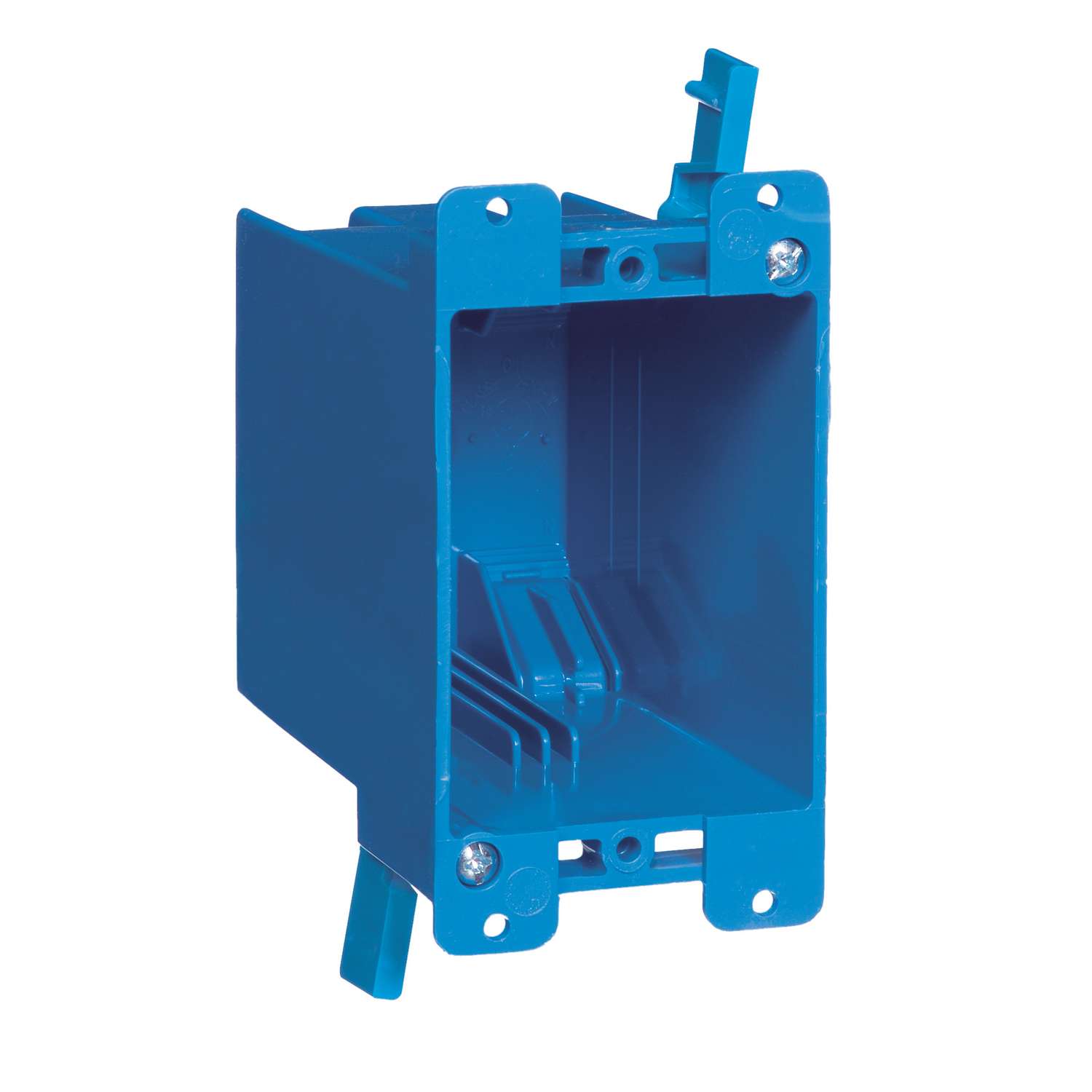Background
I’ve long been using Technology in education. I was an early adopter. I clearly remember having one of the first WiFi access points in our district (an Apple “UFO”). I integrated Technology into my classes early on. The students were highly motivated, novelty of technology was high. At the time, I was teaching in a lock-up facility for teenagers. The students had lots of challenges. It was a great place to learn to teach.
I learned how to create worksheets that were easy to change, modify, and adapt. I learned to create quizzes that were different for different students. I had a wide range of student abilities in my classes.
I learned how to differentiate not only the quizzes but the instruction as well. I became a Constructivist. I learned to adjust the pathways so that the students could reach the same standards, but using different materials.
I worked with a variety of teachers who did similar work. Sometimes it looked very different, but many (most?), started including technology into their skill set. It was early on, but there was hope that most teachers would add some technology tools to their skill set.
Administration
I moved into school administration. I took some of my tech skills with me. I leveraged some of those skills to work with others.
For example, I can’t tell you how frustrated I was with calendars for example. We would get updates on calendars about weekly. Let me be clear here, we would get an updated paper calendar through interschool mail weekly. At the time, I kept my calendar on a PalmPilot. (side note, that was a great device, only really replaced by the iPhone – eventually, not the first edition). So every week I had to sit down and do a full review of my calendar. Did this event change? Nope. How about this one? Oh, look, one has been added. I begged the Administrative Assistant responsible for the district calendar to Please use a shared calendar.
I worked with several teachers to implement some laptop programs. We started a laptop program for our sixth graders. We brought in lots of computers for students and staff to use.
I started an after-school program to teach computer skills, with a technology integration focus. These were pretty well attended.
We shared differentiation strategies, actual classroom use, and more at Staff Meetings.
I moved from school administration into district administration as a Technology Director.
Technology Director
I spent about a decade as a Technology Director. I worked to bring in technology use throughout the district. I created a Technology Coach position (with two Technology Coaches) for the district. Together (with more Tech Team members), we focused on how to use technology for student success.
We had bits of success here and there but failed to institutionalize the growth. There were always lots of roadblocks. Lots of misunderstandings.
We did get a program where every teacher was at least expected to create a blog. No, this is not the greatest instructional use of technology, but it did help some teachers move to develop some tech skills. Even more importantly, it increased communication with our parents and community.
iPad Story
I clearly remember having lots of discussions about iPads. When the iPad was first introduced, it was, at least partially, targeted at schools. Several people were pushing how iPads were going to revolutionize education. There was a school in Ireland that went all iPads. Fraser Speirs was widely lauded for his work. Lots of media pushed the possibilities of the iPad. Los Angeles famously signed a billion-dollar iPad program (which promptly crashed and burned).
I was always of the belief that the iPad would never be a really successful product in education UNLESS there was a massive amount of professional development. I’m talking about the kind of professional development that we’ve never done.
Fraser Speirs ran the iPad program for almost a decade. In 2019, Fraser Speirs switched his one-to-one program to Chromebooks.
And, finally, the ultimate switch: moving the world’s first 1:1 iPad school away from iOS to Chromebook. Writing here in 2020 under Coronavirus lockdown, I can honestly say this was the most prescient thing I have ever done.
There was a time where Fraser Speirs argued that the iPad was a content creation device.
This is not meant to be critical of Fraser Speirs. There were several things that just didn’t catch on (like iTunes U), or never really were supported very well.
COVID
COVID hit and everyone went full-on technology. Zoom was purchased by tons of school districts. Learning Management Systems (LMS), or those that pretended to be an LMS – Google Classroom, were brought into schools. Teachers were NOT prepared for this. I posted about this early on, Learning Is Messy. Teachers did an incredible job of adjusting. Naturally, learning looked very different based on the teacher. Generally, though, COVID did not bring great technology implementation. COVID brought some use of technology.
Now that COVID is “over” (it’s not over, but we are acting like it), there is a huge backlash to technology. One of the most popular things I’m hearing is all about how we need to “limit screen time”. (This is actually nothing new. There was pushback about screen time prior to COVID shutting schools down.)
The optimistic side is pushing that teachers will “use the new skills that they developed during COVID”. I’m afraid that I’m not really seeing that. First of all, COVID was a different structure for education. Secondly, I’m not sure that educators were supported much in really using technology.
Technology Understanding
Michigan had a Teachers Technology Initiative (the TTI program) right about 2000. (It’s tough to find information about the program, so I’m going to mostly rely on my memory.) Here is a bit of a write-up from MacWorld:
The Teacher Technology Initiative (TTI) is a voluntary program designed to support teaching and learning in Michigan’s public schools and public school academies through a one-time investment in Michigan’s K-12 teachers. You can learn more at the TTI Web site. The initiative is managed by the Michigan Virtual University, a private, not-for-profit Michigan corporation established in 1998 “to meet the specific workforce development education and training needs of Michigan businesses and industries and their current and prospective employees through the innovative use of electronic learning technologies.”
The idea was to prime every teacher to develop technology skills by providing them with a computer (either a Mac or a Dell). So, lots of computers were purchased and handed out.
Maine has had the Maine Learning Technology Initiative (MLTI) since right about the same time. Maine has a different focus and has continued.
Teachers now use technology every day. Email is the prevalent communication platform. Many (most?) teachers use a computer every day. Grades are probably entered electronically. Maybe they post assignments on a blog (or Facebook or Instagram).
Yet, for many teachers, there hasn’t been a fundamental change. Sure, the worksheet is now typed up on a computer and printed on the copier. Or maybe the worksheet is shared electronically. But, it’s still a worksheet. (*Note: there is nothing wrong with worksheets. However, if that is the only form of assessment, or the educator isn’t clear about why a worksheet is used, well….).
Writing Across the Curriculum
Recently, I was reading Curmudgucation about Writing Across the Curriculum . Part of the point of the article was that not all teachers were prepared and trained to be writing teachers. And that got me thinking.
I think that technology is much like writing. Teachers still don’t have the requisite training, background, and knowledge to fully implement technology in their classrooms. We don’t really have universally implemented models of education with technology. (Yes, I’m aware of the work with Blended Learning Models. I believe in lots of them and am critical/hesitant/thoughtful about some of them. Blended Learning has been around for quite a while.)
EdTech
EdTech has long been a popular(???) topic in some circles. Different technology tools were going to completely revolutionize education. These tools were going to make teachers obsolete in some cases. Frequently, these were based on Adaptive Learning methods. This is where the software would adjust which lessons/material would be presented next based on what the student was doing or answered on a quiz.
Heck, even Khan Academy was going to take over at one point.
Now comes news that may EdTech is seeing a bit of withdrawal: EdTech is No Longer a Funding Fave.
Future
So, what is the future? Will we start to really investigate how we can make school reflective of student choice? Will we create opportunities for students to differentiate how they learn or prove that they have learned something? Will we help develop teachers to be the best that they can be?