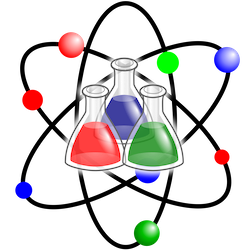We have been using Wiris in our Moodle installation to help teachers and students deal with math and science equations. In a perfect world, everyone would use LaTeX (which is the standard for math notation in writing). (Actually, in a perfect world, math and science notation would be easily integrated into writing and page layout). However, LaTeX is complex and involves a fair bit of a learning curve. Most teachers aren’t going to learn the ins and outs of LaTeX, and certainly, students aren’t going to master LaTeX as they are learning math. Neither one of them should have to do so.
Enter Wiris. Wiris allows the user to use visual buttons and prompts to easily create math and science notations and equations. Wiris essentially adds a visual way to easily create math formulas. It looks like this:
 *Note that Wiris uses LaTeX for the actual formatting.
*Note that Wiris uses LaTeX for the actual formatting.
We’ve created a variety of sample math problems for students to practice their math skills. These math problems are presented in a random order. Additionally, the students can check their answers immediately. The goal is not for summative evaluation; rather, the goal is for students to practice and hone their math skills. As part of checking their answer, the students get specific feedback on what is correct or not. The teachers used Wiris to provide some of that specific feedback. That turned into a problem. Some of the questions didn’t use the Wiris editor in the question, just in the feedback. That would cause some programming issues with Moodle.
So, we reached out the Wiris people. We provided feedback. The feedback included screenshots and detailed descriptions of the conditions where we were seeing problems. I’m happy to report the Wiris people have issued an update which fixes the issues that we saw.
Lesson learned? Reach out to the developers of tools that are useful. Provide them with specific, detailed descriptions of the issue. The good developers will be responsive. Who knows, you may even help solve a problem so that the next user never even knows that the problem used to exist. They will just find joy in a tool that works wonderfully well for them.