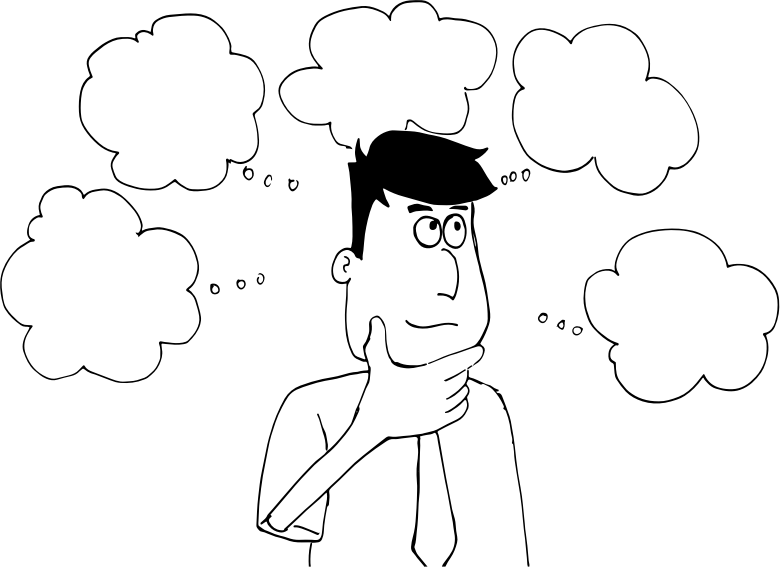The teacher wanted the students to rank the Bill of Rights. This can be a great discussion exercise. The students decide which of the first ten amendments to the Constitution are “most important”.
The teacher had used a site in the past. However, since it had been used in the past, the stated that voting had already occurred.
Moodle to the rescue. Well, Moodle and Questionnaire.
Moodle -> Questionnaire and 3 minutes of copy/paste, the teacher now has the activity completely under control. No external website needed.
Plus, Questionnaire has awesome reporting. The teacher can decide if the kids do it once or more often.
So our use case is that the teacher is talking about the Bill of Rights in general. Then the teacher will then have the kids rank the Bill of Rights in terms of importance. Once all of the students have ranked them, the class will discuss their rankings and why. Then the students will rank the Bill of Rights again.
This activity uses Moodle and the Questionnaire Module.
Here are the settings that I used:
These Settings are for the Questionnaire as a whole. Thus, these will be set up when you create the Questionnaire. You must give the questionnaire a Name. The Name is what the students will see. You can provide directions in the
Response Options:
Type: I set this to “respond many”. This could easily be set to “respond once”.
Respondent Type: “full name”. This could be set to “anonymous”, but I’d want to see if student answers change.
Students can view ALL responses: Never. If you’ve set the Respondent Type to anonymous, you could let the students see the results. However, I would share the results via the projector.
Save/Resume answers: I almost always set this to “yes”. This is a quick poll, so it doesn’t have to be “yes”.
Activity Completion
The default on Activity Completion is “Student can manually mark the activity as completed”, but I almost always (and out of habit), change this to “Show activity as complete when conditions are met” (and then tick the box for “Students must submit this questionnaire to complete it”
I generally avoid adding dates on activities as that can come back and be an issue in the future. Naturally, you could set the Availability for Allow responses from and Allow responses until if you wish.
I added a question of the type [Rate (scale 1..5)]
Question Settings
I clicked the tick box to make “Response required”
I also changed the scale (Nb of scale items) to 10 since there are 10 Amendments in the Bill of Rights.
I chose “No duplicate choices” as the teacher wants the Amendments ranked.
Question Text is where you enter the question/directions. We entered
“Rank the Amendments. 10 is the MOST important, 1 is the LEAST important. Please note that each column can have only ONE choice. Thus, if you rank Amendment I as the Most Important clicking on Most Important for another Amendment would remove the ranking from Amendment I. “
Next, I copied and pasted each Amendment in the Possible Answers box (make sure that each Amendment is one line – i.e. there are no “hard returns”).
Then I added the Named Degrees:
1=LEAST important
2=2
3=3
4=4
5= Mid-point of importance
6=6
7=7
8=8
9=9
10= MOST important
Save the question. Then use the Preview link to view your awesomeness.
Since this is a questionnaire, we do have lots of options that we could add. For example, we could have students explain why they ranked the Amendments where they did. However, this will be done as a class as a whole group discussion.