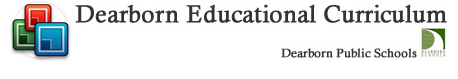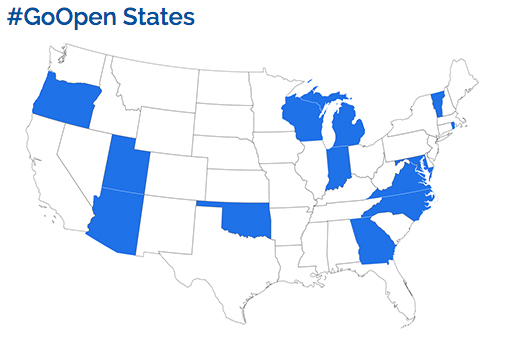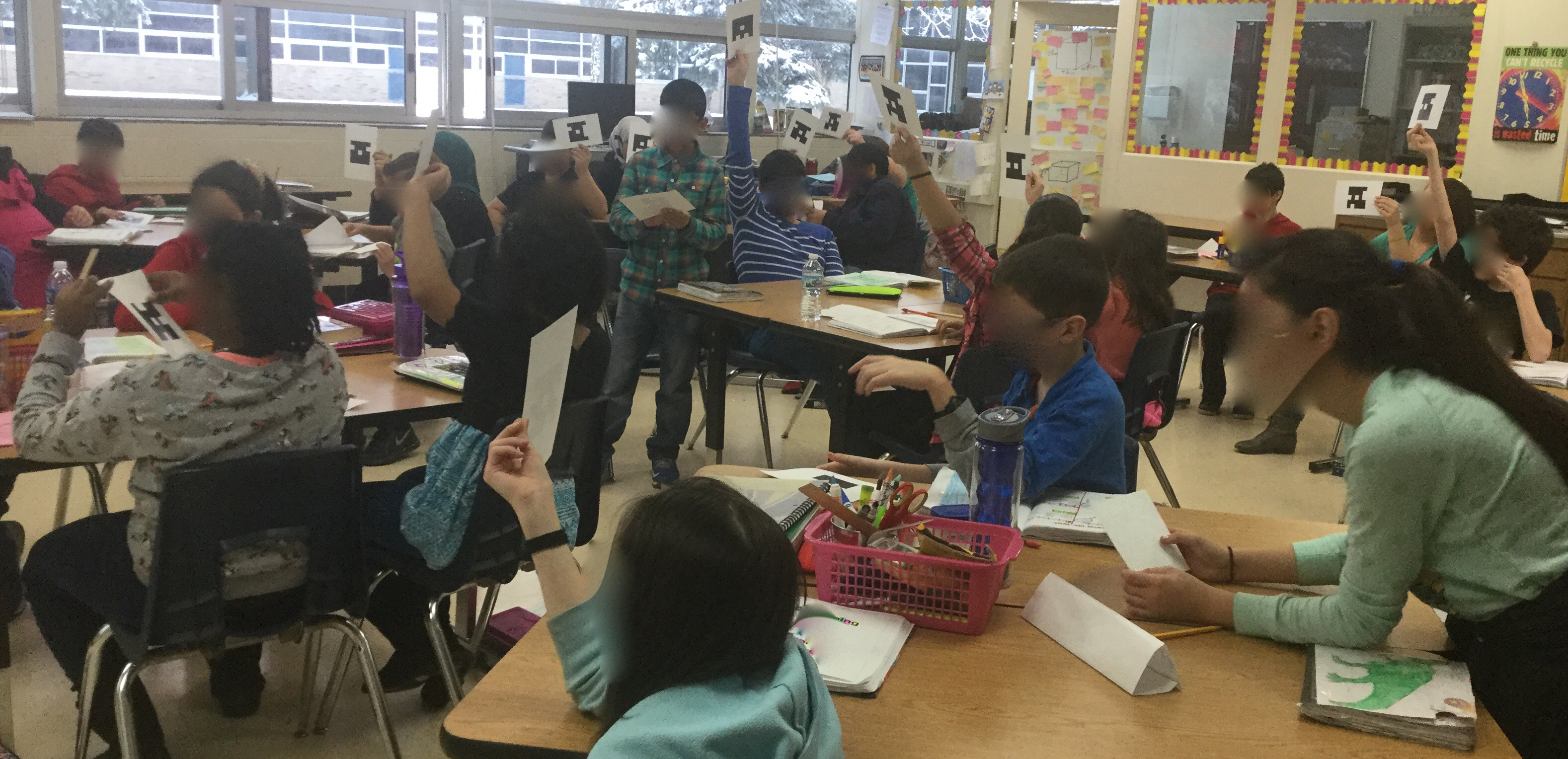OER (Open Educational Resources) is in the news again. The United States Education Department has launched a campaign to encourage schools, districts and states to Go Open (actually, it’s #GoOpen, thus further acknowledging that everything must have a hashtag). The GoOpen movement is being touted by the The United States Education Department as a way to “ensure that high quality resources created through our public funds are shared with the public”. The underlying idea is to provide high quality materials for all students. This movement is directly connected to materials that are created through grants from The United States Education Department.
Andrew Marcinek was hired as the first open educator adviser for the U.S. Education Department.
Additionally, a ten districts have taken up the #GoOpen challenge to replace at least one textbook with openly licensed educational resources within the next year. Additionally, there are Ambassador Districts which have committed to help more districts move to open resources.
I’ve written before about OER (Open Textbooks). In that post, I noted that the movement had begun a few years ago, but seemed to have died down. California has an Open Educational Resources Council, but California pivoted from PreK-12 to focus on Community Colleges. This happened in 2012. Utah similarly seemed to be pushing for open resources, but the latest post on their blog is from January of 2013. The Utah Open Textbook Calculator has moved off of the Utah Open Textbook site to the Open Ed group.
Michigan has supported open textbooks through the 22i TRIG program. Michigan has developed four social studies books. These books cover fourth grade, fifth grade, sixth grade and economics. There was quite a bit of controversy when they were first released. The books were criticized for grammatical issues and cultural bias. (There was very little follow up that I could find from WXYZ about the corrections made in the book).
The optimistic side of me is extremely pleased that we are focusing on open resources. As I’ve noted in other posts, I think that open resources could be extremely powerful and useful for schools. Open resources have the potential of providing better content at a lower cost. These could be customized and adapted for schools much more quickly and effectively than the textbooks that we traditionally purchased. Most of the textbooks that we purchased were targeted to the standards and expectation of Texas and California. Open textbooks could be tweaked to be much appropriate for states and districts around the country. As a middle school principal, we used textbooks that were older than the students. This was in large part due to the high cost of textbooks.
The pessimistic side of me is concerned that this will be the latest trend. Several schools, districts and states will “jump on board” with the OER movement. However, the hard work that is necessary to create, refine and implement OER will be missing. Some of those schools, districts and states will move on the next big thing before the true value of OER is realized. I’m also somewhat concerned that we won’t truly create open resources, but resources that are heavily dependent upon something else.
The President and First Lady have announced an initiative to provide ebooks for Title I schools and special education teachers. While this isn’t an Open Education Resource program, it is being billed in the same vein. The problem is that the resources aren’t open, most are private copyright enforced. Rather the resources are available only through an iOS app. So, the irony here is that the students who are identified as living in poverty (Title I), need an expensive device to access the free materials. It is better that this option exists than not, but I find the situation somewhat frustrating. (In full disclosure, I’m a really big proponent of the iOS eco system. I have a lot of Apple© products. I even bought Apple© stock long ago because I believed in the products.)
OER resources will remain a challenge. CK-12 is a leader in providing open resources. It is not an oversight that most of their materials are Math or Science. 3+4=7 can’t be copyrighted. Language arts becomes much more difficult. Copyright issues will continue to be a consideration when creating and using open textbooks. This is partly why the Department of Education announcement is crucial. It does mean that things created using Government grants must be open source. Most of the things that a government agency creates are open source. Thus, we get some great resources through NASA.
I truly hope that OER takes off. I hope that education will make the long term commitment to make OER an instrumental part of the educational process. I will work and support options that make that happen. But, let’s be clear. Creating resources is hard work. Making them easily available is a challenge as well. However, I believe in the many hard working, forward thinking, dedicated educators in America.