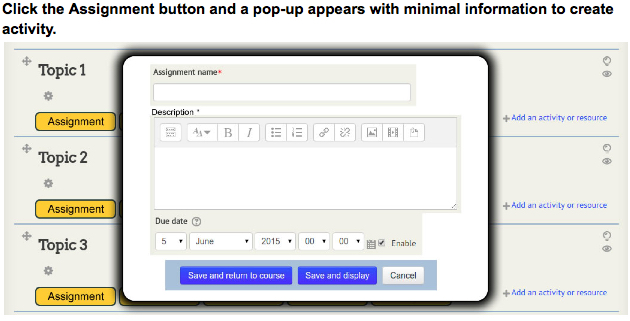One of the biggest roadblocks to using Moodle is the overwhelming number of options that are available. While this power is great, it is also a detriment to getting teachers to use Moodle in real ways. Due largely to this situation, Mr. Chris Kenniburg was involved in developing the SocialWall format. This attacks the usability issue by making Moodle by making Moodle function much more like a social networking site. This means that teachers are more familiar with how to use the tools and site. However, it isn’t as pretty as other sites. Pretty counts.
I’ve worked with a variety of web sites. One of things that I think would be easier for teachers, would be if there were a couple of set options that could easily be invoked. Then, instead of being presented with a ton of options, the teacher could fill out just the required fields. This would have several advantages:
- It would not be a major rewrite of Moodle or a theme.
- The full power of Moodle would still be available.
- This would greatly streamline the process of creating new assignments.
- The cognitive load would be greatly reduced.
- Teachers could be “walked through” the important aspects of creating an assignment without the distractions of possibilities.
- A much lower learning experience.
We headed over to the white board to draw up what this would look like. We quickly came up with the following as model:
We needed to have some additional conversations though. Which activities/resources should be link to? After some good conversation, we came up with the following:
- Assignment
- Forum
- Quiz
- URL/Link
- Page
Why those five? We considered several options, but wanted to make sure that we chose activities/resources that were part of the core and the most popular uses for teachers.
- Assignment seemed an obvious choice. However, the big difference with presenting the Assignment would be in just providing the Title, Description, and Due date. This will take all of the other defaults. That means that this would be an on-line submission (which is what our installation defaults to – yours may default to File submission), Feedback Comments would be available, the Assignment would be worth 100 points (again, this is our default), and the students could manually mark the assignment as completed. All of these settings could be changed later.
- Forum also seemed obvious as this is a way to get students to write. Forums allow students to write in real world ways. Again, instead of presenting every option, the teacher would just need to a forum name. Thus, the Forum becomes entering a name and clicking “Save”.
- Quiz was a lot more discussion. Quizzes are really powerful, but also confusing for teachers. Teachers don’t usually think in terms of creating a test question bank and then pulling those questions into a quiz. Generally, teachers want to just create the questions. This wouldn’t complete automate that process, but it would certainly streamline the process of creating the first part of the quiz. The teacher would just enter a name for the Quiz, and then click on “Save and Display” to go to where they can create Quiz questions. We may see if we can add in additional prompts to write questions in the future. *URL/Link was another easy one. Many teachers start by creating several links to other sites. This would make is so that the teacher just enters the Name and the External URL. That’s it. No other options for distraction.
- Page fell into the same category as URL/Link. We just felt that teachers could easily incorporate this into their lessons.
So those are the five that we picked. The underlying concept is to streamline the entry to only those fields that are absolutely required. By removing all of the options that are available, the hope is to make using Moodle easier, quicker and more efficient.
This would also leave the current editing options and Add Activities/Resources buttons available. That way, teachers can always go back and adjust things as they need to. When teachers are ready for more control or when they wonder if Moodle can do that, the step is pretty small.
One of the things that I like about this potential development, is that I think that will make entering information faster even if one is comfortable with Moodle. I think that I would use these quick buttons to get things done quickly.
Here are some further notes: