I’ve continued my work on Moodle instructional sheets. This time, I’m posted a comic on creating a writing assignment. This is an introductory writing assignment. There are several options for writing within Moodle.
Here are the instructions:
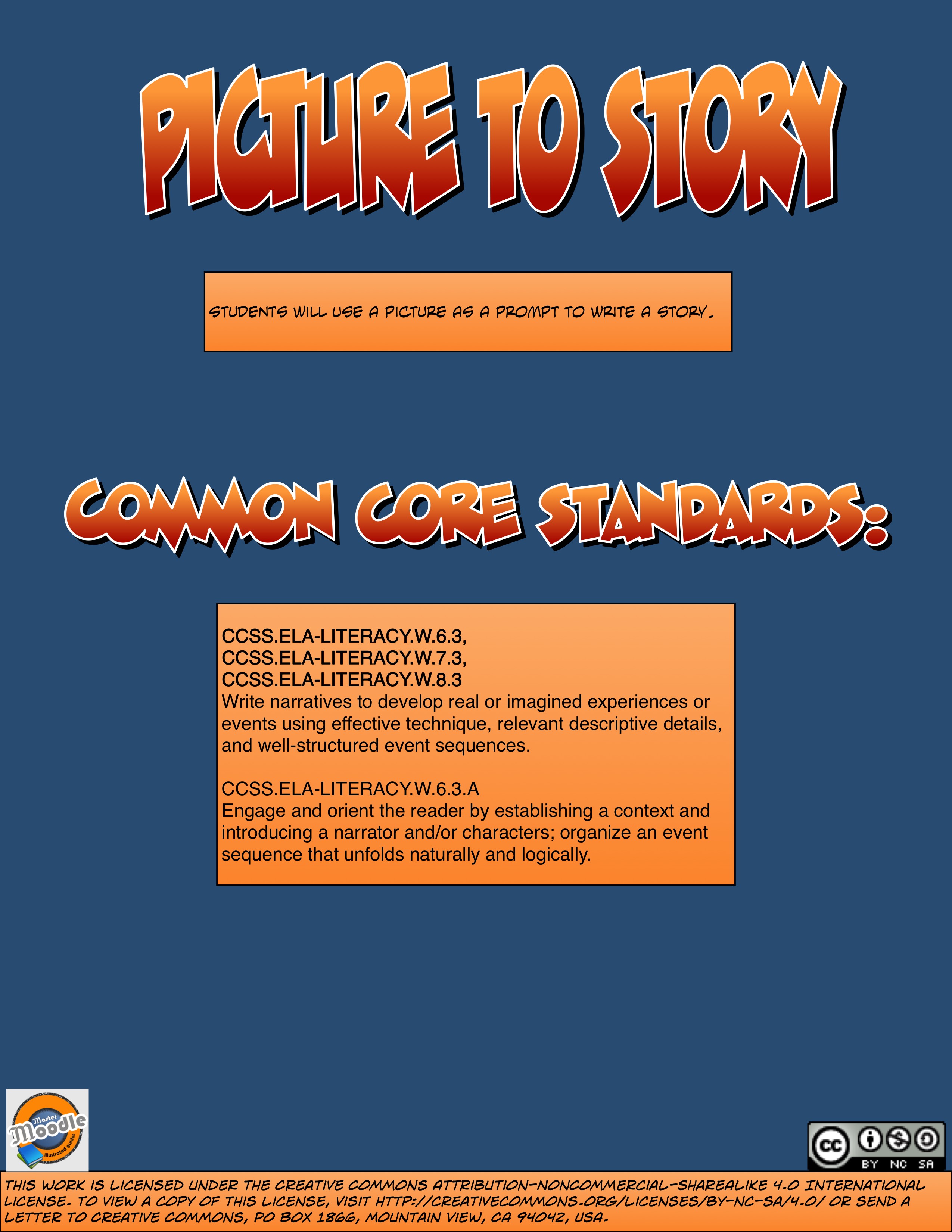
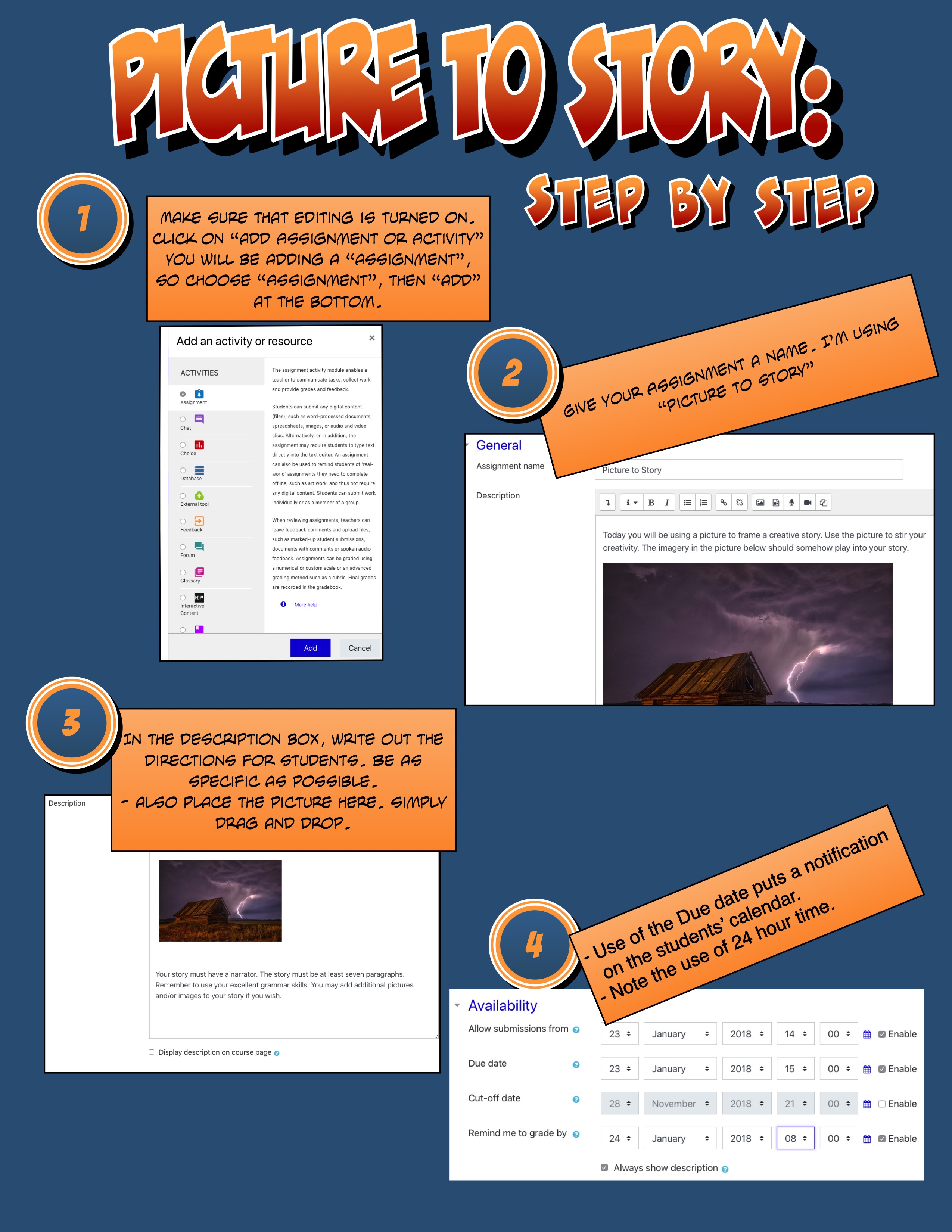
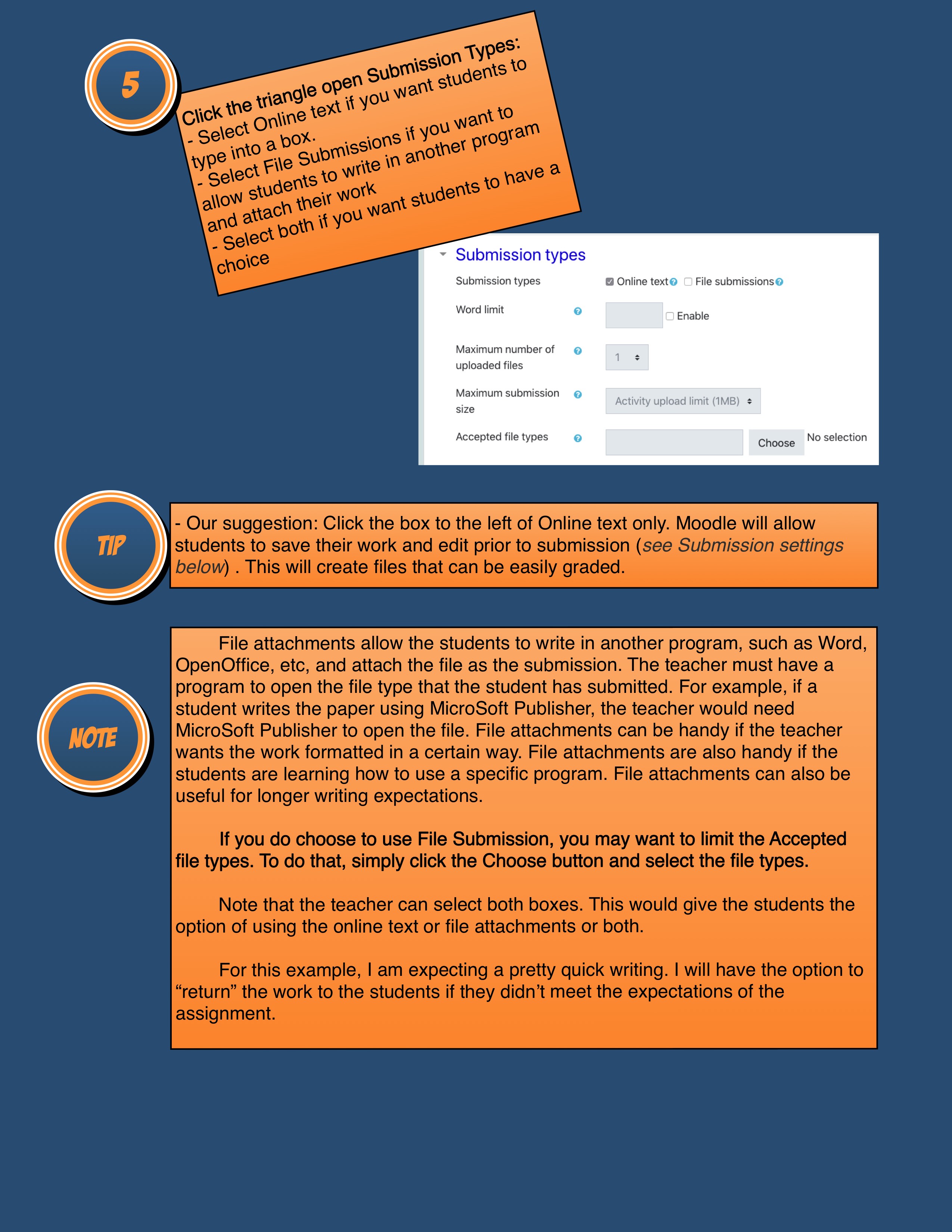
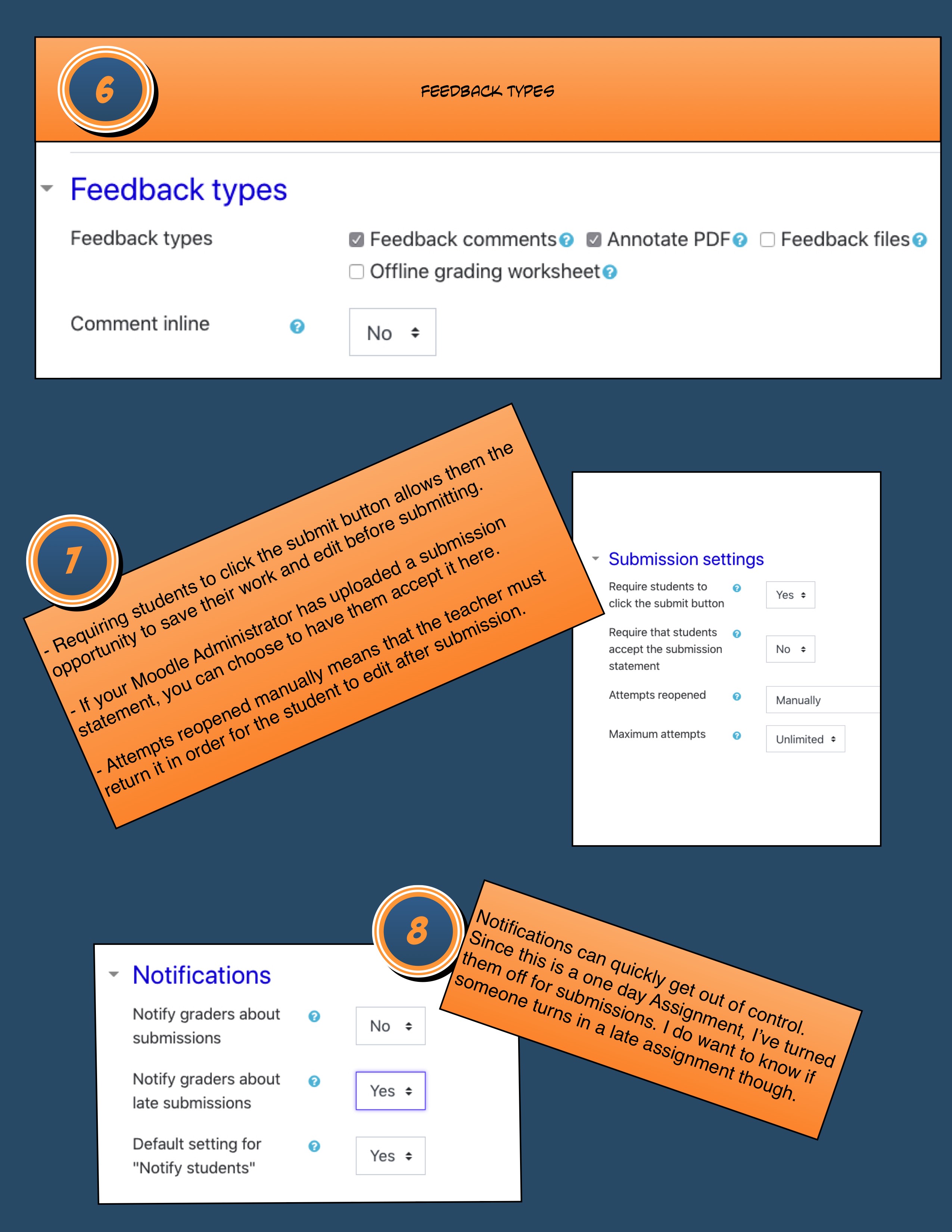
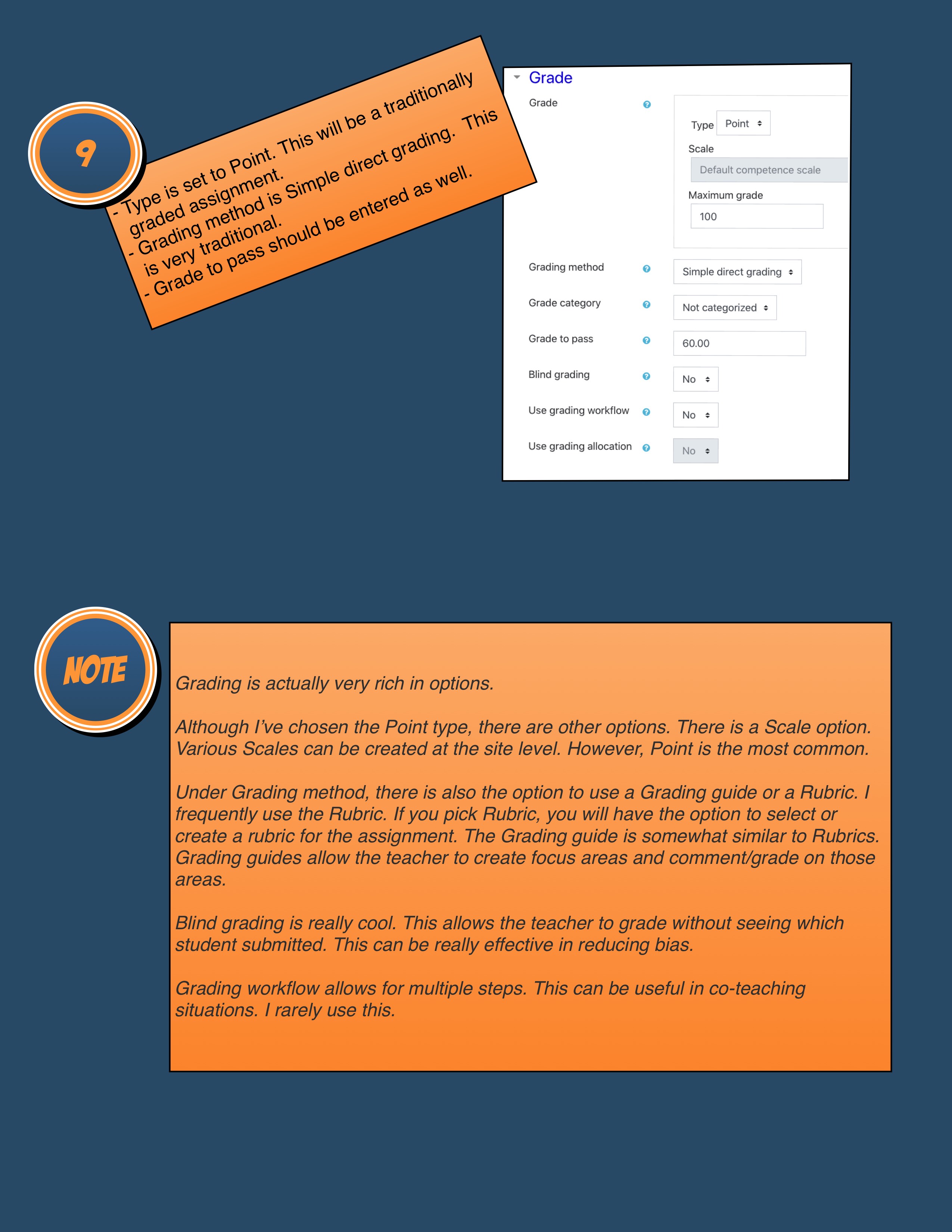

Educator, Thinker, Consultant
I’ve continued my work on Moodle instructional sheets. This time, I’m posted a comic on creating a writing assignment. This is an introductory writing assignment. There are several options for writing within Moodle.
Here are the instructions:
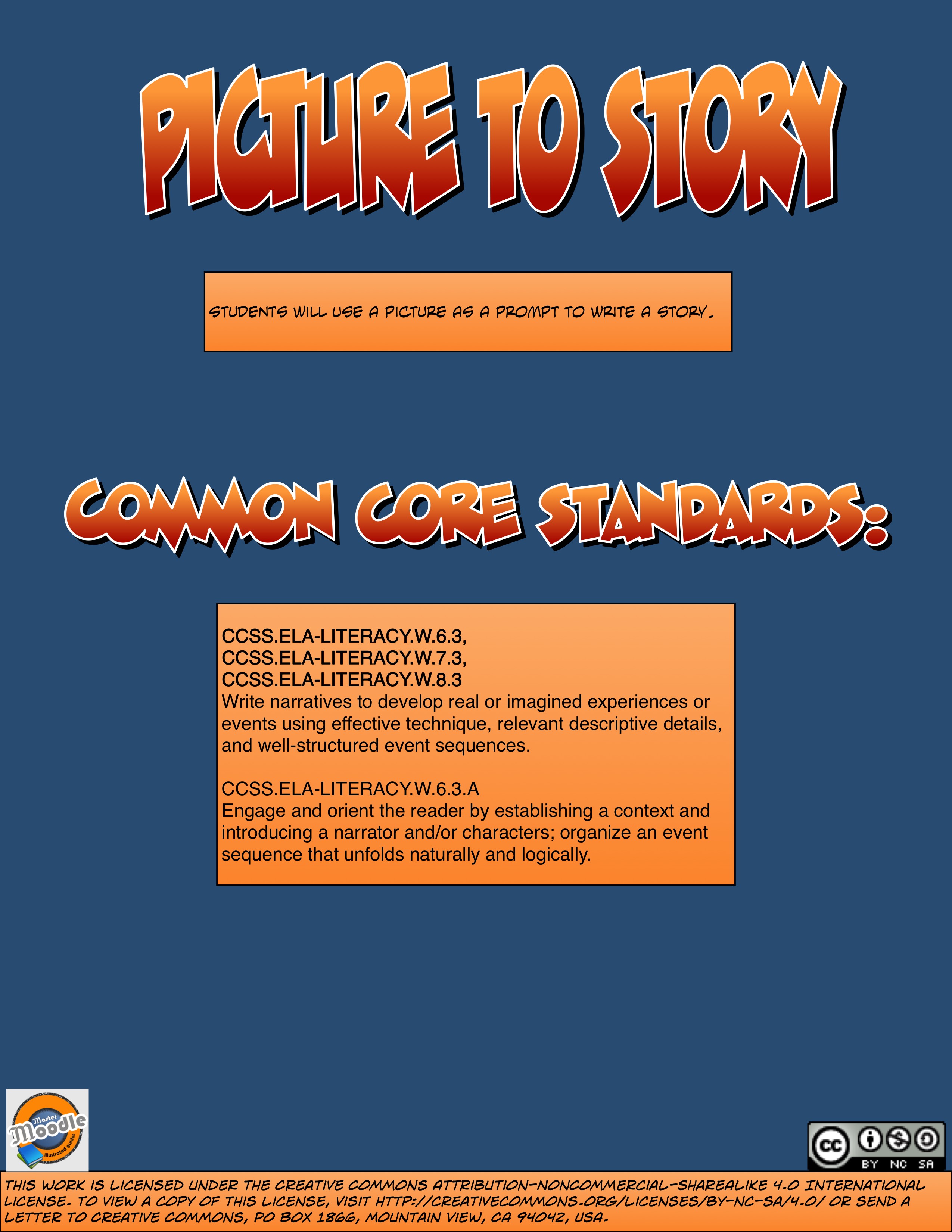
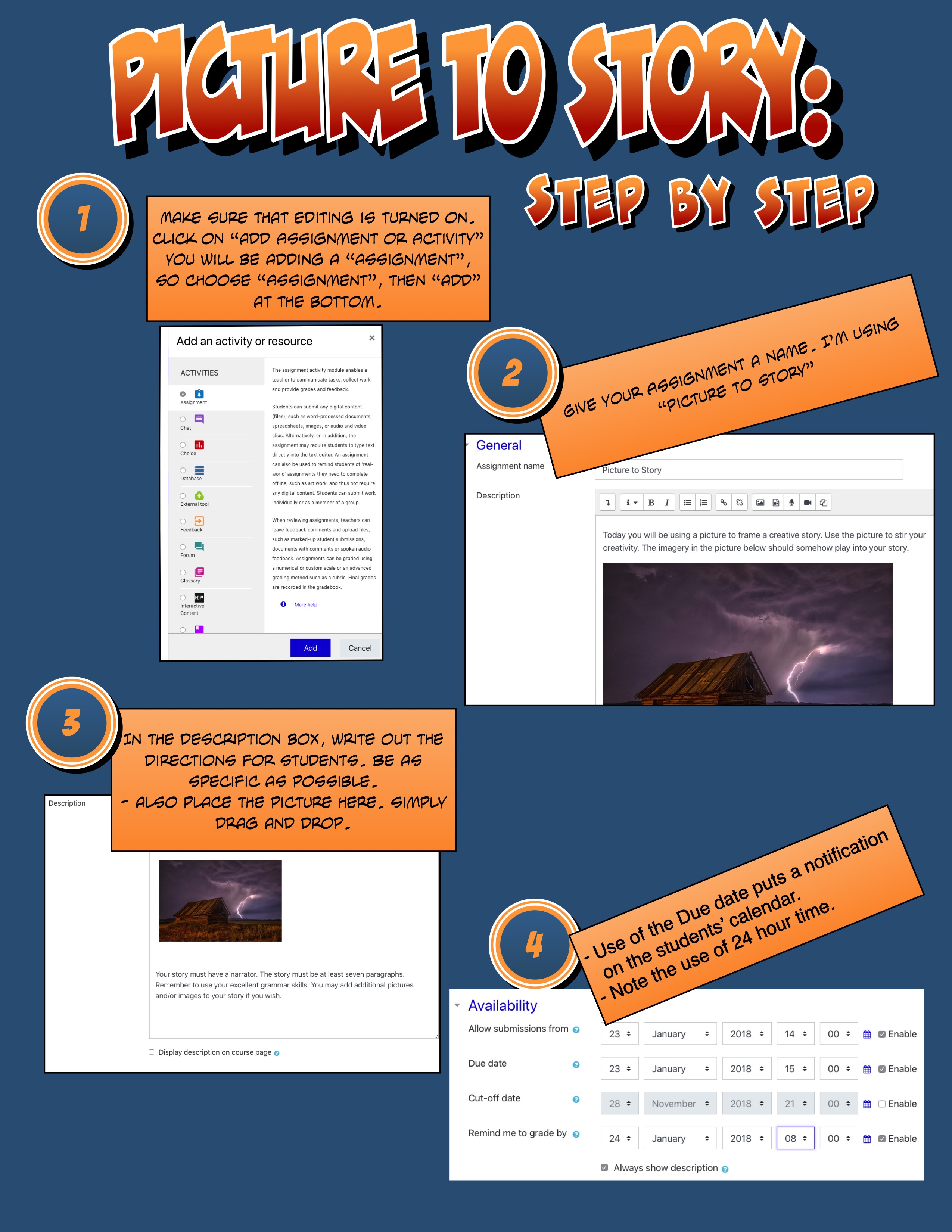
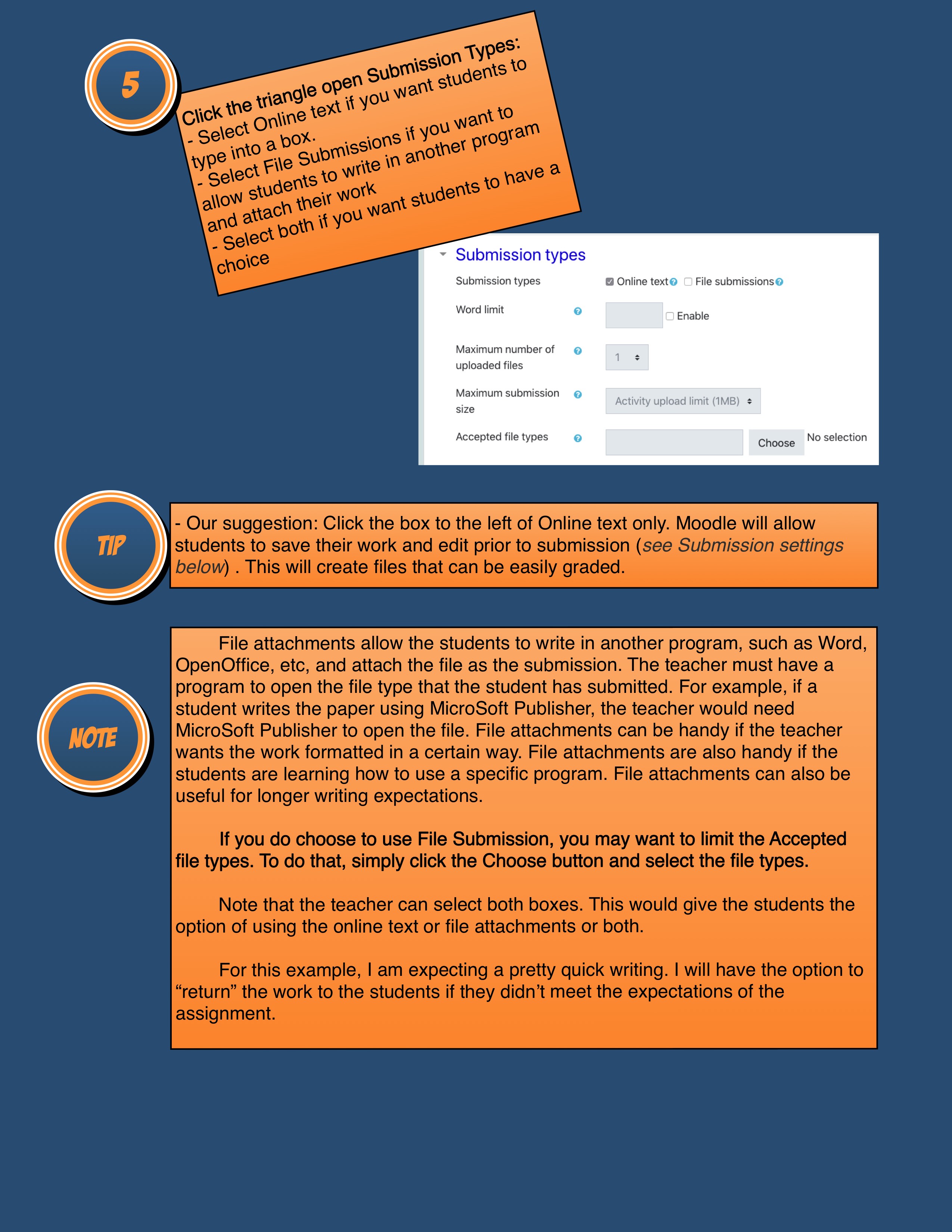
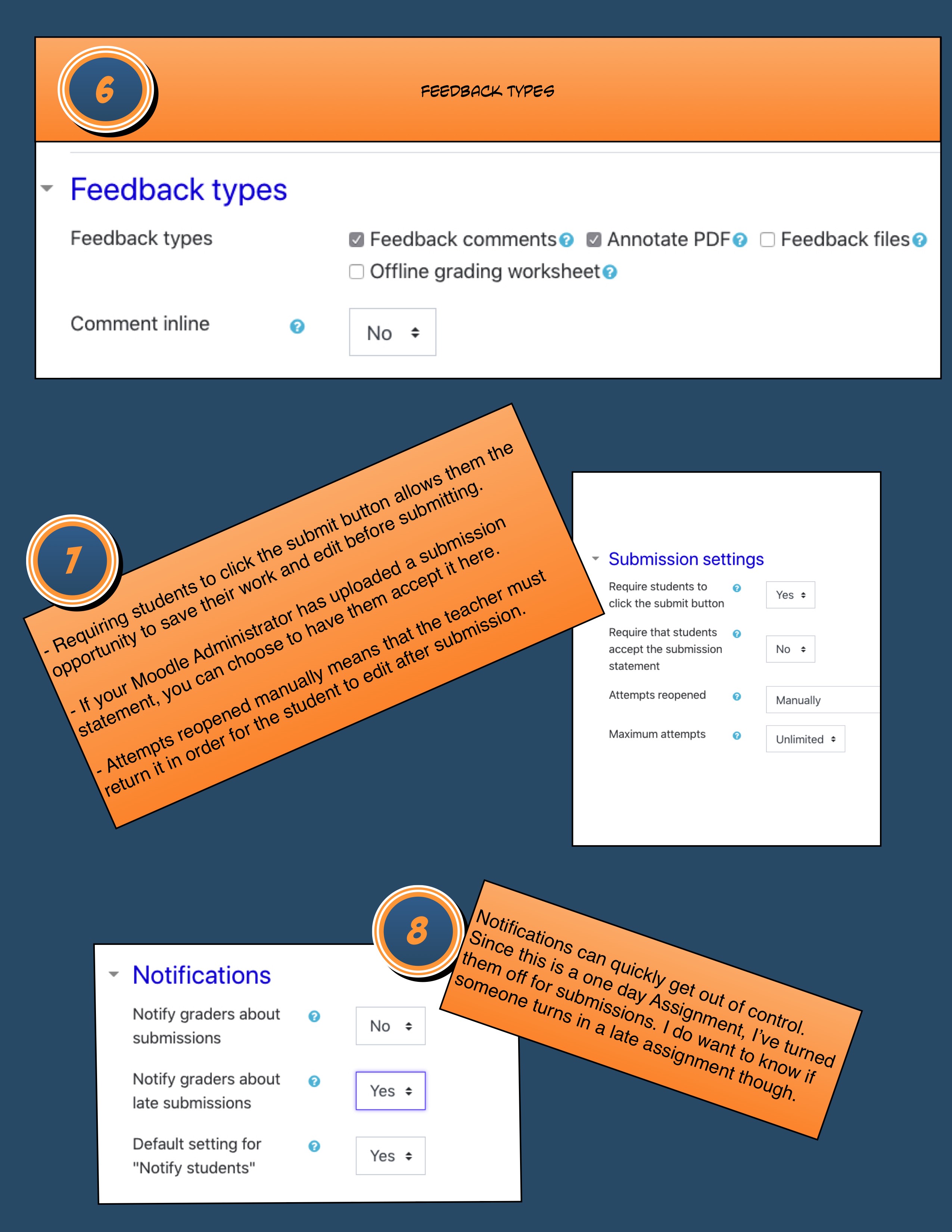
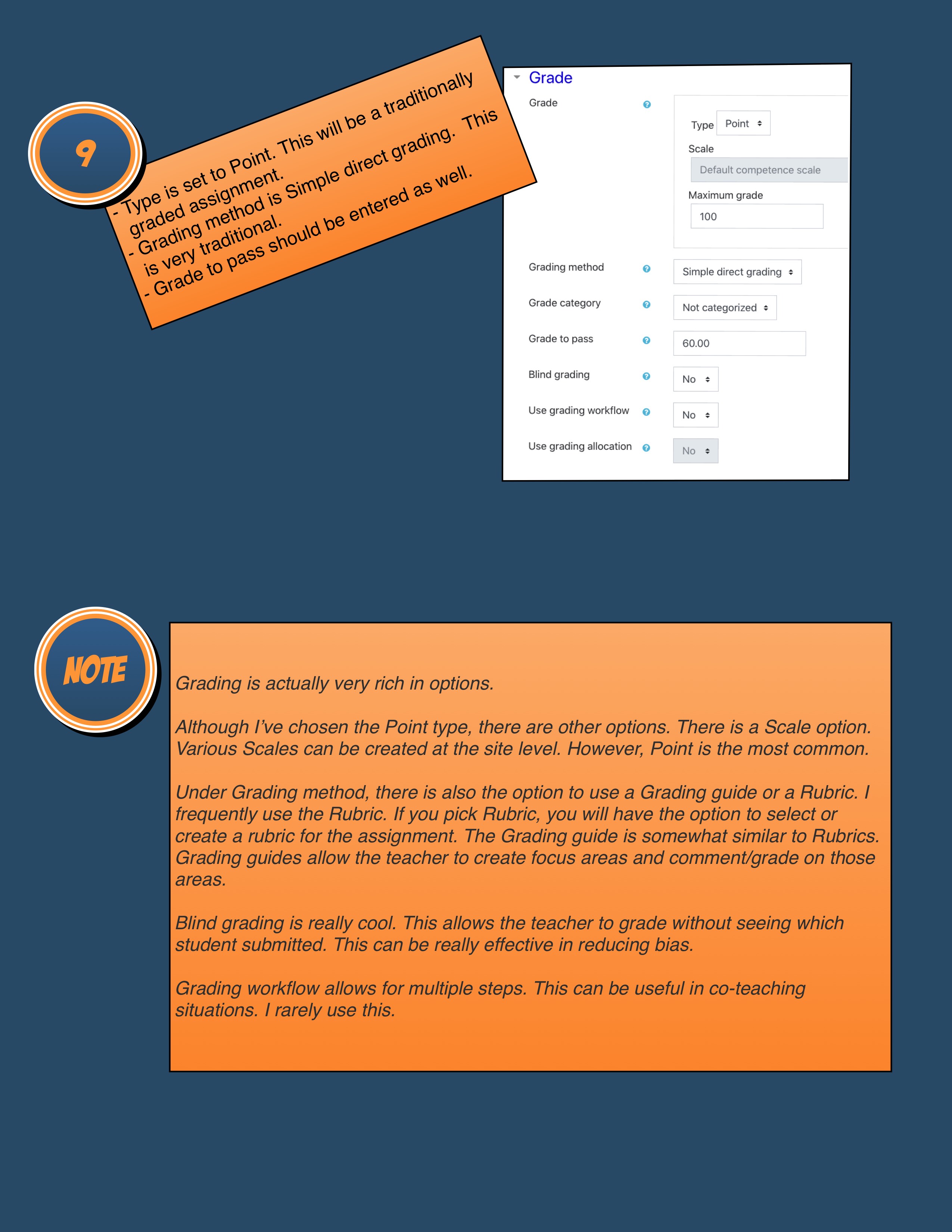

It’s time for Michigan to invest in the wonderful teachers, educators and support staff of Michigan public schools. One way to do this is to fully commit to supporting the implementation and development of open source throughout the state. Let the state be a leader to provide excellent resources to all of the districts.
Michigan has a goal of being a Top 10 in 10 state. Several of the touch strategic goals could be addressed or further assisted by the adoption of open source options.
The State has actually kind of begun the process. Michigan has committed to become an OER (Open Educational Resources) state. The Michigan OER site is now open. Michigan has started to develop some OER textbooks. This is a good start. But, there is so much more to do. We can go way deeper than materials.
First of all, Michigan needs to make educators aware of the power of OER. There also needs to be a real PR campaign to get teachers involved.
Michigan could do so much more to help the educational process. (This would end up impacting the kids, the very reason that we do the tough work that we do). If Michigan were to commit to using Open Source resources where it makes sense, so much good could be done. There could be so much collaboration around the state. There could be long term planning and work that is meaningful.
There are a couple of challenges faced by educators and districts across the state. One of those challenges is the “shiny object” challenge. As humans, we are generally attracted to “shiny objects”. In technology, this ends up being played out in terms of teachers and other educators chasing the new, heavily PR’d technology movement of the day. This is not being critical of educators, rather this is an acknowledgement of the real world. However, our kids don’t need the latest shiny thing, they need real education.
Real education takes real work. Sorry, but there is no easy, substantive, game changing, student effective magic bullet out there. Real education is messy and hard. It takes work. Real work. Real education takes time, talent, effort and understanding.
Michigan could help by supporting open source software. Districts have many similar needs. By supporting the implementation and development of open source projects, Michigan could reduce friction, free up resources, and increase support across the state.
Michigan provides some terrific support for teachers to continue learning through EduPaths. EduPaths is built on a commercial provider’s system. This is a commercial provider who has never actually made a profit*. They are somewhat famous for offering a great three year deal on their product. After the three years, the cost skyrockets. This leads many educational institutions to drop that provider and move to something else. Thus, this leads to investing in someone else instead of investing in ourselves.
Rather, I would like to see Michigan take a longer view and invest. Invest in the kids. Invest in the teachers. Invest in the Technology Directors.
So what are those investments in open source resources? Well, let’s start with a few suggestions.
There’s more open source out there for us to evaluate and discuss. The good news is that Michigan has a terrific organization that they could tap for help. MAEDS runs a great conference. Technology Directors from around the state get together to discuss challenges and solutions.
This is not my first time to challenge the State to invest in us instead of investing in others. I’ve written about this before. This time though, I’m challenging the State Board of Education.
* Instracture Financial Results – For the full year ending December 31, 2018, Instructure expects revenue of approximately $204.5 million to $209.5 million, as compared to previously stated guidance of $203.5 million to $209.5 million, non-GAAP net loss of ($32.0) million to ($30.0) million, up from ($32.3) million to ($30.3) million, and non-GAAP net loss per common share of ($0.94) to ($0.88), up from ($1.03) to ($0.97).
I’ve created a guide to creating Word Walls in Moodle. This is a continuation in the Illustrative Guides that I’m creating for educators. I really like the graphic layout of these, but I’m interested in feedback.
Word Walls are used in many classrooms. One limitation of Word Walls tends to be that they stay in the classroom. Some teachers have students create a Word Wall in their planner (or notebook). These have the advantage of being portable, but they tend to not be very convenient or discoverable.
Word Walls in Moodle allow the students to share their work with their classmates. Students can benefit from each other adding and improving the Word Wall. Plus, students have access to the Word Wall anywhere they have online access.
Teachers can also add a Random Glossary Entry block to their course. Doing so will allow for Word Wall entries to magically appear in a block on the course page. I usually set it up so that the students get a different word each time they refresh the page. However, the teacher could change this to a new word a day, alphabetically or more.
Please check out the Word Wall instructions and let me know what you think. Oh, and share.
I’m back from the Moodle Moot US 2018. This was a wonderful and overwhelming experience.
On Monday morning, I knew that I was presenting, so I arrived early at registration. I always like to view the room that I’m presenting in before I actually present. So I asked where the room was. There seemed to be a bit of confusion (there was a lot going on with it being the first day of the conference and such), but I was given directions to the room. Up to the fourth floor I go. There were some conference helpers putting signs up. They provide some direction – follow the hallway and turn left. I follow a hallway that seems like a back passage (it was), to a very large room. Oh, this is where the keynote is. Large room. Stage. Moodlemoot in two foot tall letters on the stage. OK. Someone misunderstood. Back down I go. I ask again where the room that I’m presenting is. Pretty much the same directions. Back up I go. Upon arrival this time, someone is in the room who confirms, yes, this is where I will be presenting. Butterflies start kicking in.
I head back down for the presenter meeting. I’m informed that my session will be recorded. Butterflies start doing loopty loops. I’m also asked if there are any changes to the presentation. The presentation that was provided earlier in the week is already queued up. Providing a copy of the presentation is pretty much standard practice. Usually, these are posted for those attending the conference as resource material. That is what my past experience had been. I didn’t expect it to be the “live” resource. Fortunately, I had fully prepared. I had added some additional speaker notes, but the presentation itself was done. I was also asked if there were any copyrighted images in my presentation – because they are going to record this. I don’t use copyrighted images in my presentations, so I was all set there. My presentation was to be fifteen minutes. Then, there would be five minutes for questions and/or movement. Finally, they let us know that there was a timer in front of the monitor. The timer would count down so that we could stay on target (this will be important later).
On to the presentation. I present regularly. I have had the honor and privilege to present and speak in a wide variety of places. There were a couple of presentations before mine (including the opening keynote in the very same room). So, I had the opportunity to relax, collect my thoughts. Chris Kenniburg was also presenting in the same room, but before me. He did a great job.
I had my presentation on my iPad. (This was because I had added to my speaker notes). On my iPad, I also had a timer. Just before going up to speak, I switched back to just the presentation (the presentation without the timer was a bit larger and easier to read my speaker notes). Naturally, this tempted the fates. I was introduced and started speaking. I finished the introductory section and looked at the clock. Still stuck on 15:00 minutes. Great. I look at the time that is posted on the slides (there is just a clock, not a timer). I try to calculate how long I’ve been speaking. I’m trying to do this while focusing on my presentation and what I have to say.
I finish up the second section of my presentation. I’m still trying to calculate how much time is left. The timer is still on fifteen minutes. As I start the third and final section of my presentation, the timer suddenly changes. 4:58. So, my guess has just been a little bit off. I try to pick up the pace just a bit without seeming obvious about it. I managed to address all the topics that I wanted. I did go over the fifteen minutes slightly, but not by much. I answered a couple of questions.
All in all, this was a great experience. I look forward to presenting in similar situations again. Next time, I think that I’ll leave my timer running.
© 2026 Troy Patterson
Theme by Anders Noren — Up ↑