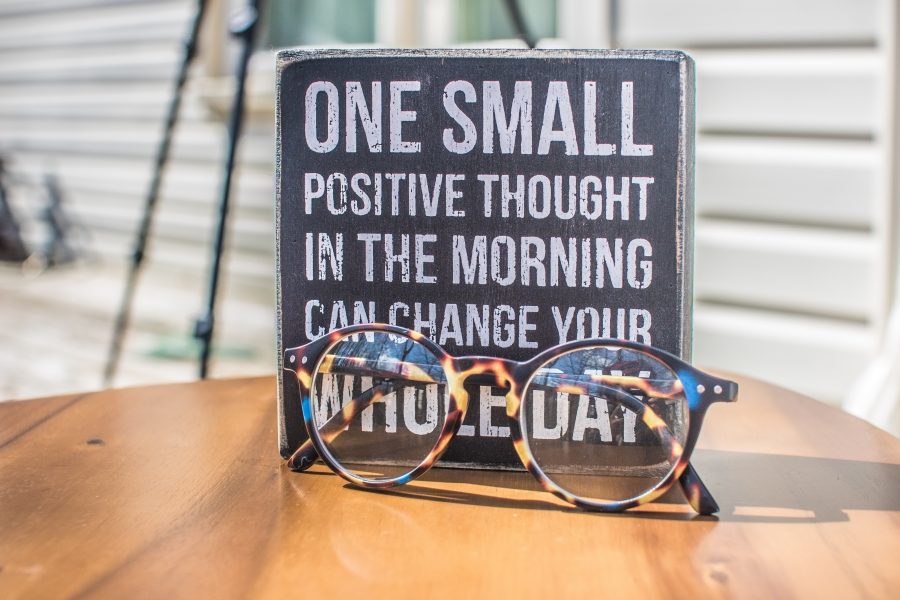Tech Directors
I met with some other Technology Directors. I got on my soapbox to discuss a variety of subjects. The Technology Directors that I meet with are a great bunch. They are working really hard to provide a positive learning experience for students. Most of them do not have a teaching background. The variety of experiences and perspectives makes for good discussion.
So, what were my soapbox moments? Well, a couple that I remember:
- avoiding shiny things
- pedagogy vs fun
I am passionate about avoiding “shiny things”. I get that we are human and we like shiny things. However, the problem is that these shiny things take away from important and crucial work. Instead of making inroads with skills, opportunities and resources that make a difference for students, we spend time looking at shiny things. It is much more insidious than one thinks.
The shiny things issue is related to the pedagogy vs fun issue. Too often educators get caught up in doing fun things rather than addressing sound pedagogy. Like shiny things, this is much more insidious than first blush.
I was also fascinated by a discussion about classroom set up. One of the participants was adamant about having a “wonderful” classroom set up. The set was one that I’ve seen in a few places. Multiple working “pods” that seat 6-8 students with a monitor at the end of the station. Usually there are 4-6 of these pods around the room. I don’t necessarily think that this is a “bad” set up; I just don’t think that there is anything really special about it. Students can group together in multiple ways. I think that they are far more likely to group around a much smaller screen (Chromebook, iPad, laptop) and collaborate.
We also chatted about trends in education. I may have shared my experience in teaching in an open concept classroom. The point was that trends in education can come and go. I was fascinated by one of the other Technology Director who wants to predict the “STEAM end” (i.e. when the current focus on STEAM (Science Technology Engineering Art Math) will be replaced by something else.
Wes Fryer has a wonderful write up over at Moving at the Speed of Creativity. He talks about VLAN’s, switch management, fiber, MDM’s and more. These are things that many educators don’t understand but impact them every day.
Phones
I’ve spent a lot of time working on phones. Turns out implementing a new phone system has uncovered lots of potential issues. Some of these are long standing issues that we didn’t really realize were an issue. I’ve been dealing the following acronyms quite a bit:
I also worked on installing some new phones. All these are things that I didn’t really expect to be working on ten years ago.
Personal
Good news from my daughter. I always love getting good news from the kids.
Moodle
I did spend a bit of time working in Moodle this week as well. I’ve been working on some professional development. As part of one of those projects, I was implementing the H5P Interactive Video content type and hit a bug. Turning on “Prevent Skipping forward…” means that the “Submit screen” doesn’t pop up. This is a known issue that was “fixed”. It did take a while to figure out the connection between “Prevent Skipping” and the “Submit screen”. I’m still not sure if the update fixed this or not. More testing is needed.
I also worked with Chris Kenniburg on course views in the Fordson Theme. He does a great job of focusing on student learning. I get to walk in and provide feedback on things that he is working on. I frequently reference “The Design of Everyday Things”.
A teacher also reached out to work on a Senior Mock Election project. A bit of updating (we did this last year), and we were all set. This is one of the efficiencies of doing things digitally.
Google
Every week involves Google in some fashion. This week I added some conditional formatting to some of the documentation that we use. The formatting that I added automatically shades a row yellow if we are putting the item on hold and green if we are actually working on it.
Next, I’m going to be adding checkboxes to the document. This will allow us to have a running record of items that are done and yet to be done. Plus, we’ll create two extra worksheets. One will automatically fill with items that are done. The other will fill with items that are, hold onto your hat, not done.