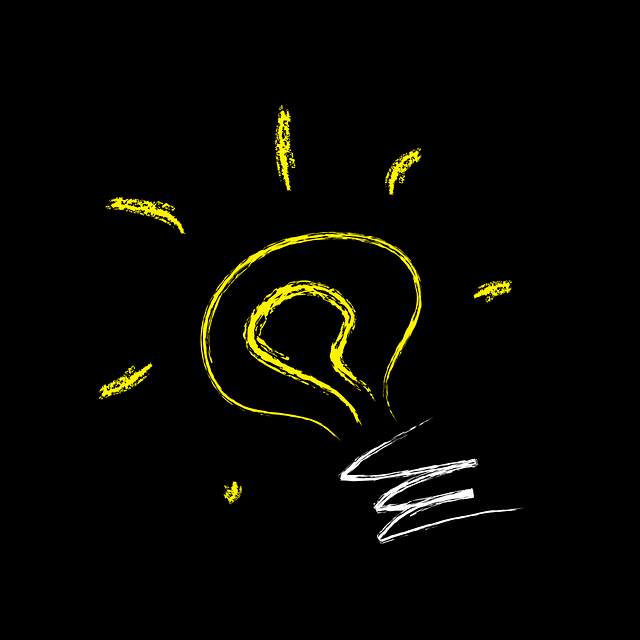ADA compliance is something that we should be working toward. I’ve trained many users on creating ADA compliant documents, but there is at least one thing that is really hard to explain. The difference between Titles and Heading 1.
In coded HTML, Titles are specified. Headings similarly specified. Titles and H1 are functionally similar, but have different purposes in HTML. When writing this by hand, each page written in HTML should have one H1 which functions as the page title. (The title tag is written out but not displayed).
Here is an example of the HTML and the result:
<!DOCTYPE html><html lang="en"> <head> <title>Testing Heading Code</title> <meta name="generator" content="BBEdit 12.1" /></head><body><h1>This is Heading 1</h1> In Wordpress, the Title is tagged as a Heading 1. <i>The Title Tag is handled outside a post, in the Theme appearance settings.</i> </body></html>

(*Notice that the browser tab has a different name (“Testing Heading Code”) than the “Title” (“This is a Heading 1”) on the page.
Impact
Basically, title tags appear in search engines, defines the title in browser toolbar, and provides the title for the page when bookmarked. It also becomes the link that the user clicks on in search engine results. (H1 tags normally do not appear in search engines.)
H1 tags are what the end user will see on the web page.
Very few people hand code pages that are displayed on the web. Almost everyone now uses a visual editor. Most use WordPress or are posting a document written in Google Docs (or Microsoft Word, etc).
ADA
This is all important because titles and headings are used by screen readers. This allows those with visual acuities to access material on the web. The use of headings is part of the ADA guidelines.
WordPress.
By default, the Title entered is an H1, so users just need to know to start with H2. I’m not even sure why H1 is really available1 (except that you could have a theme that treats the post title different – ie. not an H1).
Google Docs
This one is harder. There are style sheets for a Title and a Heading 1. If you don’t use the Title style, ADA checkers will flag the document as not having a Title. If you use a Title AND a Heading 1, ADA checkers will also flag that have more than one Heading 1.
I don’t see a way to get to Document Properties (where you can enter a Title), without using an external ADA checker2.
Citations
Just to make this even more interesting, headings are used in properly formatted papers. APA has a five level system of headings (plus a Level 0 which equates to a Title Heading). Thus, APA has a somewhat similar structure, but allows for multiple Heading 1 uses.
Conclusion
It really seems to me that we have a single construct trying to meet the needs and perspectives of many different situations. HTML was originally designed and structured (it is, after all, a highly structured approach) to meet a specific environment and use case. As the web was developed, the use case changed. Documents and accessibility became important. The landscape and users of HTML have fundamental shifted.
WordPress seems to have addressed this situation with the latest version of Gutenberg.
1 If you use the Gutenberg editor, H1 is not available in the visual editor. So, maybe this is being addressed and solved.
2 Grackle Docs is an extension that does really nice, complete ADA checking.