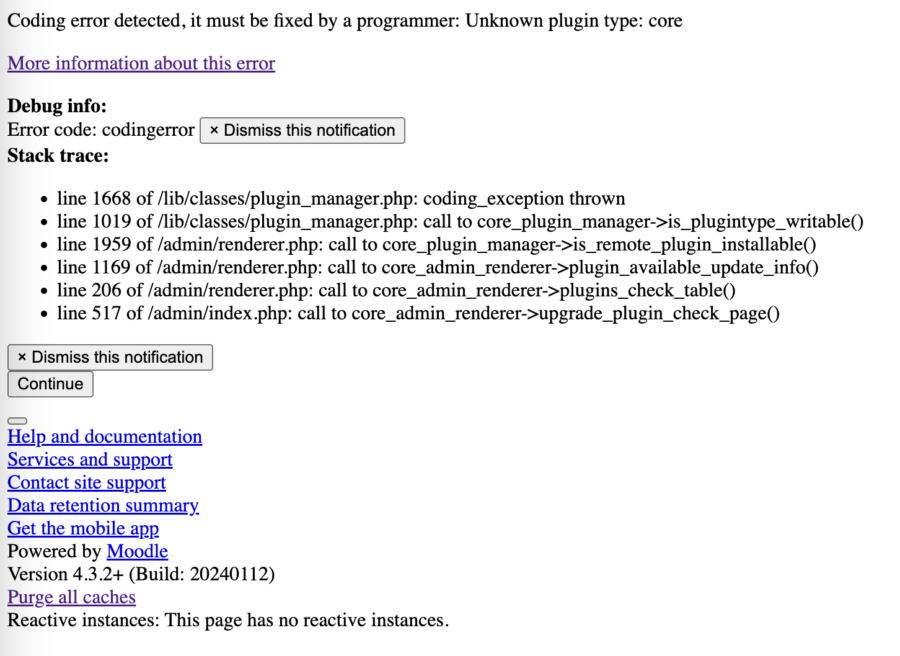Ben Werdmuller, who is brilliant, has a great write up, Running your own site painful. Hosting Nazis is worse. Seriously, this is a GREAT article. Please go read it (and then come back here).
He makes important points about social media, where your stuff is hosted, options for discoverability and more. He focuses on writers, but so much is equivalent to educators.
I’d say his wonderful article is relevant in two ways for educators:
- Parent/Community Communication
- Educational Resources.
Parent/Community Communication
Parent/Community communication is a challenge in education. All schools have a website and post to the website. However, people don’t generally know when or if to check the website. As social media took off, schools transitioned to posting on social media, mostly Twitter (now called X) and Facebook. Schools also posted to Instagram. Lots of schools also send out emails and texts.
As Ben Werdmuller points out, schools don’t have control over Twitter (X), or Instagram. So, while schools benefit from the audience of those social media sites, schools are also at the mercy of their decisions and plans. So, if a platform were to allow Nazis to post (and promote those posts) the school may be appearing to support those kinds of activities. However, this gets complicated as lots of parents/community members may use the site and maybe they do not see the Nazi posts. or maybe the site gets sold and goes out of business. Now schools have to redirect parent/community members to a new site(s).
A website based upon a domain that you own means that you have control over that. By owning a domain, schools have control over who gets to post and what things look like. However, that means that schools have to develop and promote the site.
Parents/Community members usually find other social sites “easier to use”. They really don’t have to do much. This is a big strength, and a big weakness. They may or may not see specific things. Facebook has gone through many periods where they were/are tightly controlling what people see, what gets promoted (thus seen).
Ideally, parents/community members would set up their own RSS feeds to follow. However, realistically, they aren’t going to do this. (Even though RSS is actually very easy to use. I personally use NetNewsWire). It is a mindset that needs to be developed.
So, schools post to websites, X, Facebook, and Instagram. They may be re-evaluating that as sites change, though given the amount of issues that have come up with Facebook and haven’t resulted in people moving away says that it would take a lot for people to actually move to another platform.
Educational Resources
I see similar issues with Educational Resources. Quizlet is a pretty popular flashcard creator. Recently, I’ve heard that they refuse to sign a DPA (Data Privacy Agreement). Thus, some schools are moving away from allowing access to the site. Some teachers are upset. They have spent years creating resources.
This is really part of a common issue though. Most educational resources need to collect money in order to continue to provide services. Thus, educational resources are constantly adjusting things to make sure that they can stay in business.
Long ago, I was talking to someone and used the phrase “you are always investing in someone – either yourself or someone else”. (I know this because that person repeated it back to me in a future meeting.) Lots of educators have bought into (via their time, and work) an educational resource or ten.
Schools also purchased a variety of resources through the ESSR funds (COVID relief). That money has come to an end. School budgets will be getting tight again. There is the possibility that schools won’t be able to fund all of the educational resources that they have over the last few years.
The alternative though is open-source. Open-source has the advantage of being controlled by the district. It is not free, there are some costs involved in hosting, configuring, and updating. However, it is much, much more affordable. Open-source software tends to not be as pretty as commercial resources. Plus, open-source software tends to be more powerful, but less focused. So, there is some learning involved by the teacher (you are always investing in someone – either yourself or someone else“). If educators would come together and create and share things, the effect could be extremely powerful.
So, what are some examples?
Both of these are open-source and powerful. H5P allows users to create Flashcards and much more. Both have platforms available to share work. Even more powerful for me is that both can allow students to create resources.
So, what’s going to happen is that some educators will switch from one commercial product to another. Teachers may be upset and frustrated that they have lost a bunch of work. They will then switch to another commercial product. That will work for a while until a business model changes, free accounts become too limited to be useful, or something else. They will get frustrated. They will move to the next product.
What a powerful world it would be if the students were doing the creating. What a powerful world it would be if educators took control of educational resources. What a powerful world it would be if educators were sharing, and adapting resources.




![The Letter T in a box with lines on the left to the T. The standard international symbol of Real-Time Text, obtained from [www.fasttext.org]. Released into the public domain.](https://upload.wikimedia.org/wikipedia/en/1/11/Fast_text.png)