An issue came up where an Athletic Director needed kids to be able to “book” a bus. The AD started out using Google Forms, but this quickly became onerous. Too much information to collect. Too many days to cover.
After describing what was actually needed, I suggested using Framadate. This is a really neat site that is privacy positive.
Framasoft will not use your personal data, except for statistical purposes (anonymized) or to notify you of a significant change in the service;
Framasoft will not transmit or resell your personal data (your privacy is – really – important to us) ;
So, I set up an example and shared it with the AD. Since the “time” field is just a text field, I was able to add additional information (basically the location). This creates a view where the parent can enter the kid’s name and then pick the dates they want to use transportation.

The Admin gets a full list of the responses AND can download a spreadsheet if needed.

There are several settings available as well.
- Password can be added
- Full description can be added (with links to schedules and more information)
- “Voter” can be allowed to modify (see below)
- Nothing
- Their own “vote”
- Any vote (definitely would not want this on for this use case)
- There is a Print button, but it doesn’t print the response, just the form

This allows users to “change their mind” as plans change.
Potential Issues:
- The word “Votes” is odd in this setting.
While Framadate was not truly designed to be used in exactly this use case, it does work really well. It is a great resource.
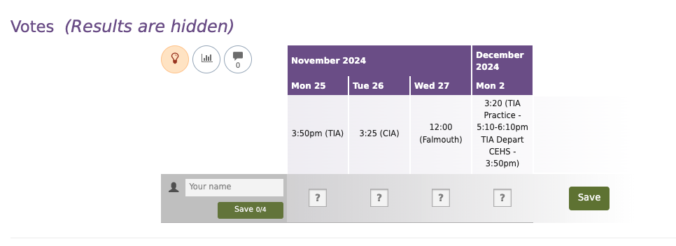


Leave a Reply