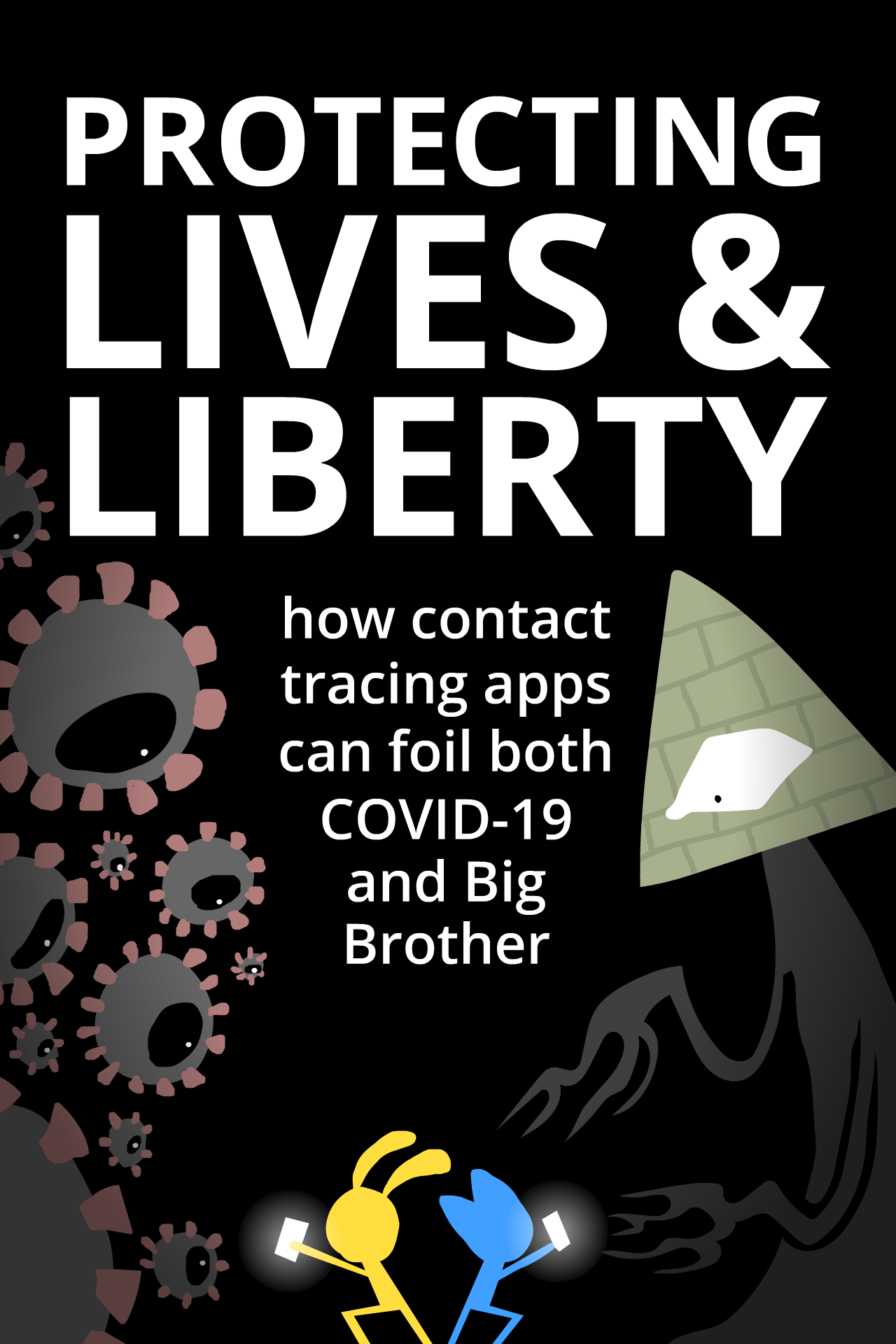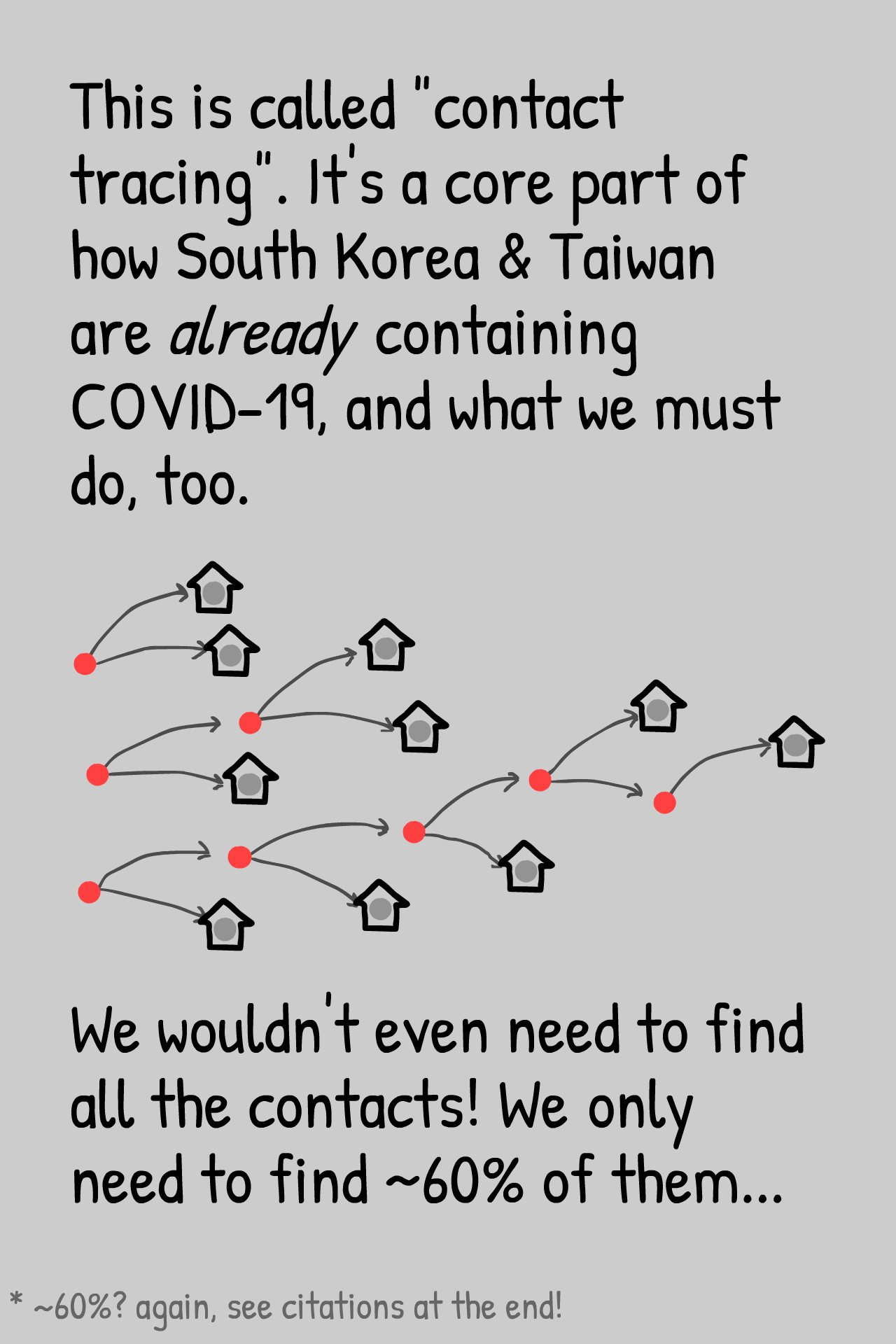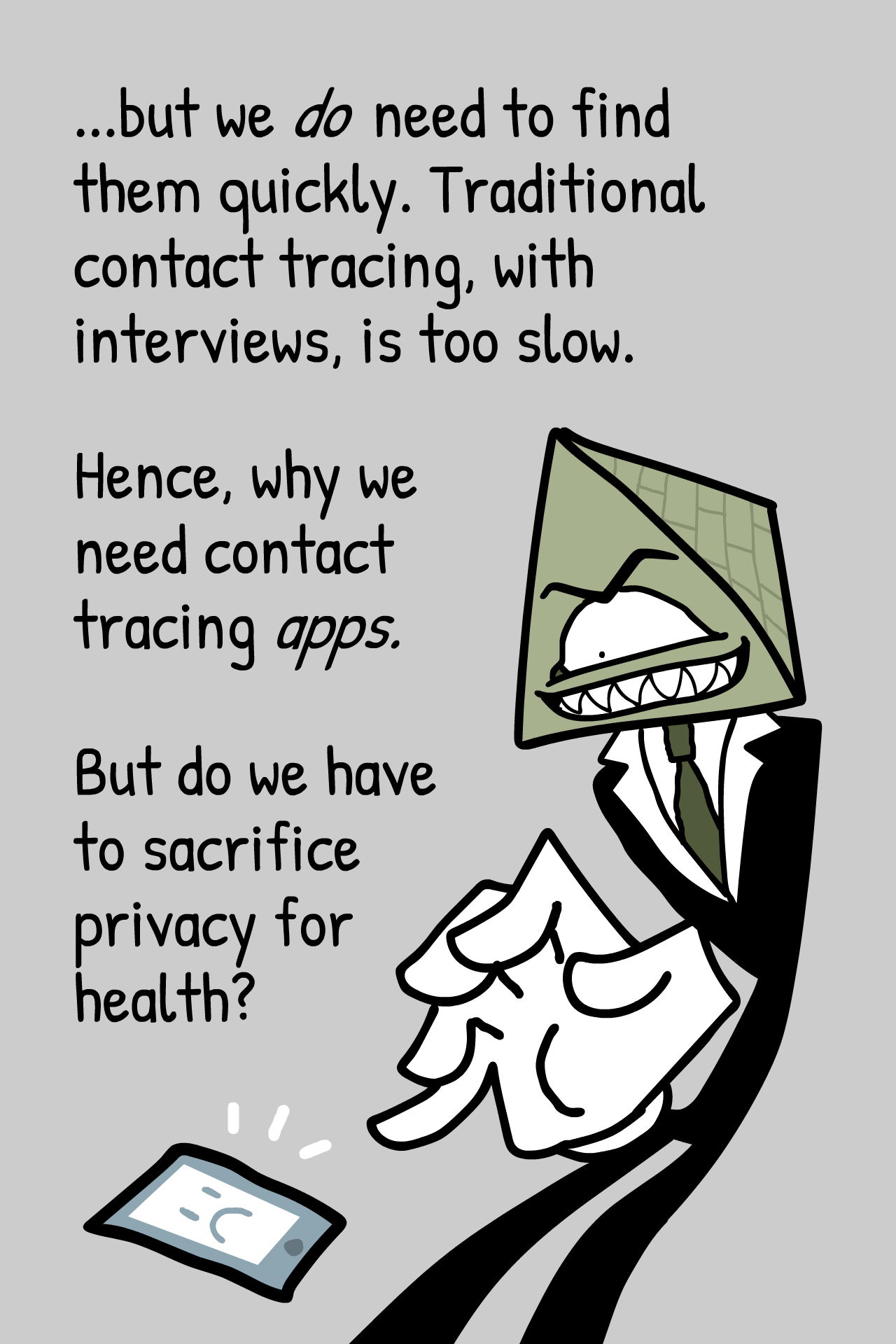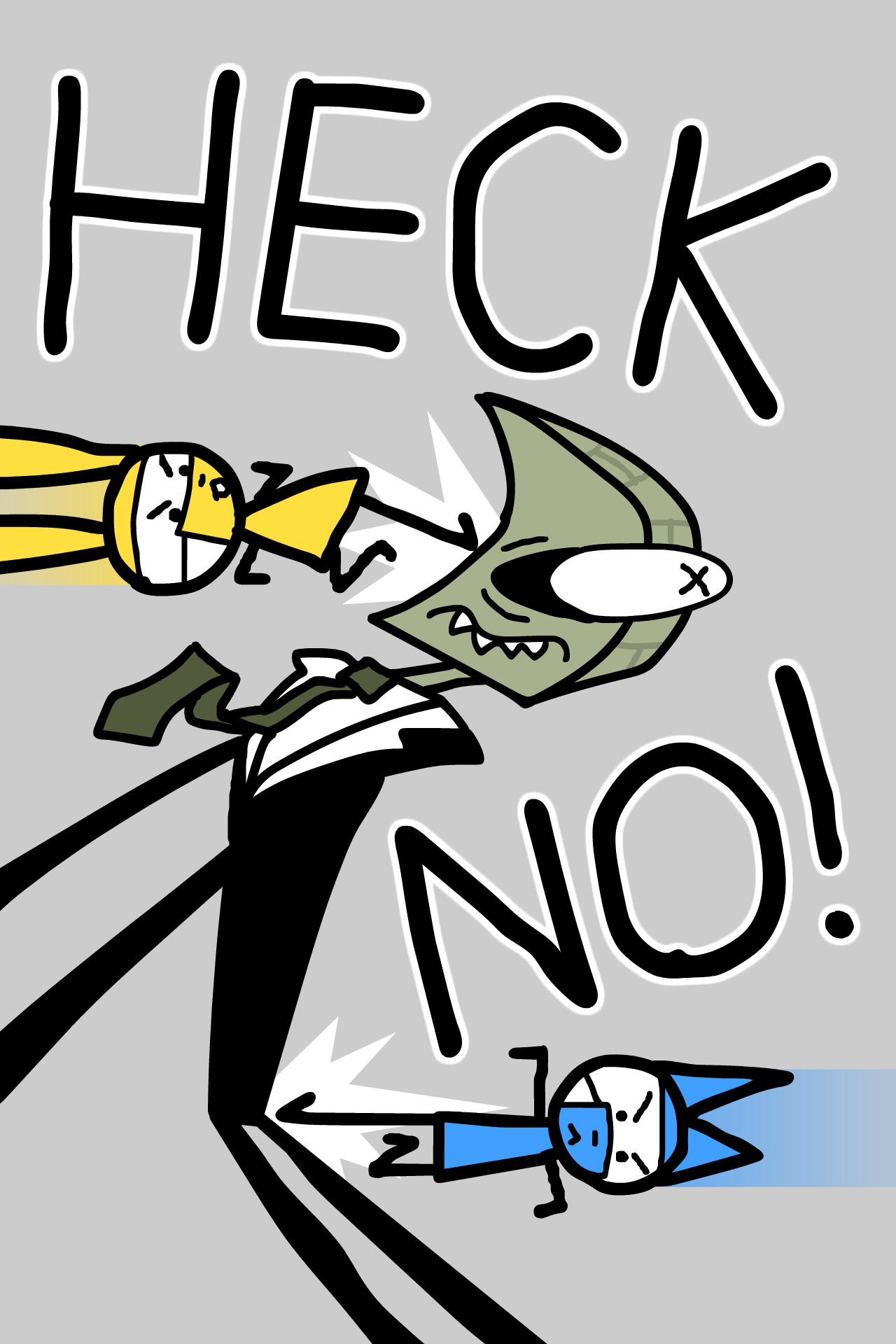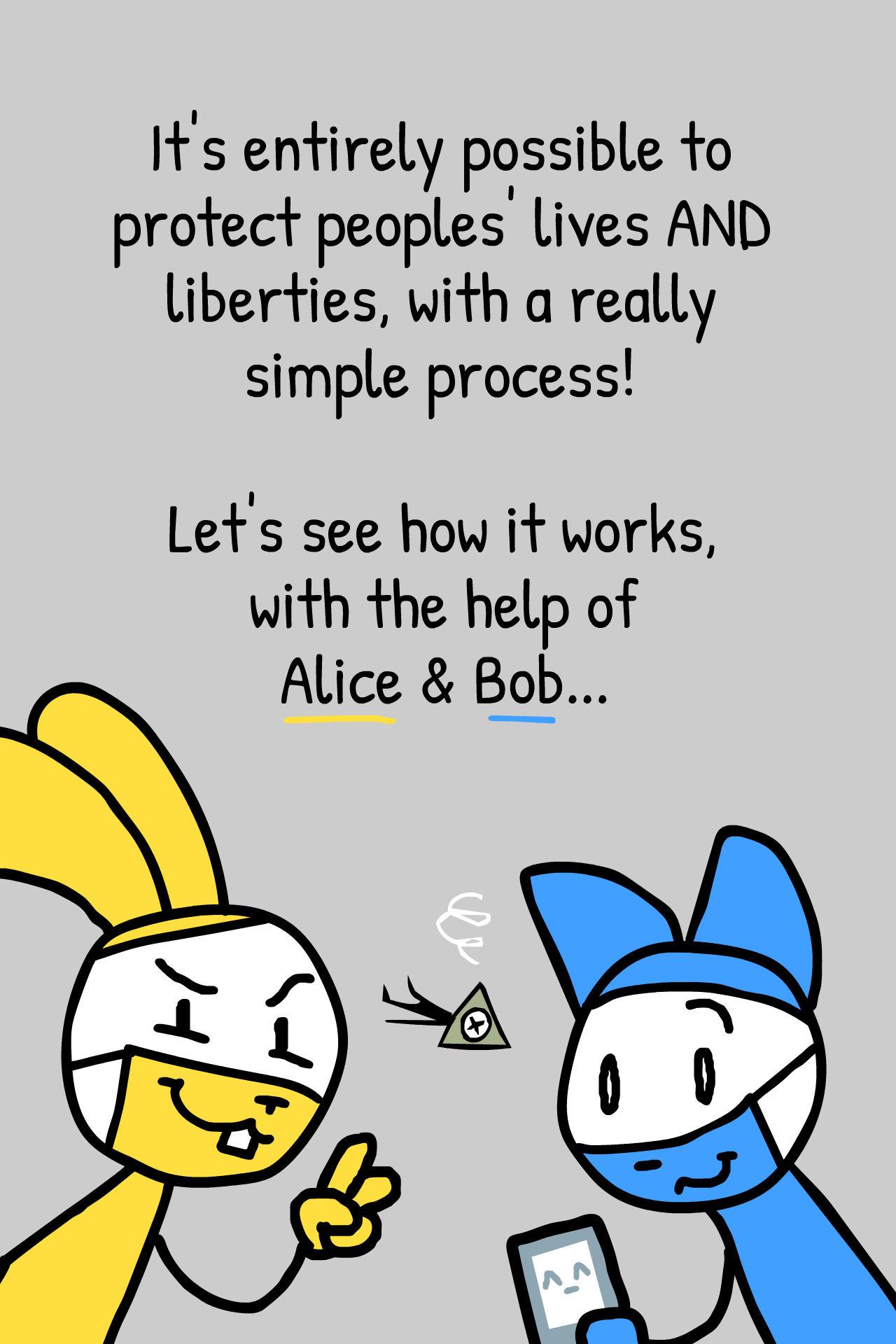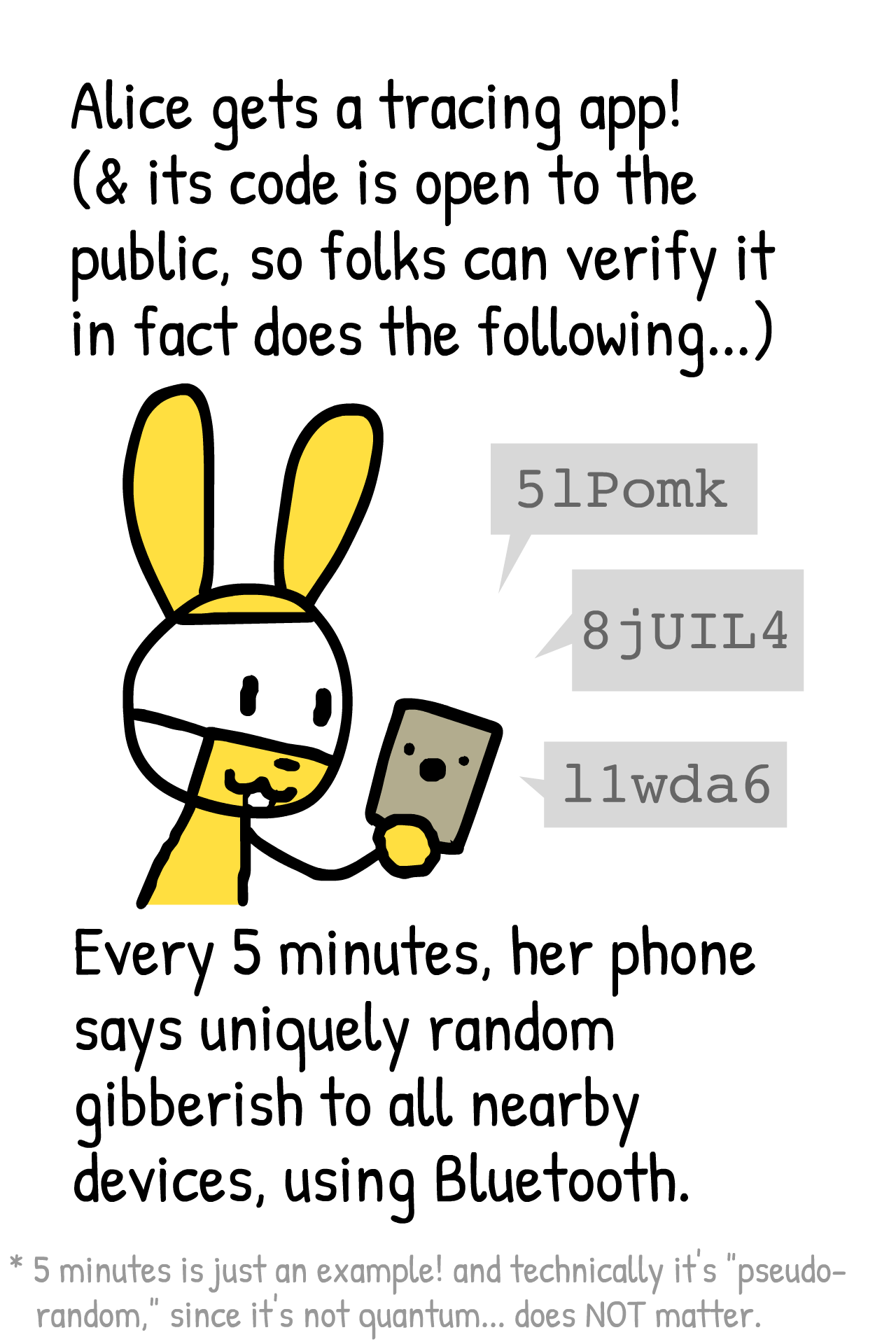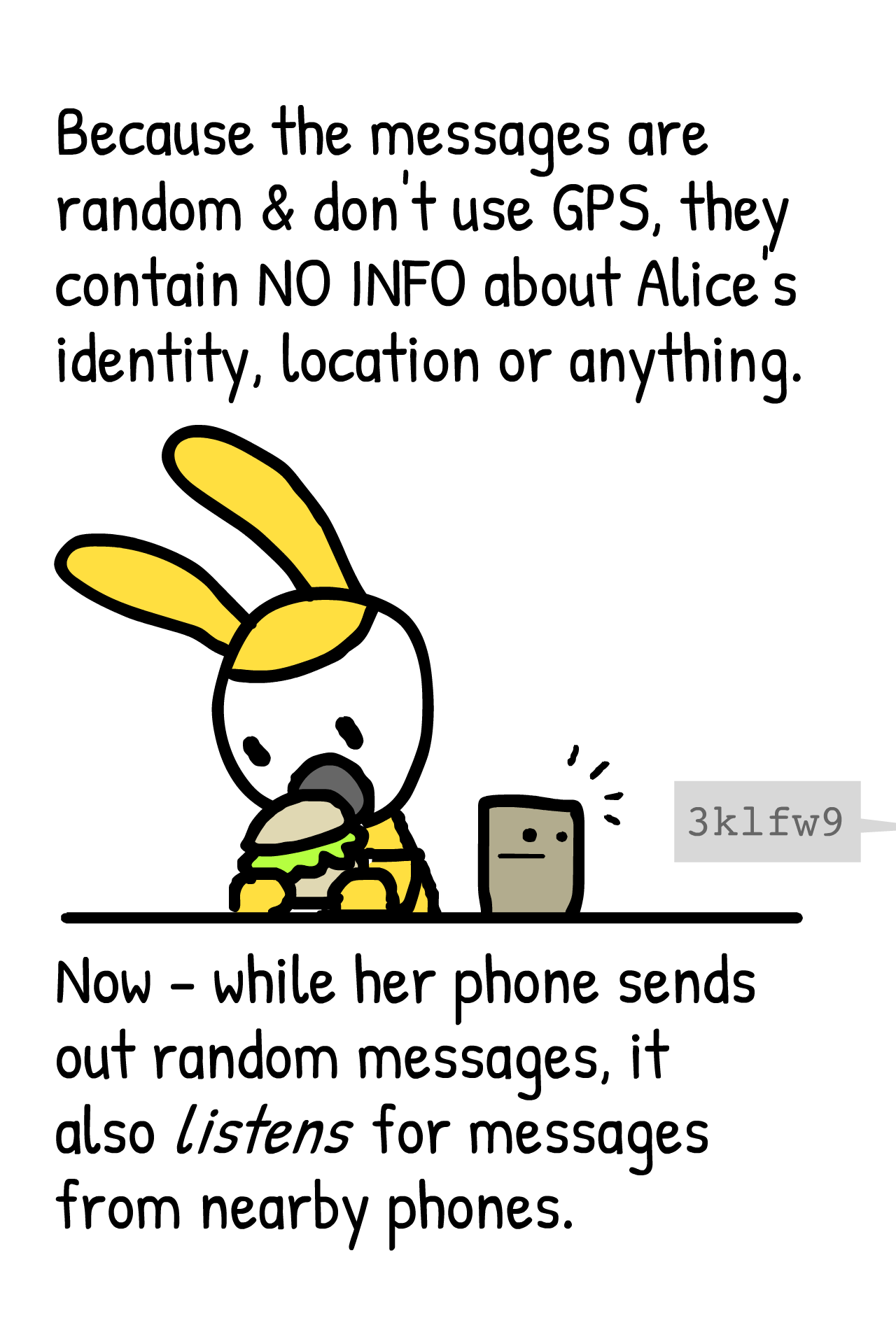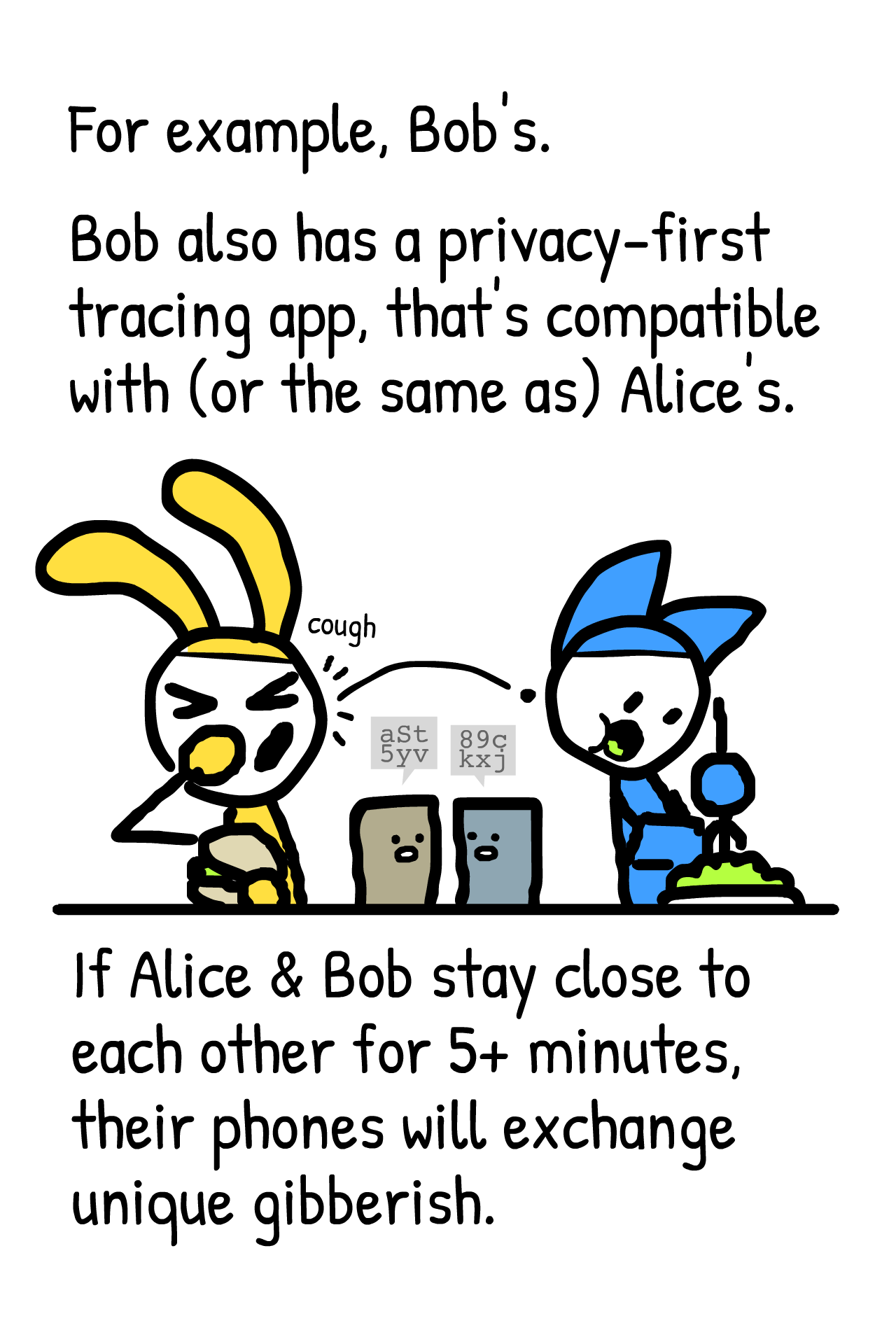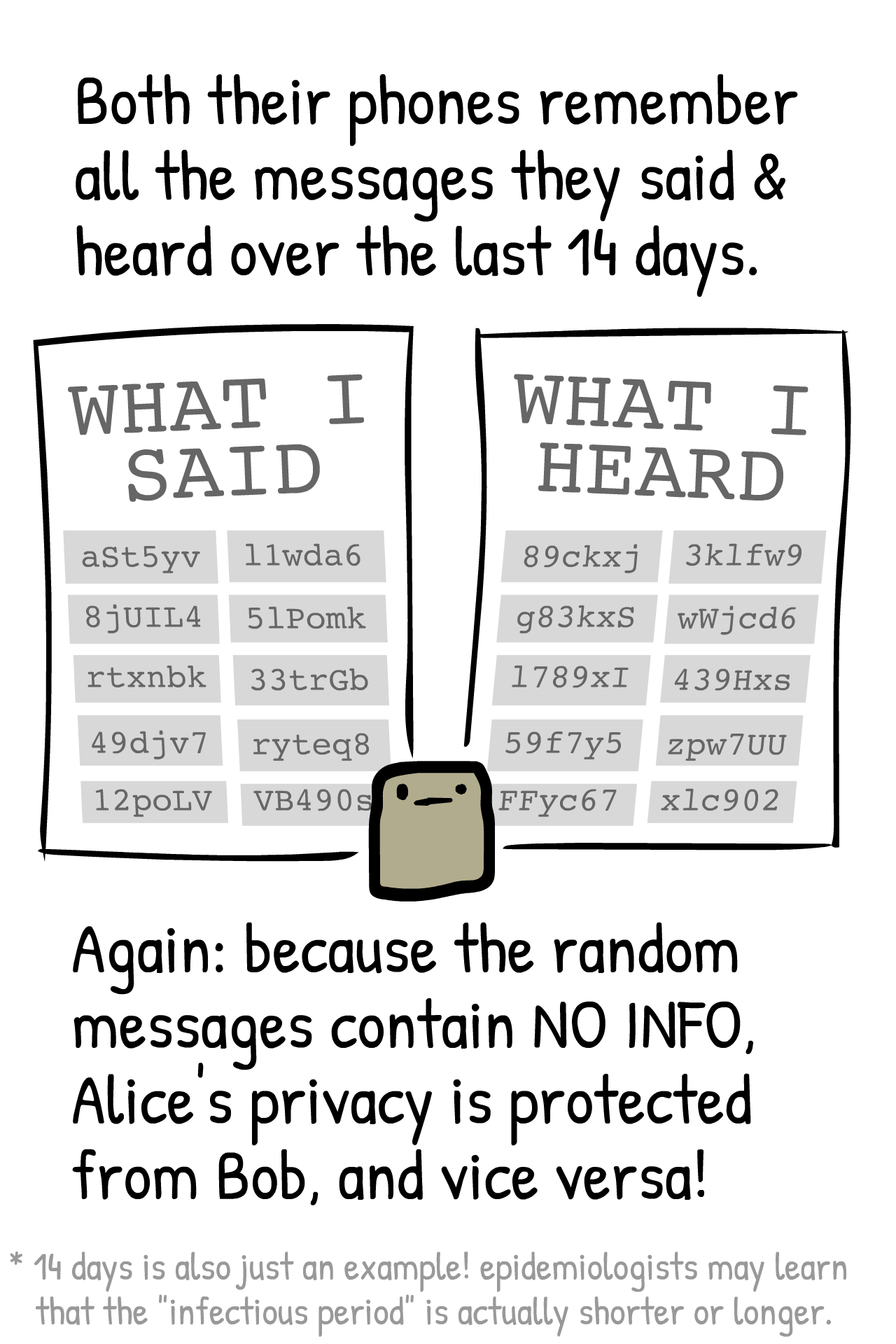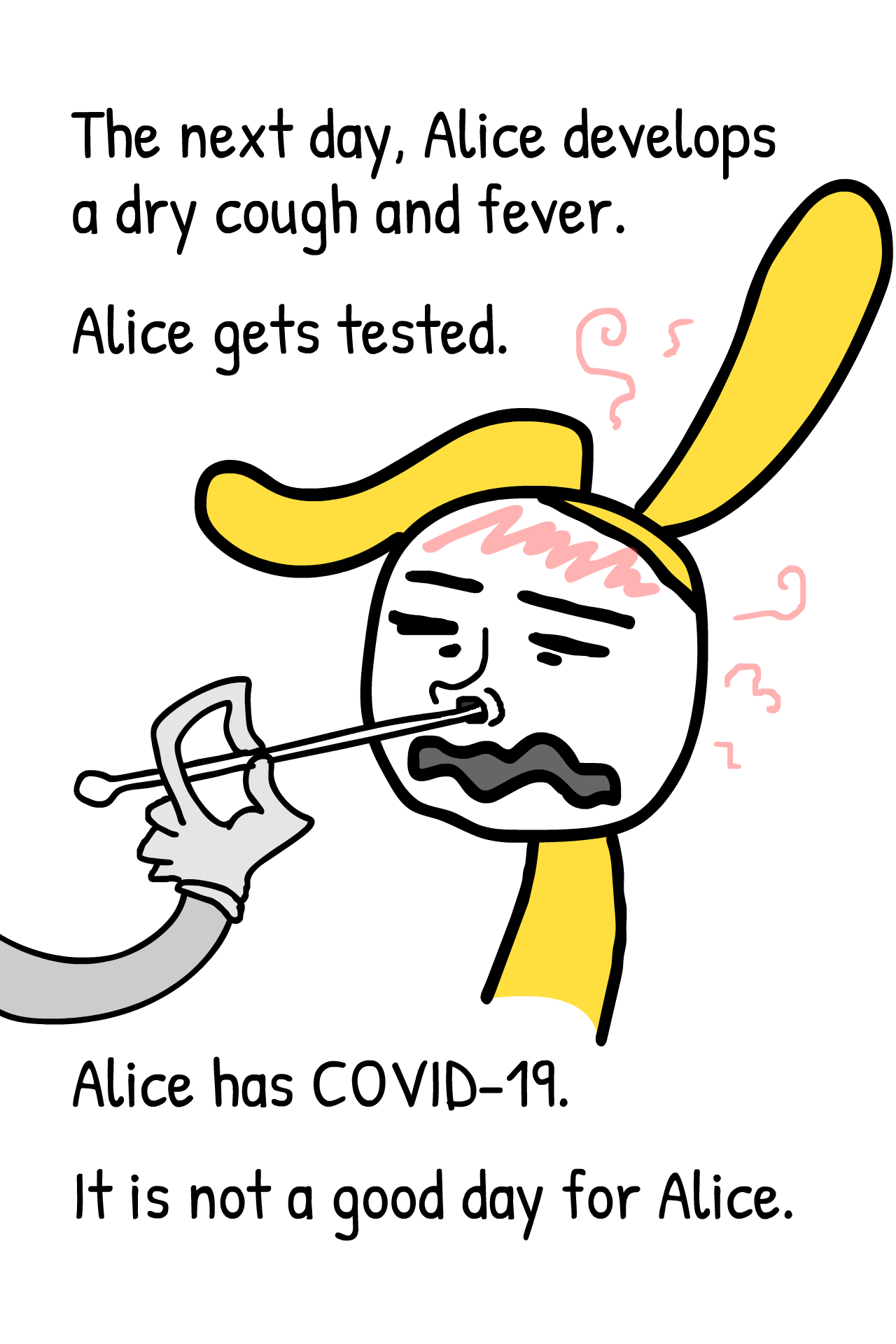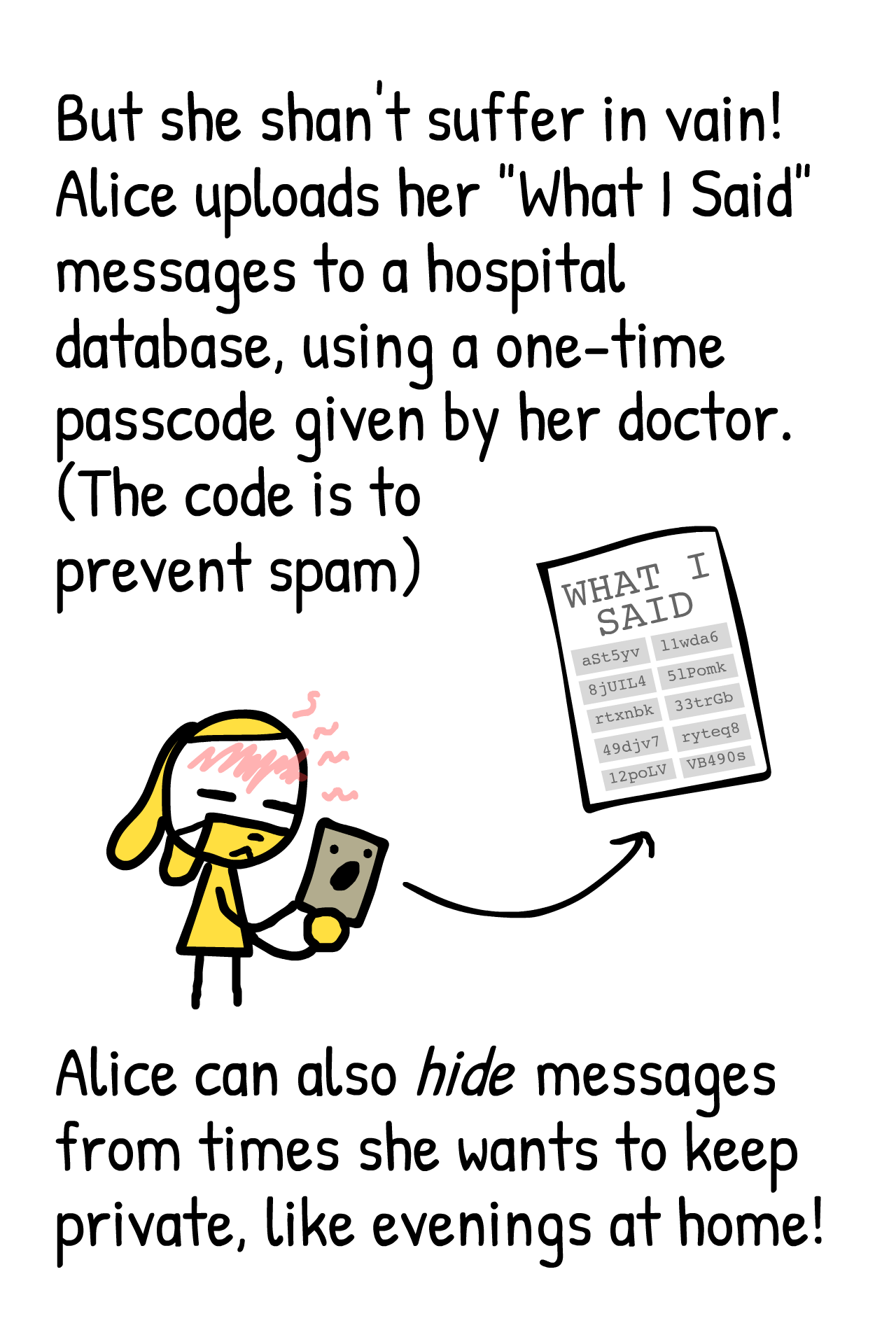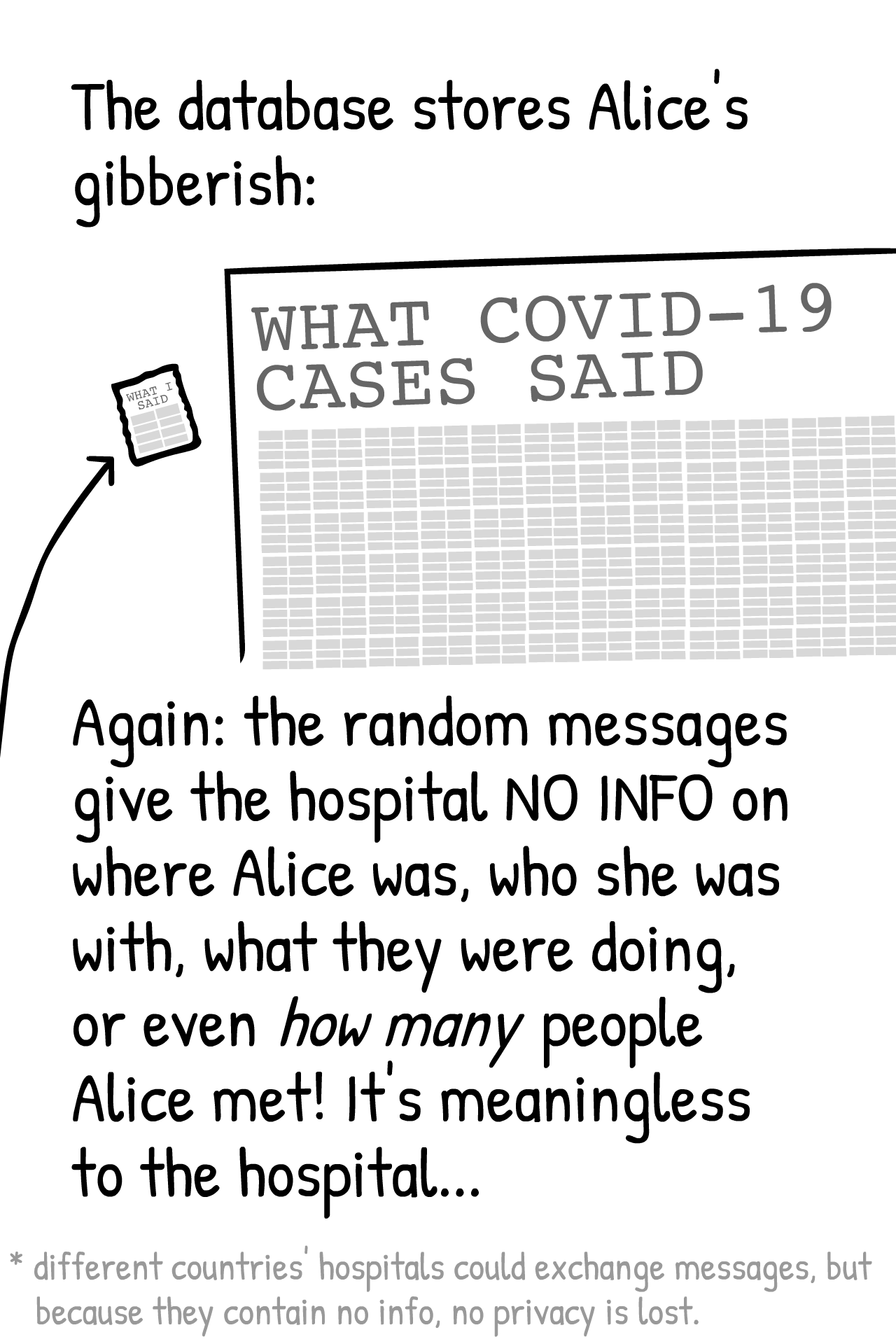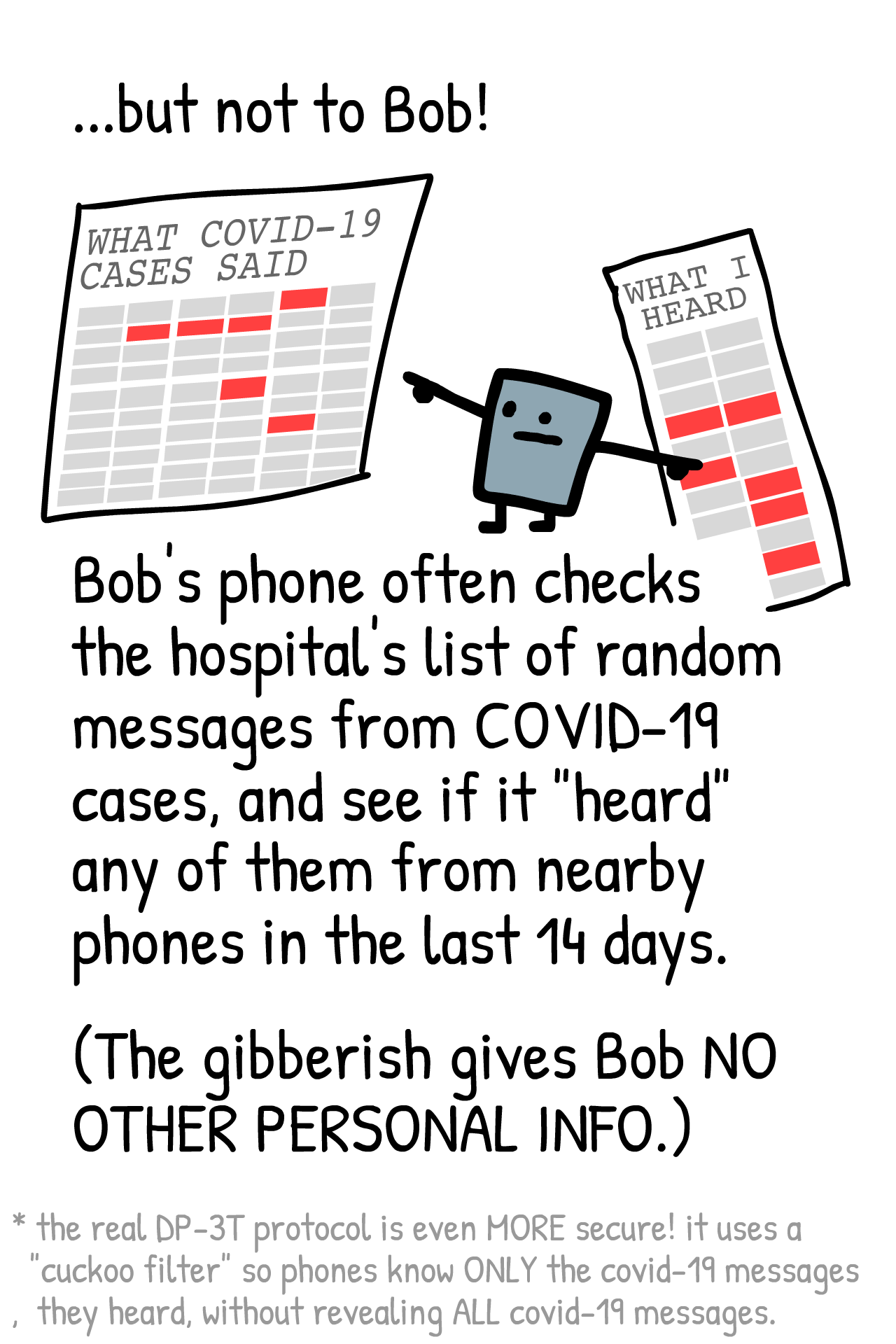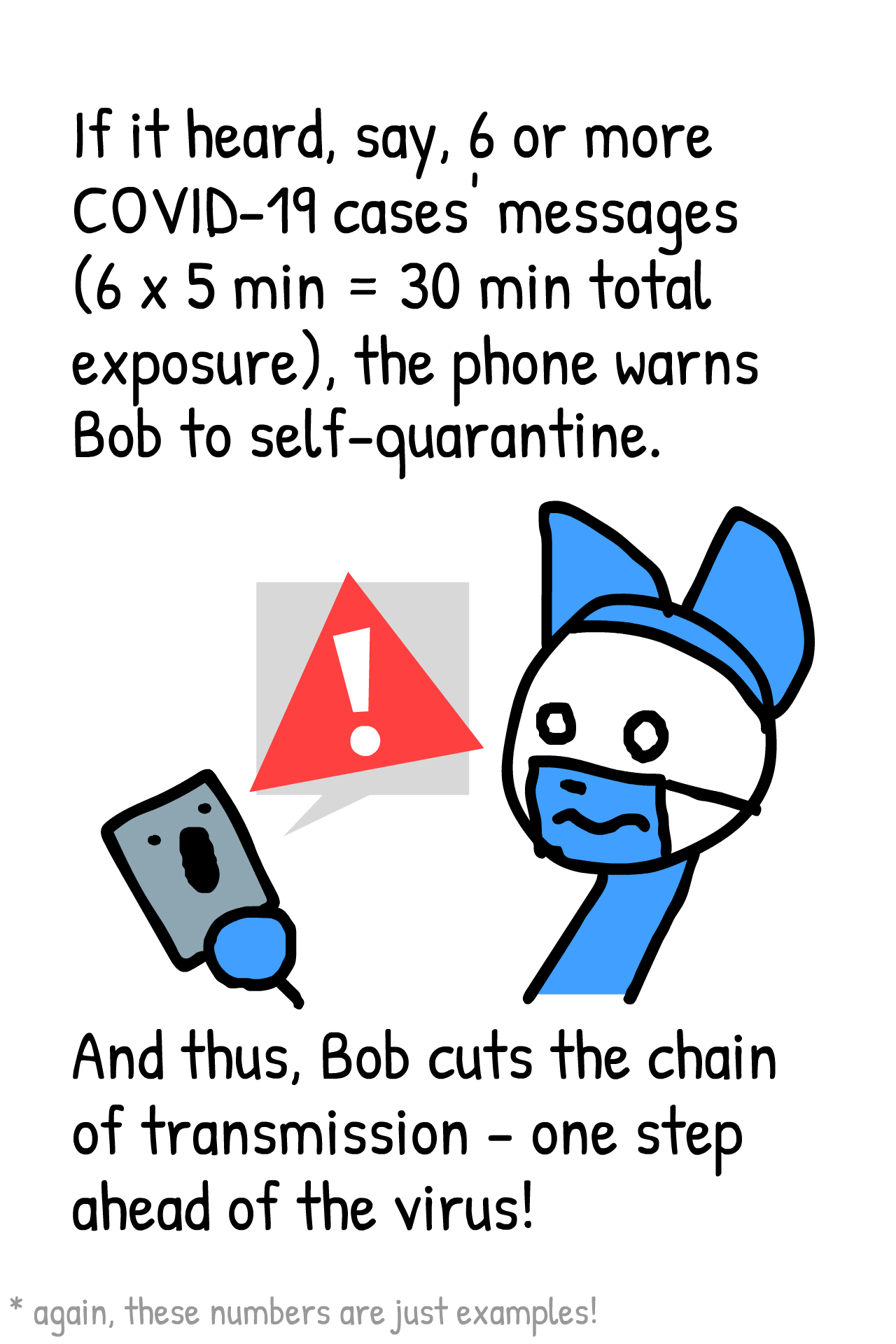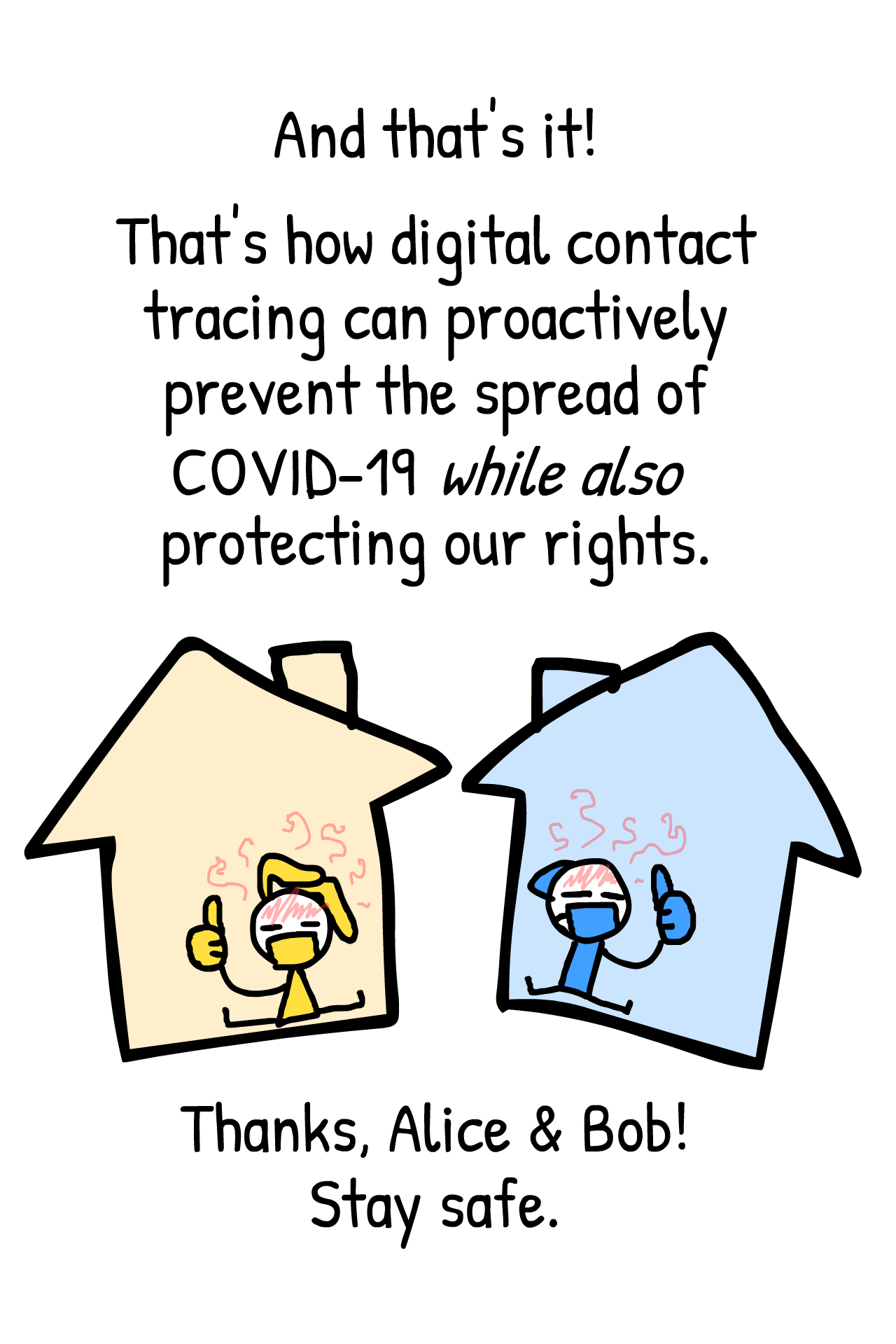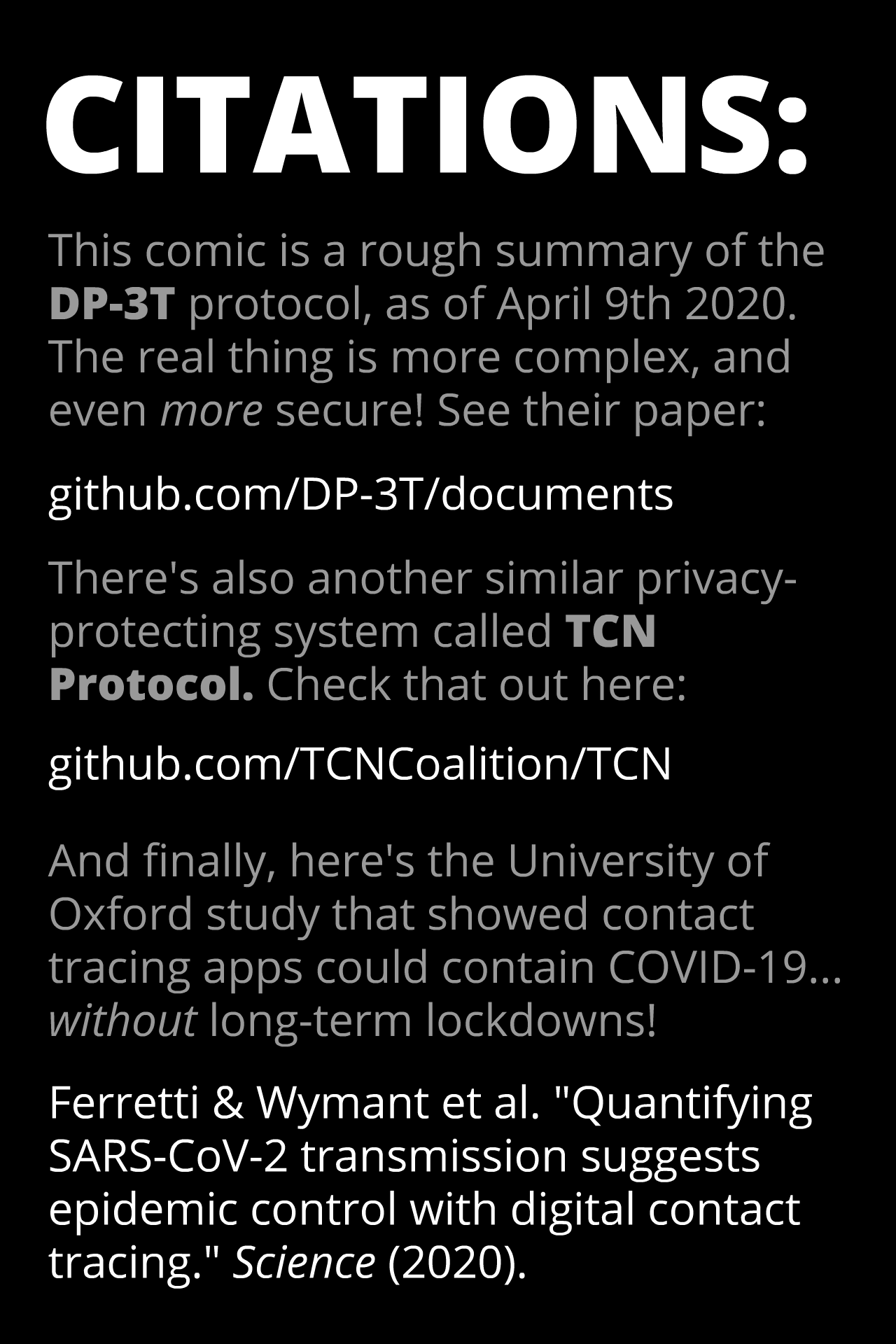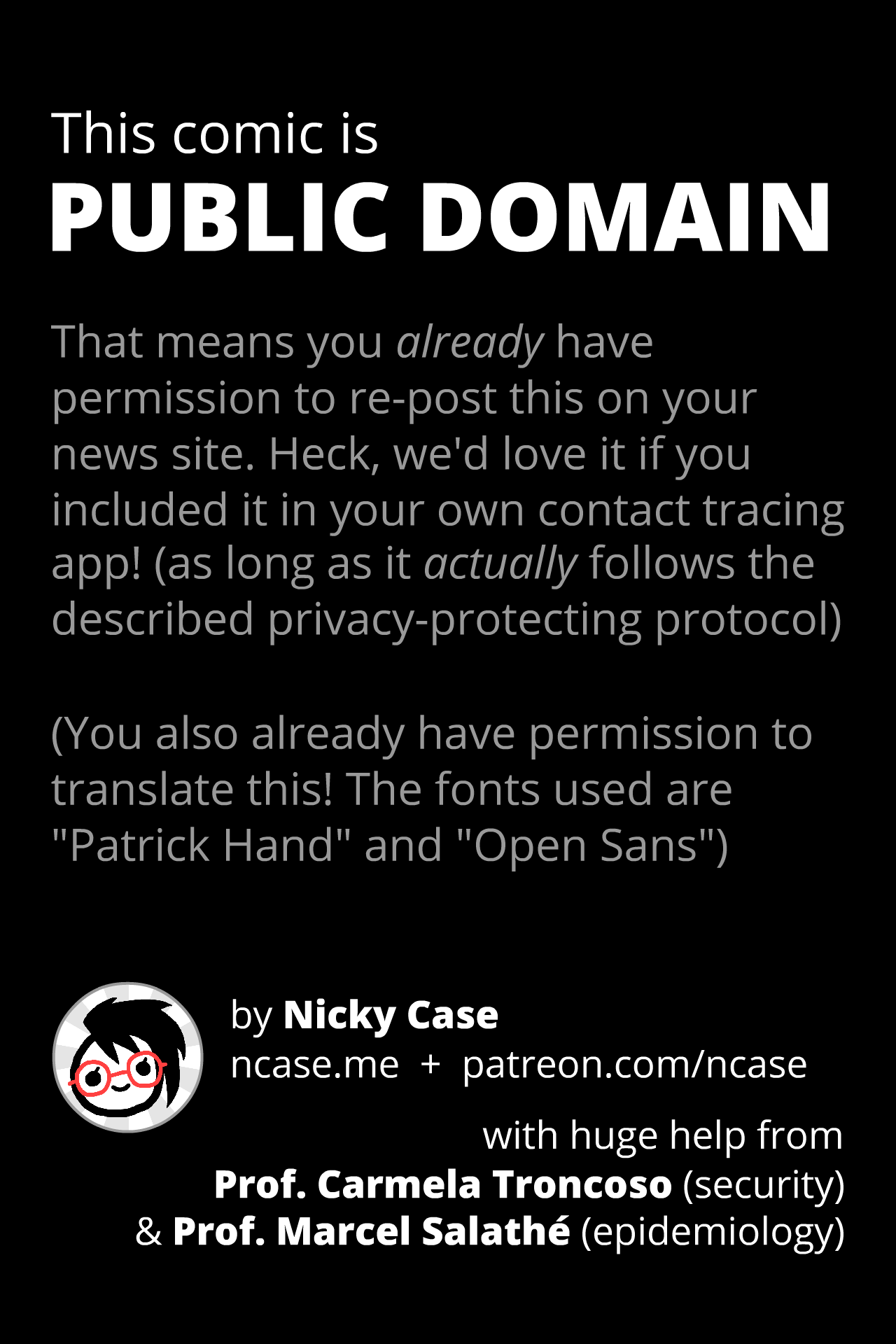Well, my main computer decided it had had enough. I’ve been leaning on it for about eight years now. It decided that a whole clean, fresh reinvigoration was appropriate. OK. No big deal. Death number one is the OS.
So, clean install of the OS time. This will take some time, but not a hugh deal. Bringing the computer back to life all fresh and newly minted does have some advantages.
Clean install completed. Let’s rebuild from the back-up. This is where the dreaded double death comes in to play. While restoring files from the back-up disk, the back-up disk decides to give up the ghost too. Death number two.
Fortunately, I have a multiple back-up strategy. This is now going to take a bit longer. It’s always good to check your back-ups, but how about your back-up, back-ups? I was faced with the possibility of having lost some really recent files. However, I was confident that the important things would still be available.
Between utilizing several sync services, including Box, Dropbox, Google Drive, and application specific sync services, I had ready access to the most commonly used and important information.
However, there are some files and information that I don’t want on those sync services. Those are kept in a couple of different places for security and privacy issues.
I’m happy to report that I was able to recover all of my files. I have another hard disk on the way to replace the one that went “kaput”. I still have a bit of work to do as I’m taking this “opportunity” to do some spring cleaning. Instead of blindly restoring everything, I’m reviewing files. I’m adding applications as I need to use them.
This seems like a good time to remind everyone (and me) to prepare for a computer crash BEFORE it happens. While we are currently living our lives more and more based on other people taking care of our data, if you do have data that is yours and yours alone (and you probably should), you’ll need to follow a robust back-up strategy.
3-2-1
Generally, a good back-up strategy follows the 3-2-1 method.
- 3 copies
- 2 formats
- 1 off-site
The three copies is crucial. In my case, I lost two copies of many files: the file on the computer (i.e. the original) and the copy on the back-up drive. Note that the back-up drive was fine, UNTIL I called on it to do the back-up. Having a third copy was crucial for me.
Two formats is also best practice. This can mean burning the data to a CD, putting it in the cloud, or printing some of it out (yes, these should be very limited). Quite frankly, the two different formats is becoming a bit harder. At the very least though, make sure that if you are using just hard drives, that the hard drives are of different ages.
One off-site copy. I can’t stress the importance of this. Take a hard drive to a friends house. Put it in a locked box for extra security. Offer to keep a copy of data for them. You should remember to update this regularly, but it can be a good excuse to get together (when we can do that again). The key here is that a fire or local disaster doesn’t rob you of all your data.
Plan now
The most important part is to be thoughtful and vigilant about your back-ups. Add this to your calenadar. Put it on your To Do list as a recurring activity. Know what data is absolutely crucial to you. Evaluate where you are comfortable having that data. Make sure that you put your data in multiple places. (It’s also best if you create a little “catalogue” of where things are.)