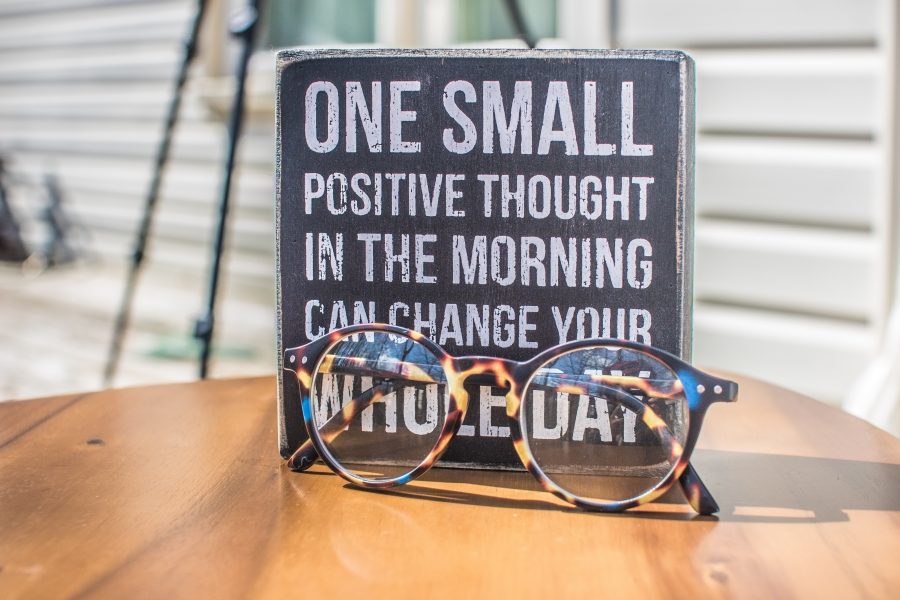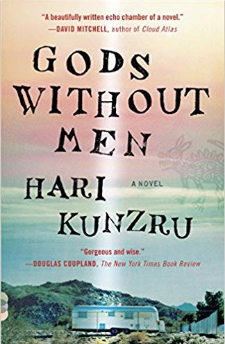Podcast
Shawn McGirr and I have been recording, producing and sharing a podcast, Middle School Matters, for over ten years. I enjoy talking about education and middle school. Shawn is a really great teacher. He’s an even better person and friend.
The podcast is really the two of us talking about education and our experiences. We share tools, tips, and real world experience. Anyway, last week while doing a search on iTunes, we were a Top 15 podcast for K-12. Even better, we were a Top 5 podcast in the Education Technology category.
People
I was walking down a hallway on my way to read to a class (a bit more about that below), when I was stopped by a wonderful lady. She stated that she wanted to say something, but she was obviously very reticent. She paused. Then she said, “I really don’t want to offend you. You look very nice.” (For the sake of clarity and reference, I was wearing a simple blue suit with a fedora). I was just a bit surprised by her demeanor and the “not offend” part. Thus, I’ve forgotten exactly what she said, but the gist of it was that most people (men) don’t dress like that anymore. I do remember what she said next: “These days, you never know if you can say something or not.”
Here’s the thing. I can totally understand where she is coming from. As a male, I’m very conscious of saying the exact same thing to a woman (“you look nice”). Yes, I understand that there are multiple ways of saying that. As a previous middle school principal, I’ve had conversations about tone, emphasis, and how you say things more times than I can count. And certainly, I can use those same words to my wife in different ways.
The reality is that this nice lady made my day. I was offended. Quite the opposite, I felt good. The reality is that I don’t always tell people that they look nice. Even though I consider that an easy expression to spread a bit of joy. That doesn’t make the world a better place.
News
I used the line “Greed is good” (yes, I know that it’s not the full quote, but it is commonly referenced that way) as a cultural reference. Almost no one knew what that quote was or where it came from. Then later, came the news of college admission scandal. Will people see that the unmitigated glory of money and power is a problem?
Reading to Students
March is reading month. I shared the excellent book “We Don’t Eat Our Classmates” by Ryan Higgins. The students seem to enjoy the book. If you haven’t read it, go check it out.