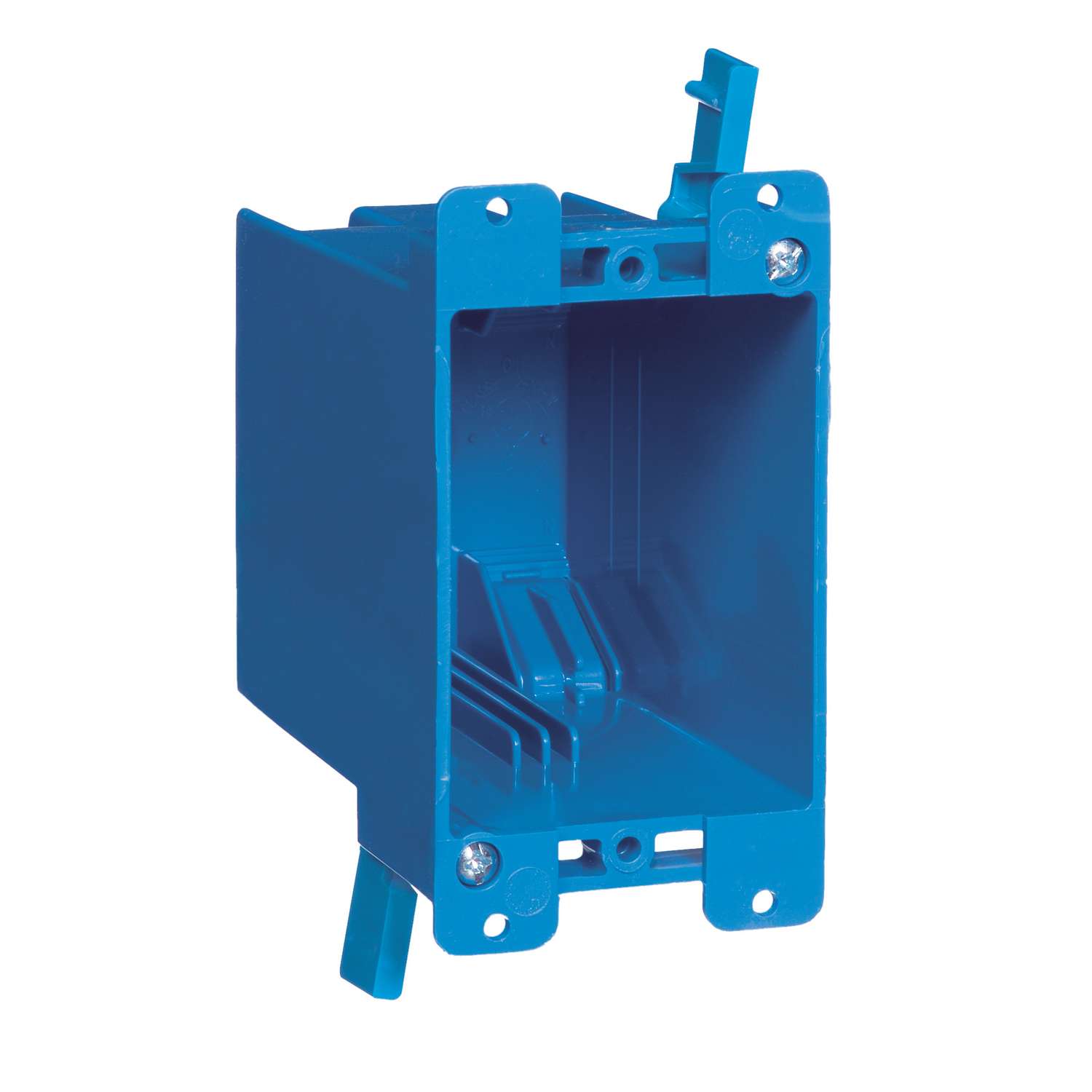Outlet
I got a deal on electrical outlets with USB plugs built in from the OWC garage sale. I decided that my office was the perfect place to install one of them as I generally have something charging plugged in. The electrical box is a pretty large piece of kit. Basically, it takes up most of the outlet box. This proved to be an issue. The outlet box that they used when redoing the house is attached via screws inside the box.
Unfortunately, this style doesn’t leave enough room for the new electrical outlet. Thus, I’ll need to pull the outlet box out and replace it with a traditional “old work” 1 gang box.
Sigh, something that should’ve been incredibly easy.
Public Domain Pictures in browser
I”ve been using the wonderful Library of Congress- Free to Use Browser Extension for a bit now. I can’t tell you how much I enjoy the bit of serendipity that it adds to my day. Essentially, every time you open a new tab, instead of a blank page, you get an image that is free of copyright restrictions. These pictures frequently incite me to think about what is going on in the picture.
This may be horrific if you are trying to maximize every second of your day (or avoid distractions), but for me, the little bit of serendipity is well worth the potential distraction.
Orange Wine
We had some Oranage Wine (Experimental Orange 2020) ) from Black Star Farms the other night. It is not made from oranges, but is named for its orange hue. Orange wine is made with white grapes that are fermented with the skins. The wine had a complex taste to it. I was reminded in some ways of whiskey tasting in that there was some complex finish notes.
Date Night
We had date night the other evening. We went to see Living at a small local theater. The movie stars the wonderful Bill Nighy as a bureaucrat in London in the 50’s. After receiving a grim diagnosis, he decides to take some action. Sad but wonderful.
Ford Sync Frustration
Ford really has struggled with Sync. Those struggles continue for me. According to my Bronco Sport, Sync is up to date (I’ve connected to my WiFi). However, according to Ford records when connecting to my online account, there is a Sync update.
I tried to run this at the end of January. I gave it a few days and checked again. Ford Sync within the Bronco still says that it is up to date. The web site says there is an update.
So, OK, I’ll use the USB drive option. I prepare the USB drive. Hm, it says that you need a USB:
But then the next line says:
- What is exFAT?
Hm. “previous than SYNC 3”? Notice the odd wording. Not “previous to SYNC 3” or version prior to SYNC 3. I have SYNC version 3. So, I’m going to guess that I need exFAT. I prep a USB drive, follow the directions to download the update and unzip it (using Unarchiver only) directly on the drive, and move the files back to the root level of the drive.
Out to the car and plug it in (to the front USB port since the rear is charge only). There is no indication that the update is starting (the directions do not mention any indication will be provided). The directions state that it can take up to five minutes for the update to start and another thirty minutes to complete. Once it completes, you will get a notification. So, great, I need to run the car for 35 minutes hoping that it is updating?
It didn’t work.
Mastodon
Why do people stay? There is no UX that works to “addict” the users. Rather, it is the people.
This may be one of the most underrated, and potentially positive, developments in the adoption of the Fediverse.