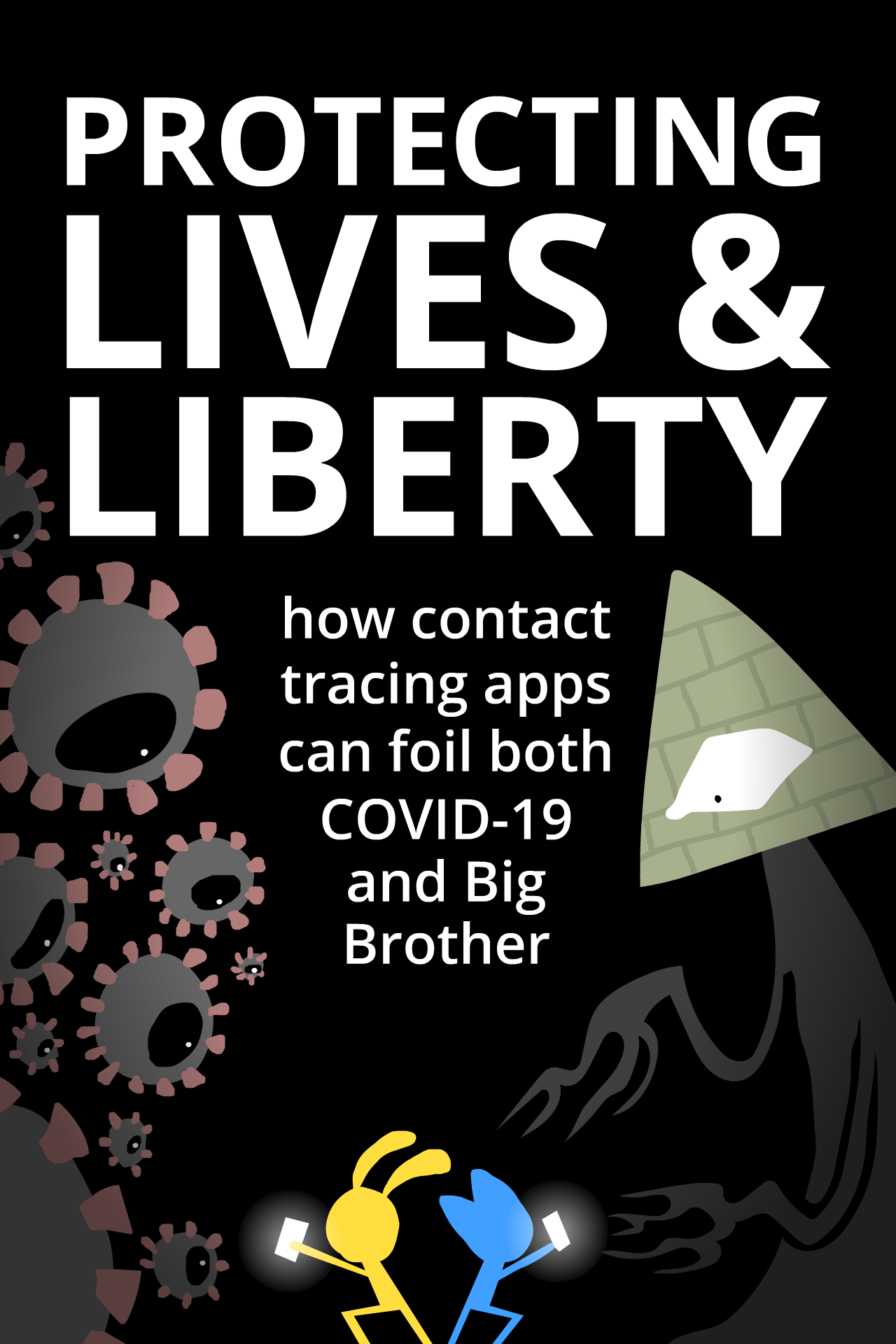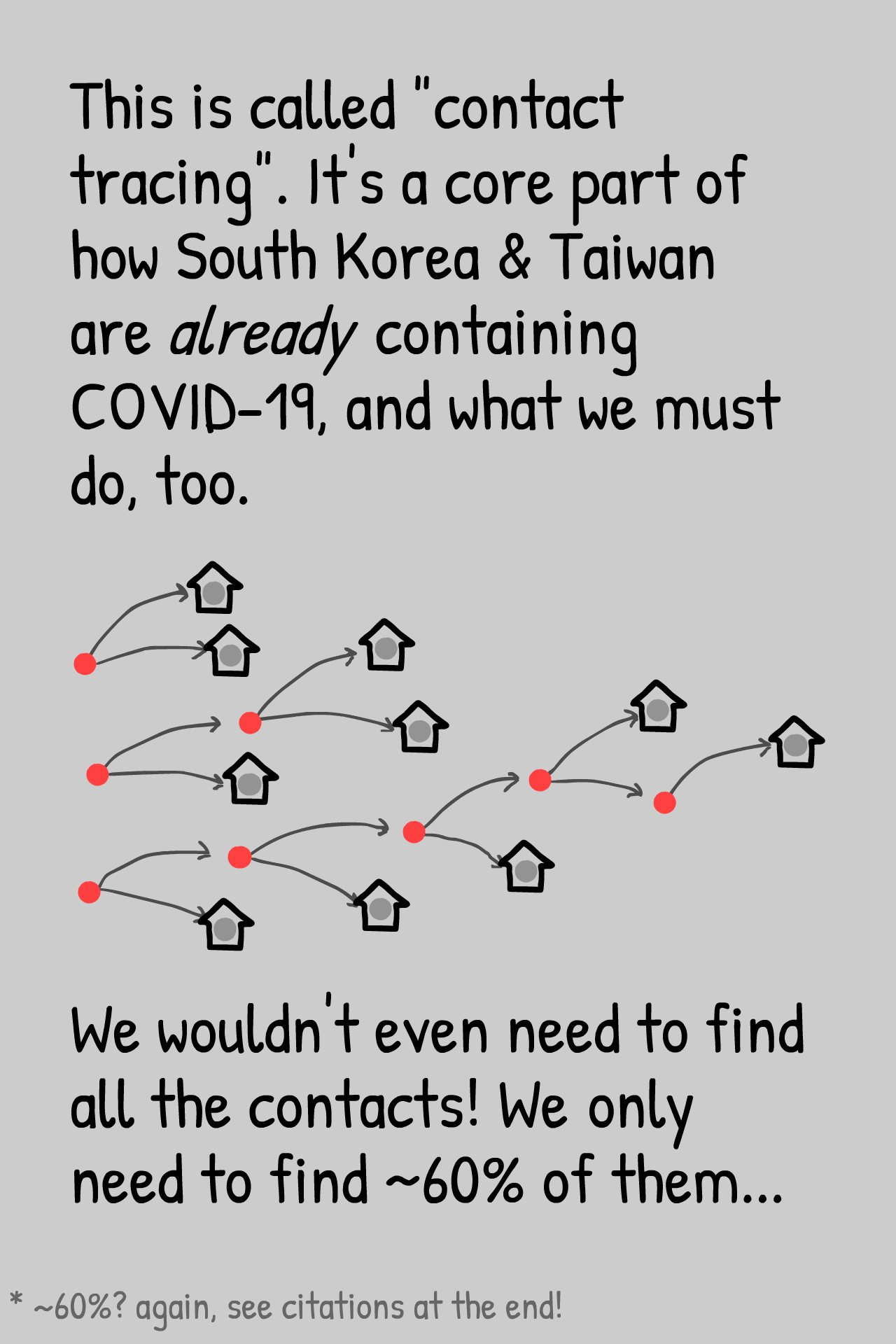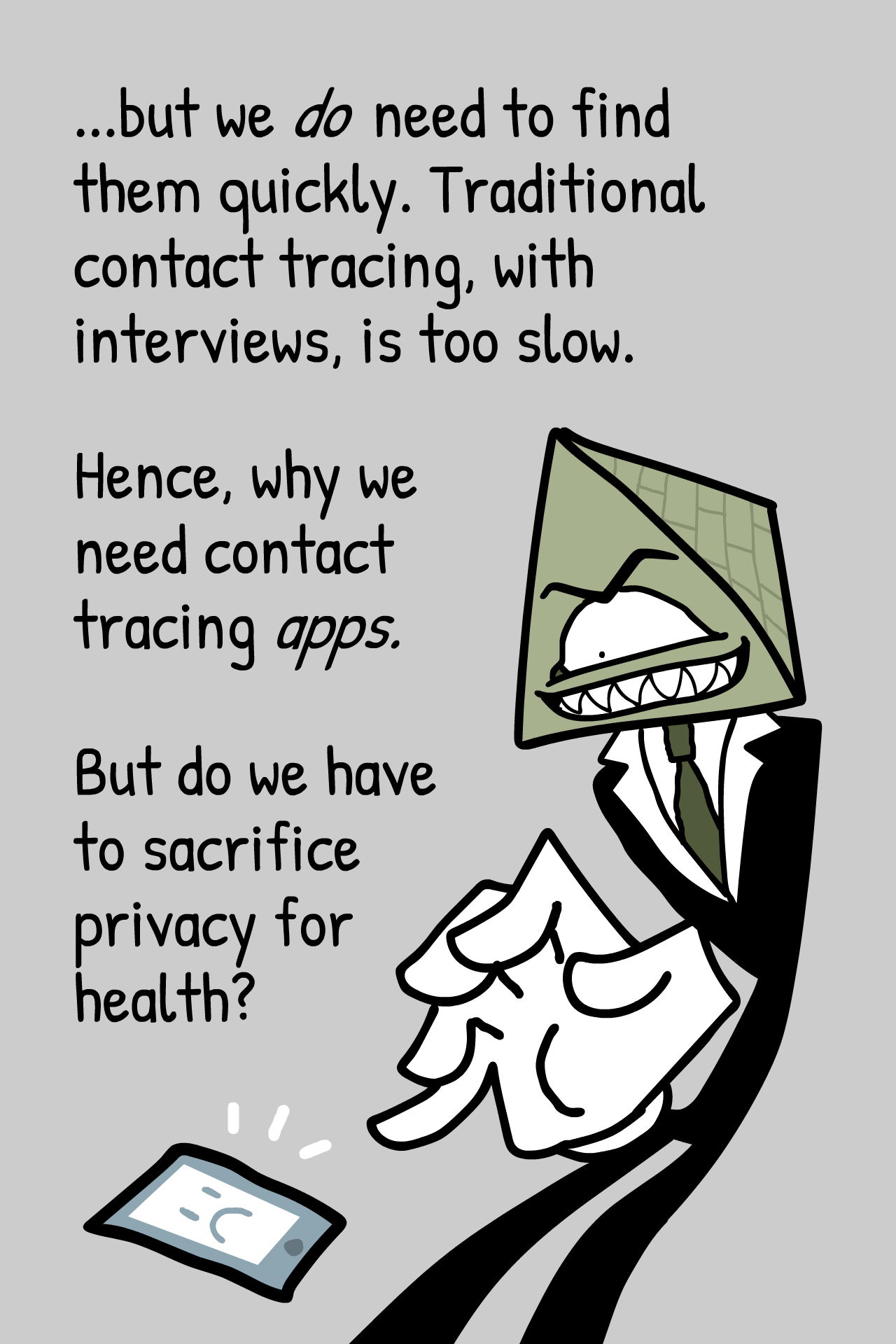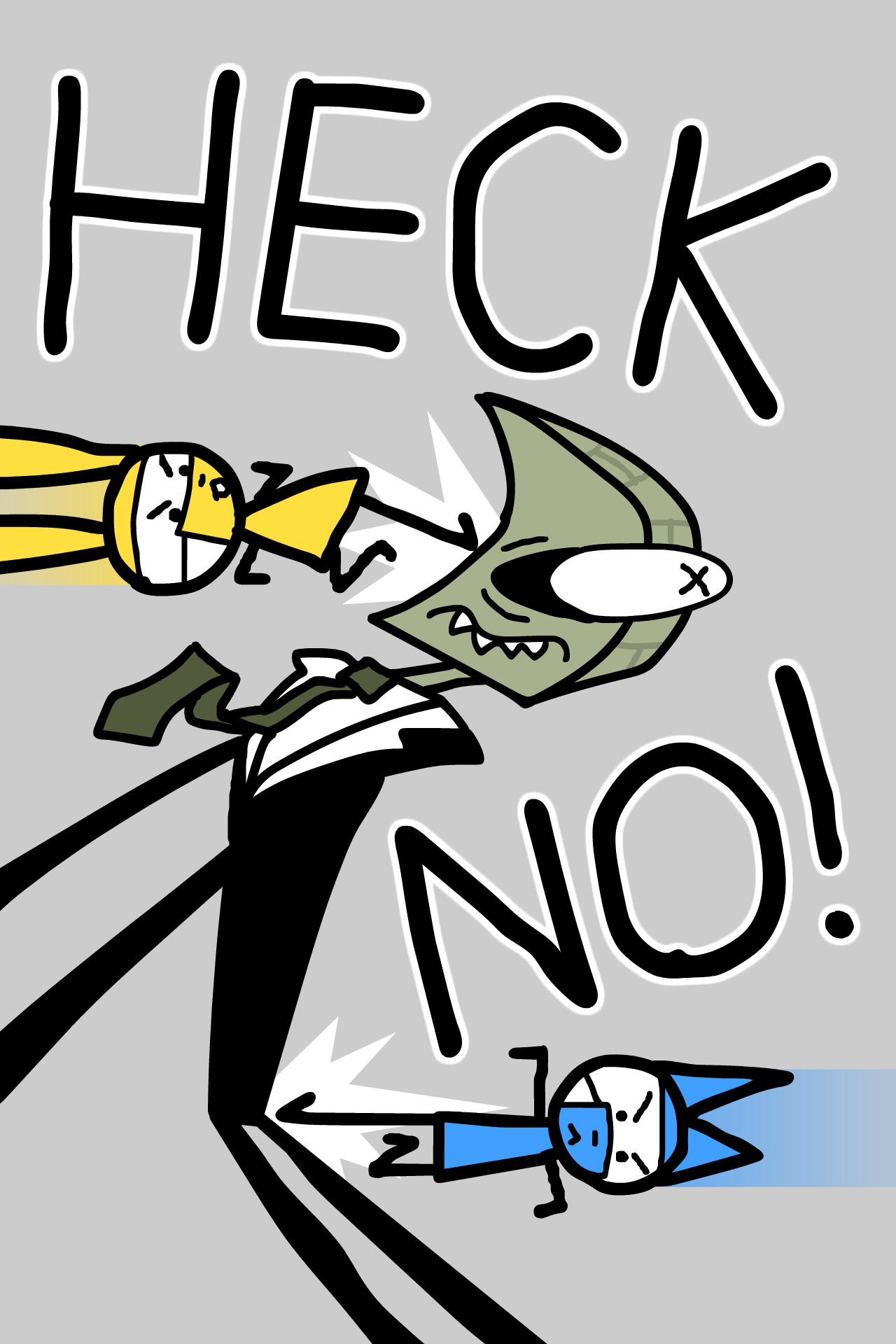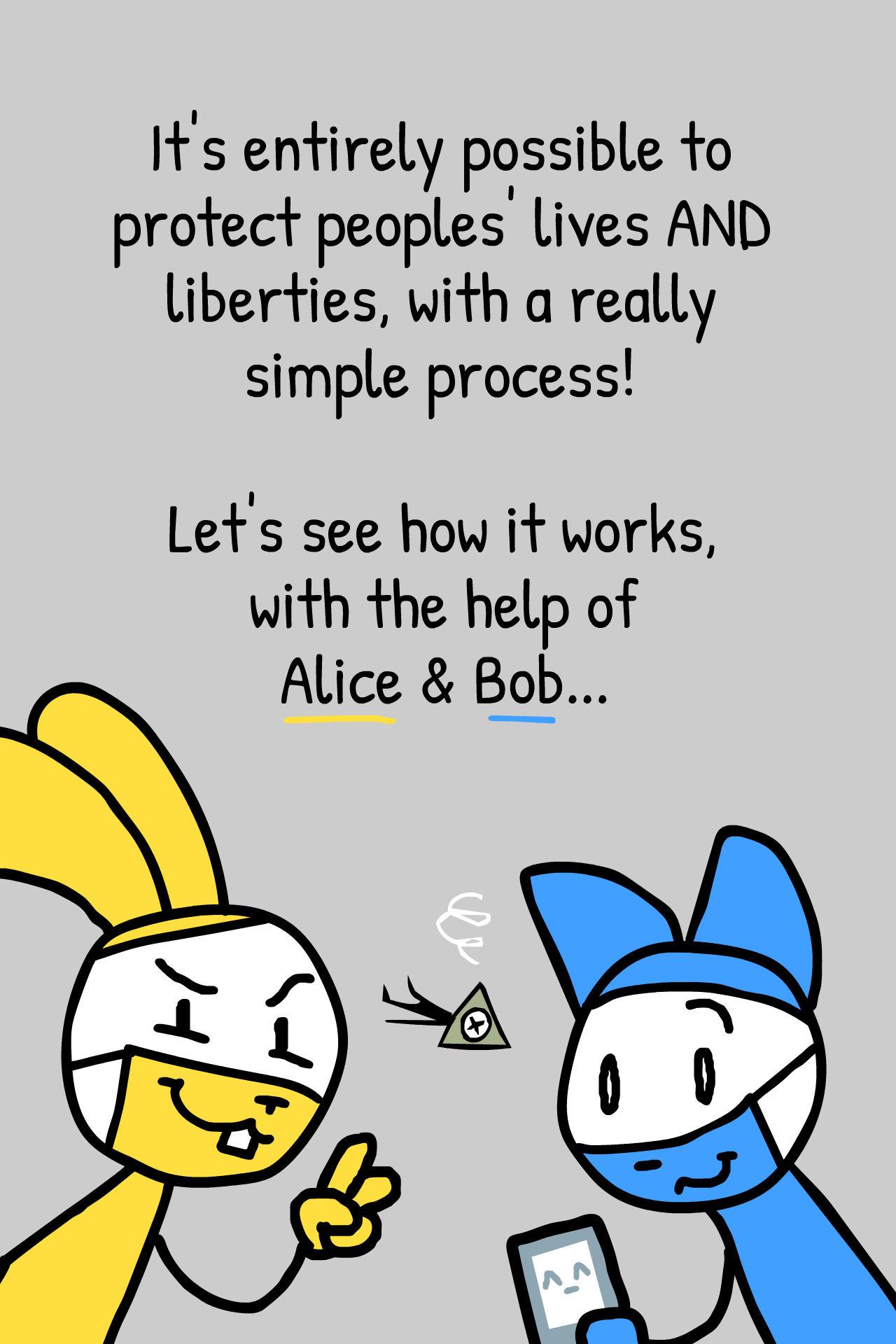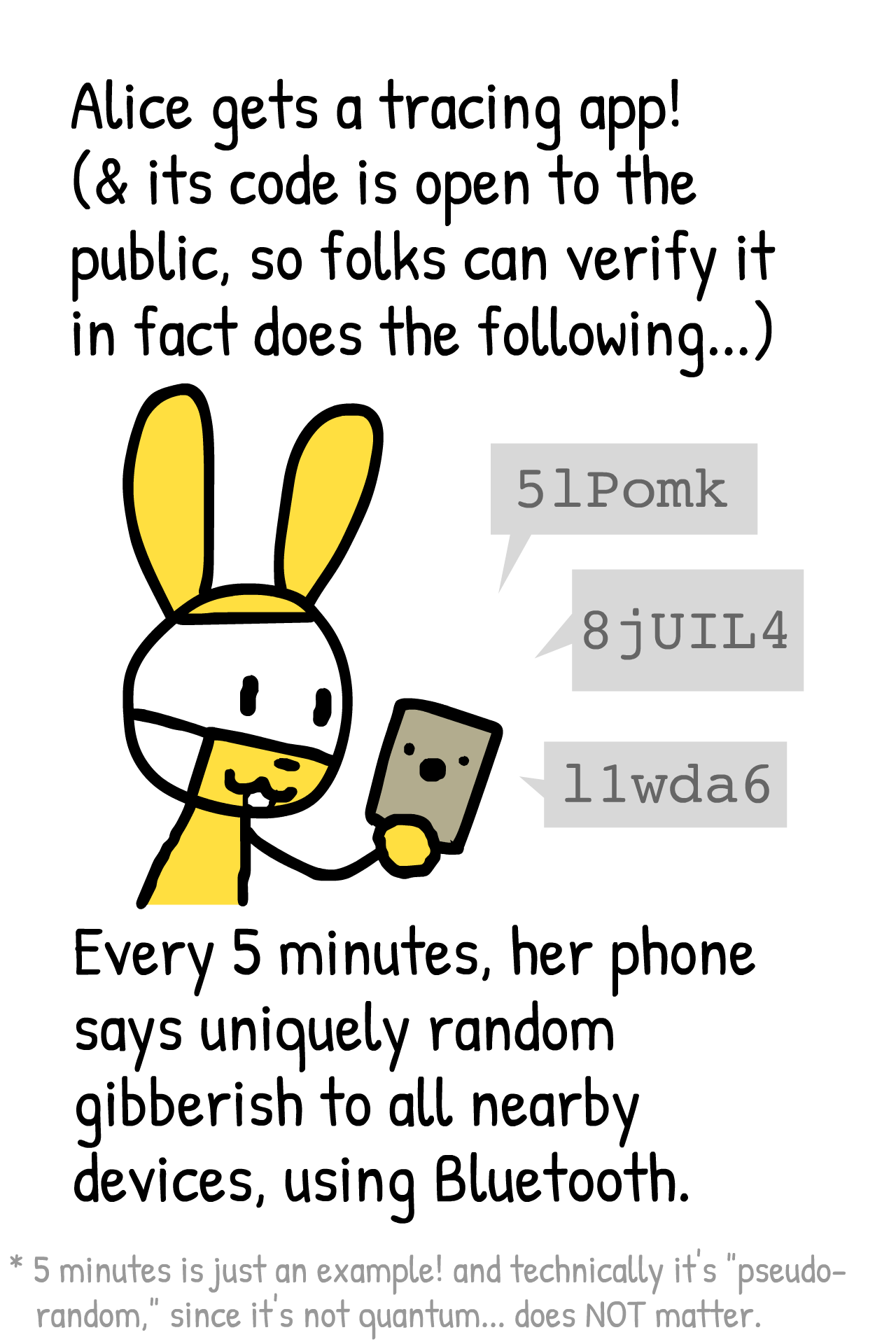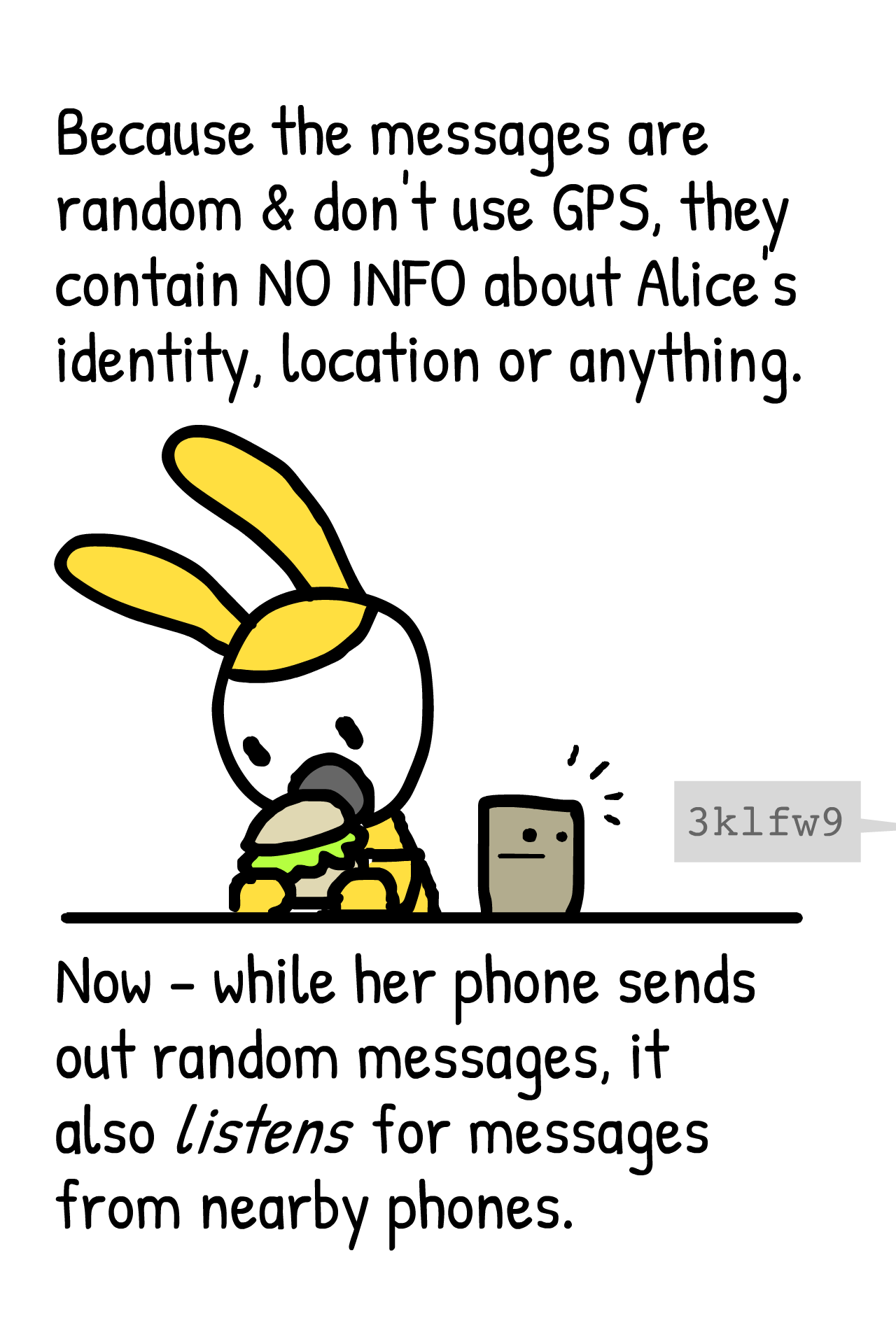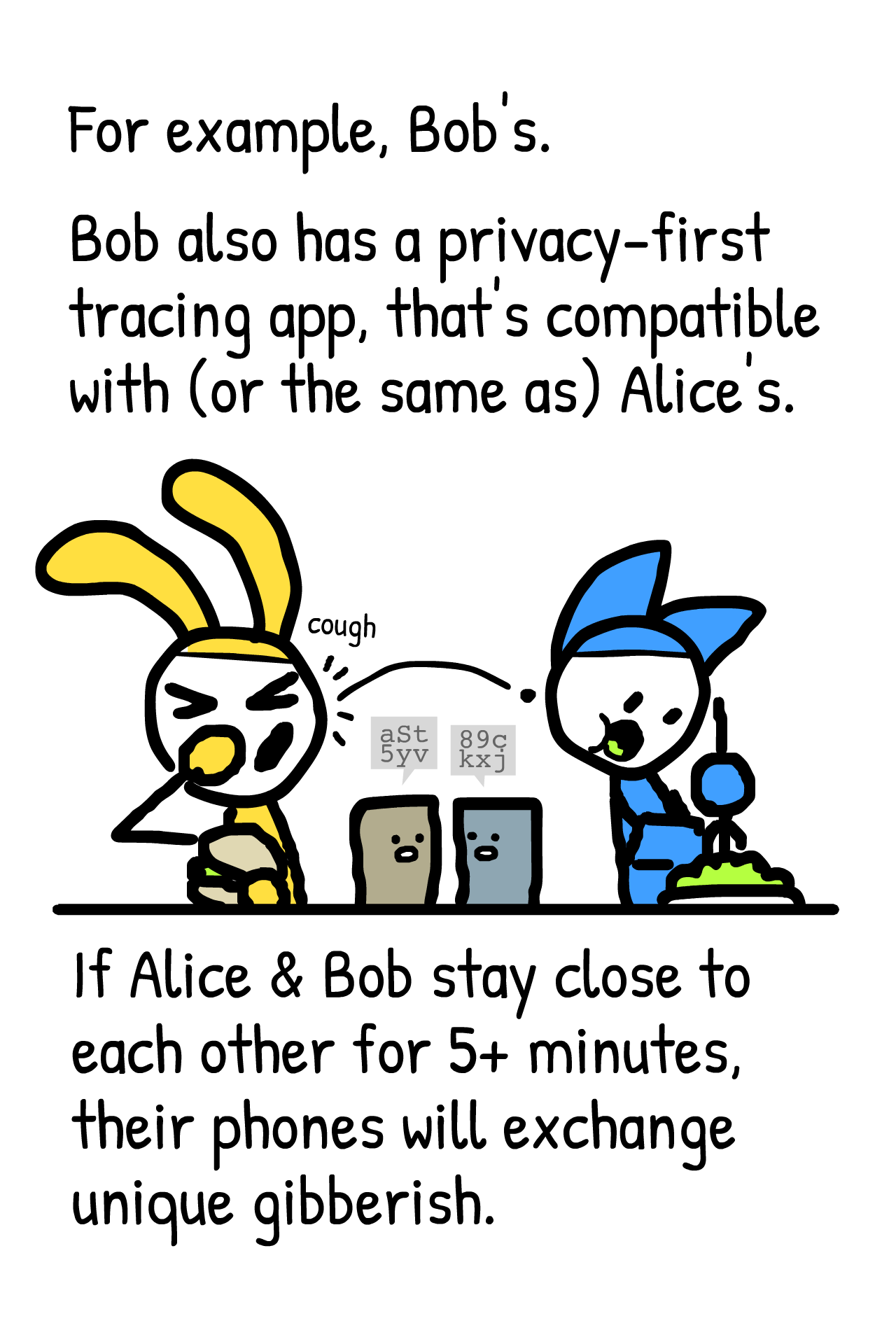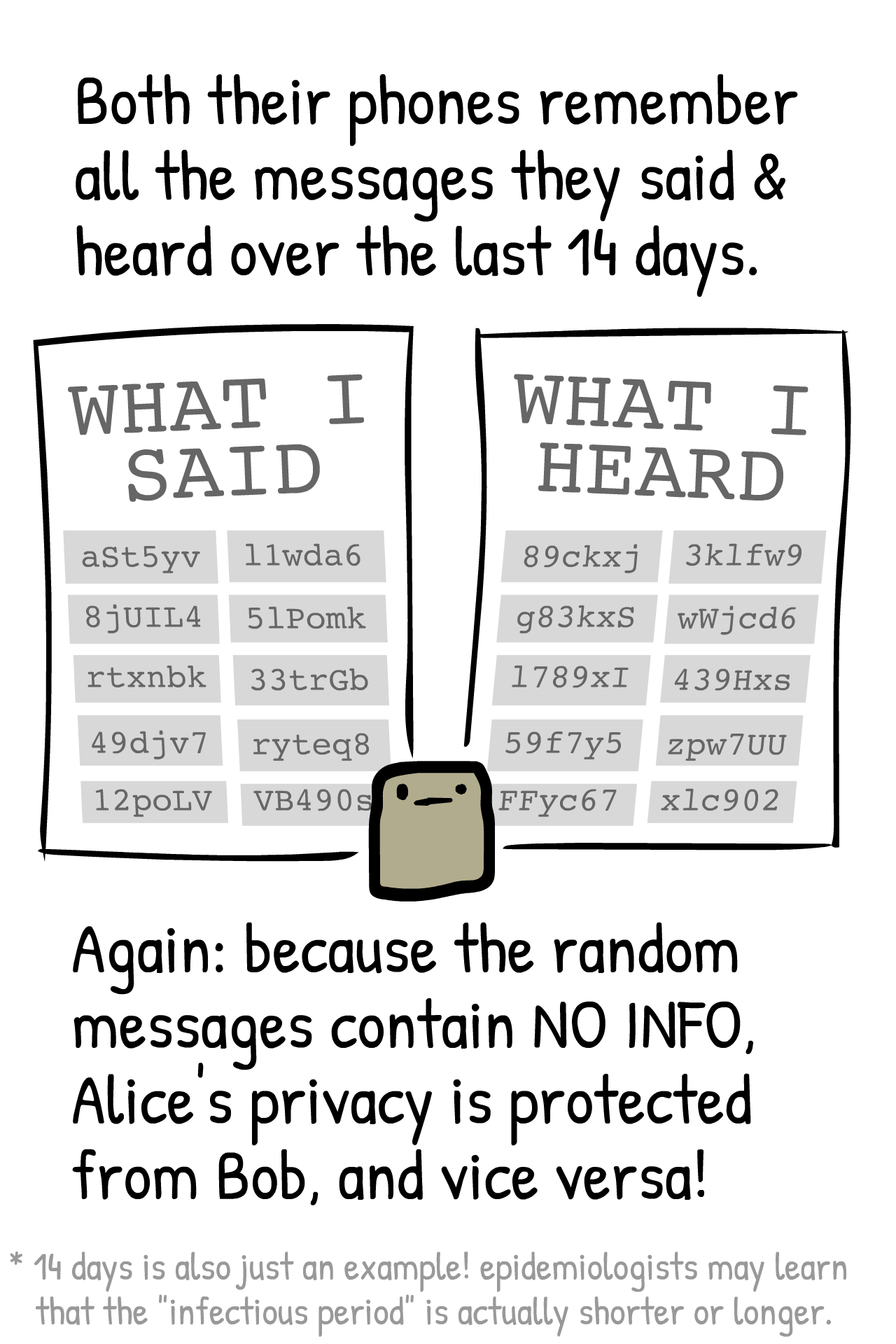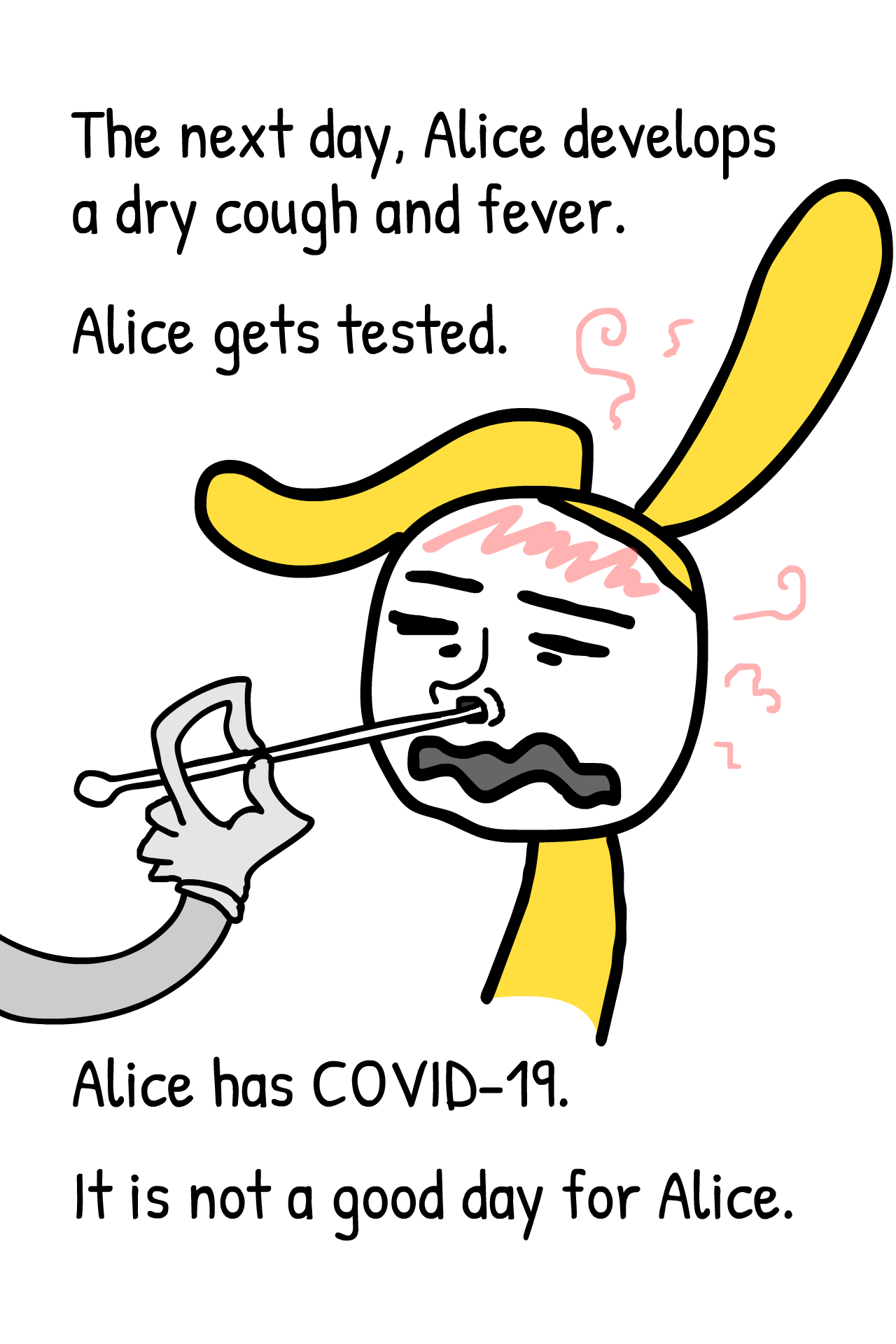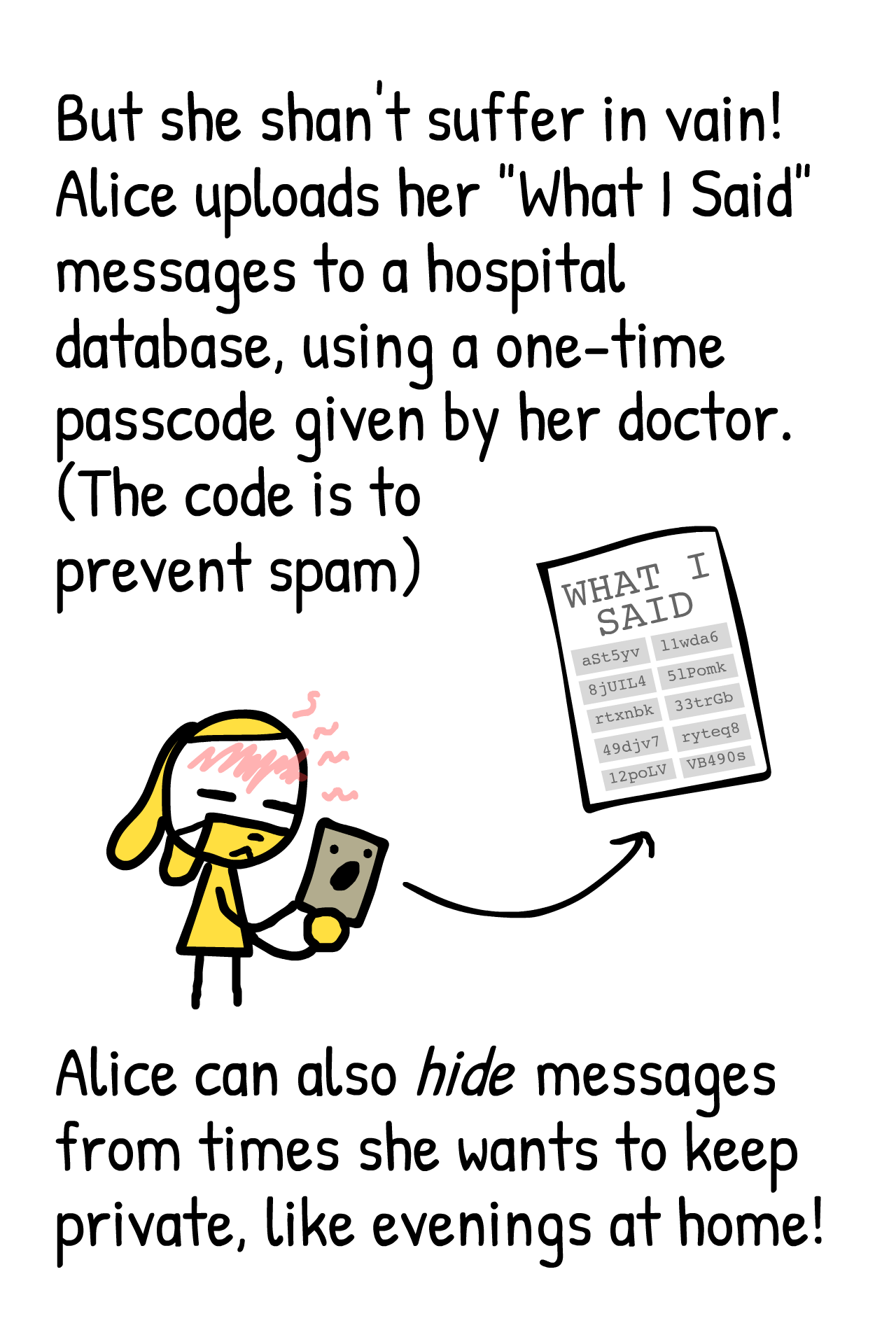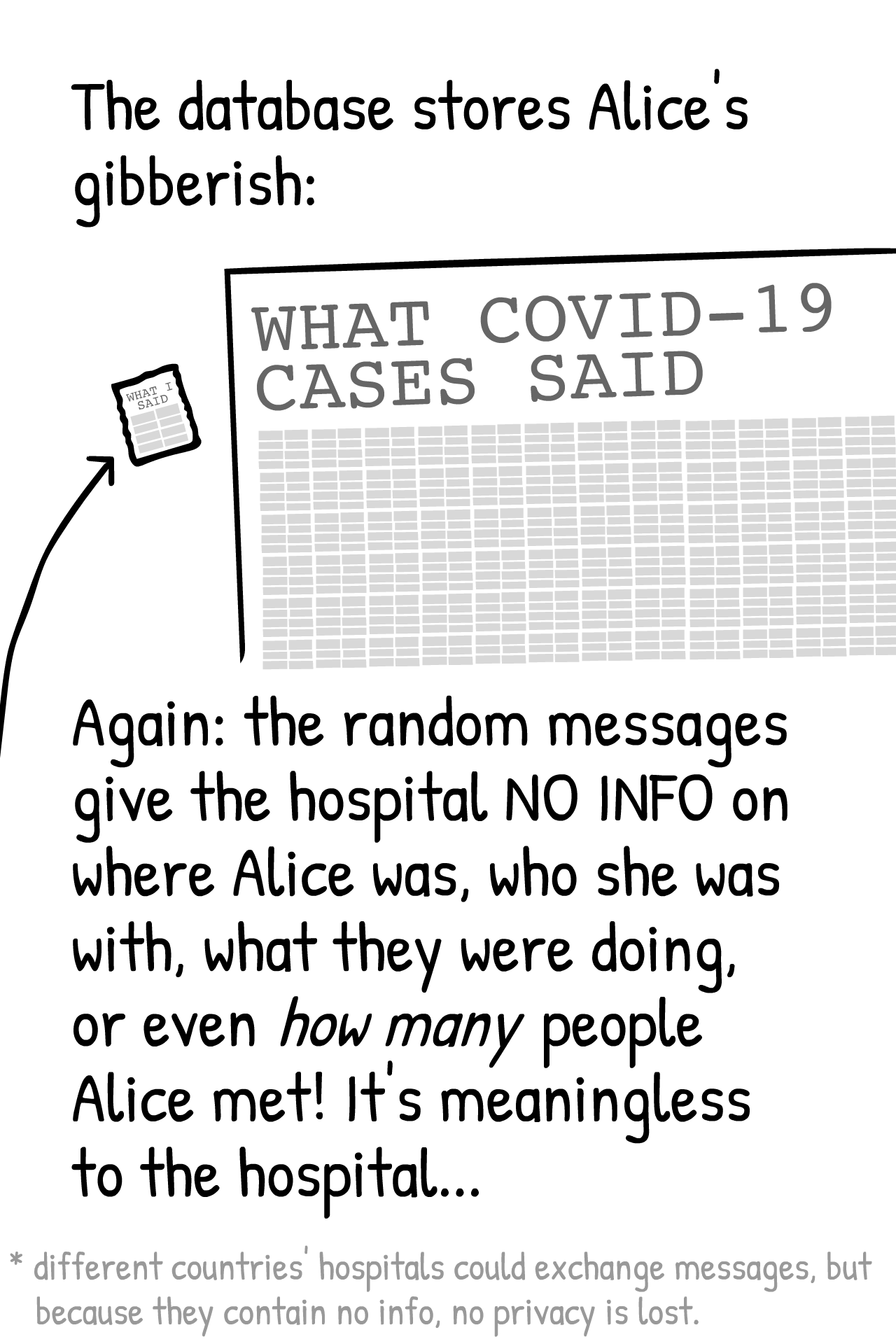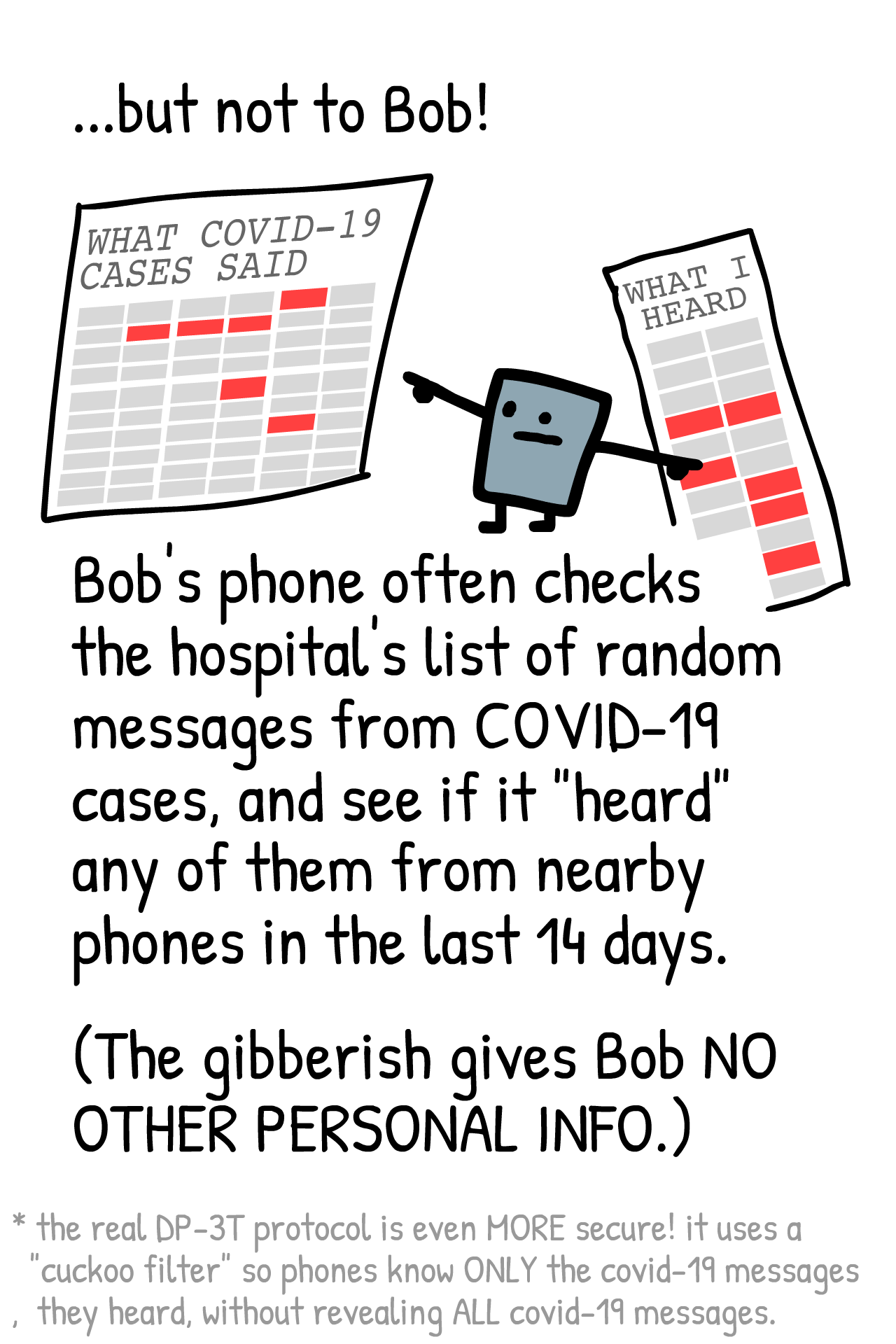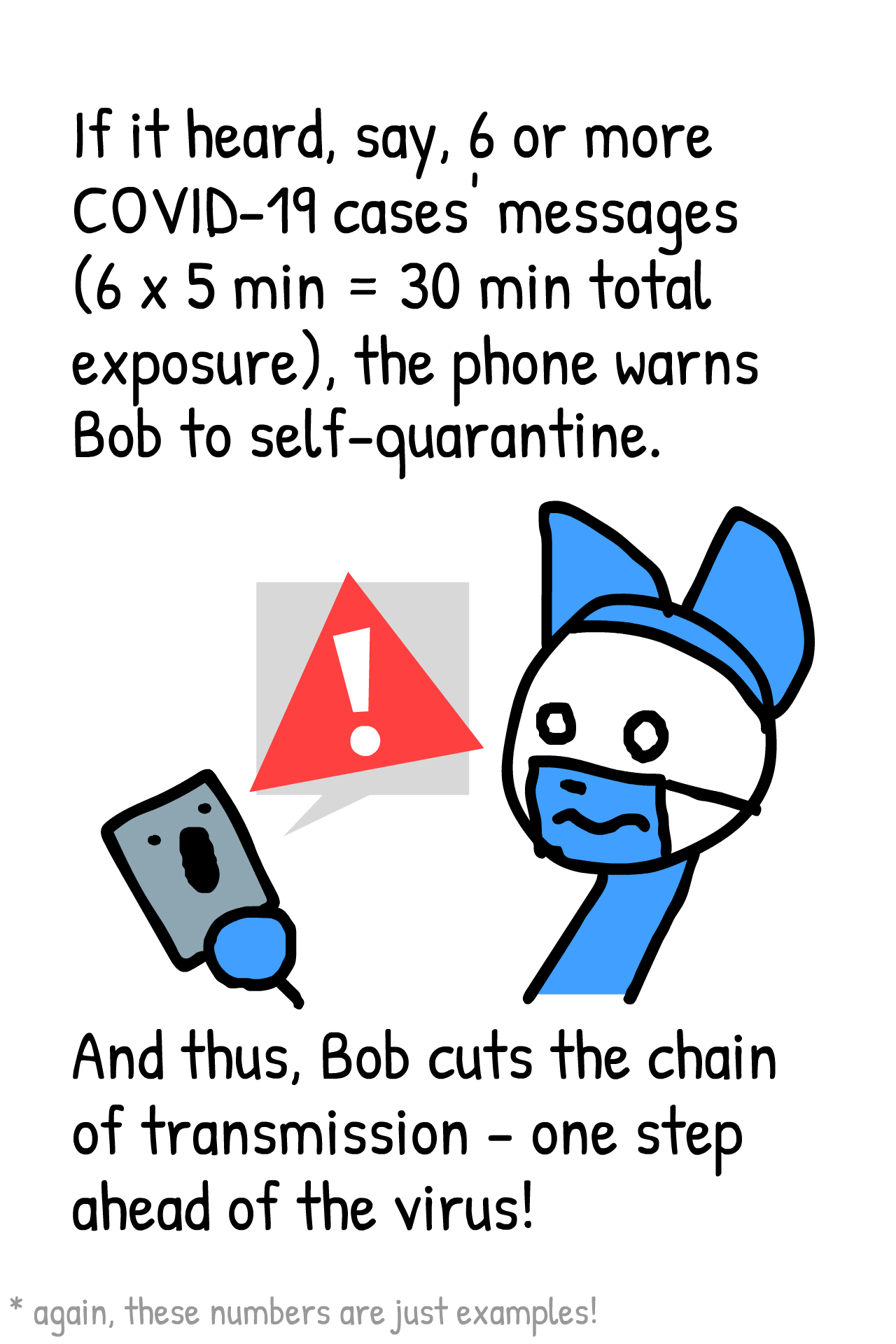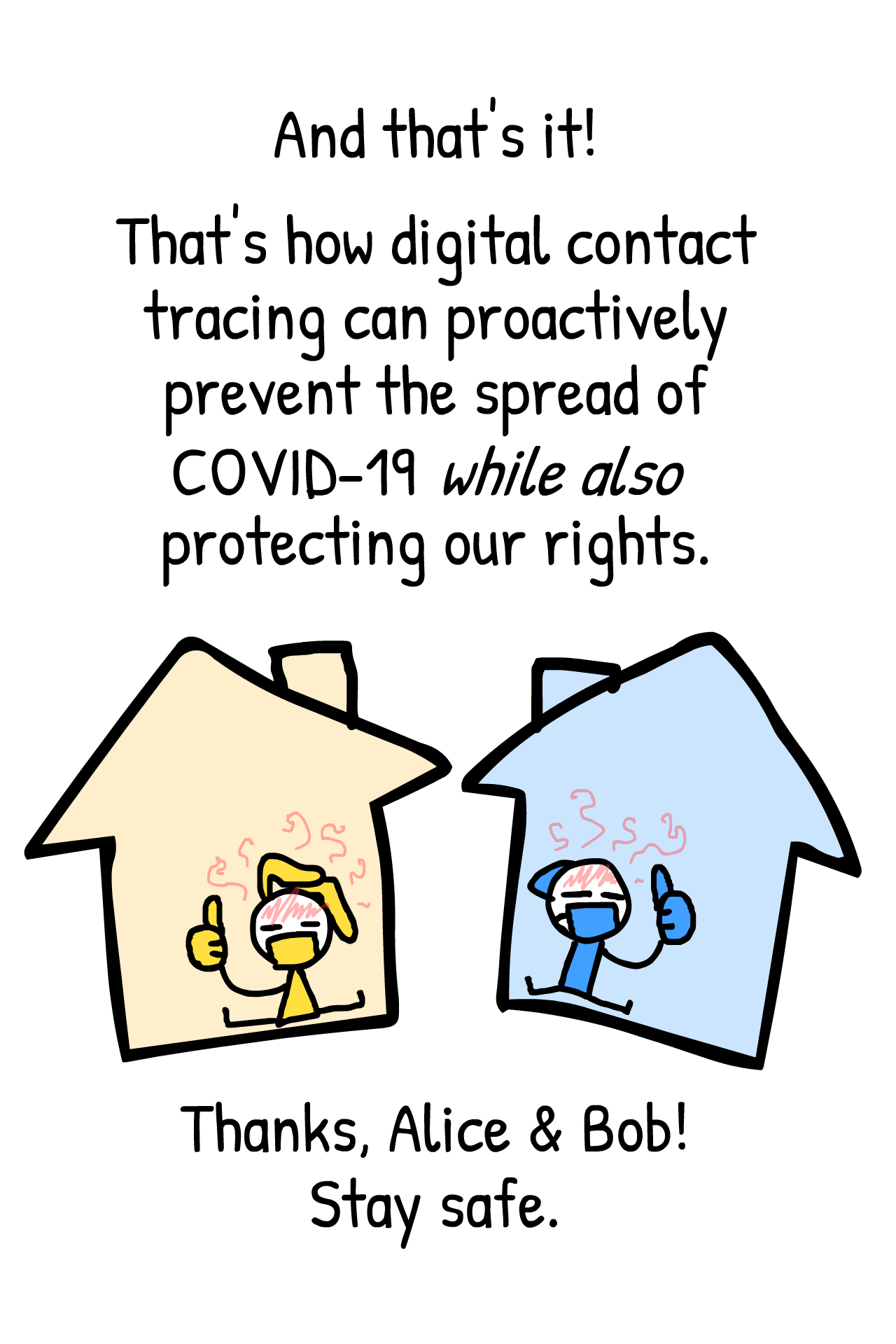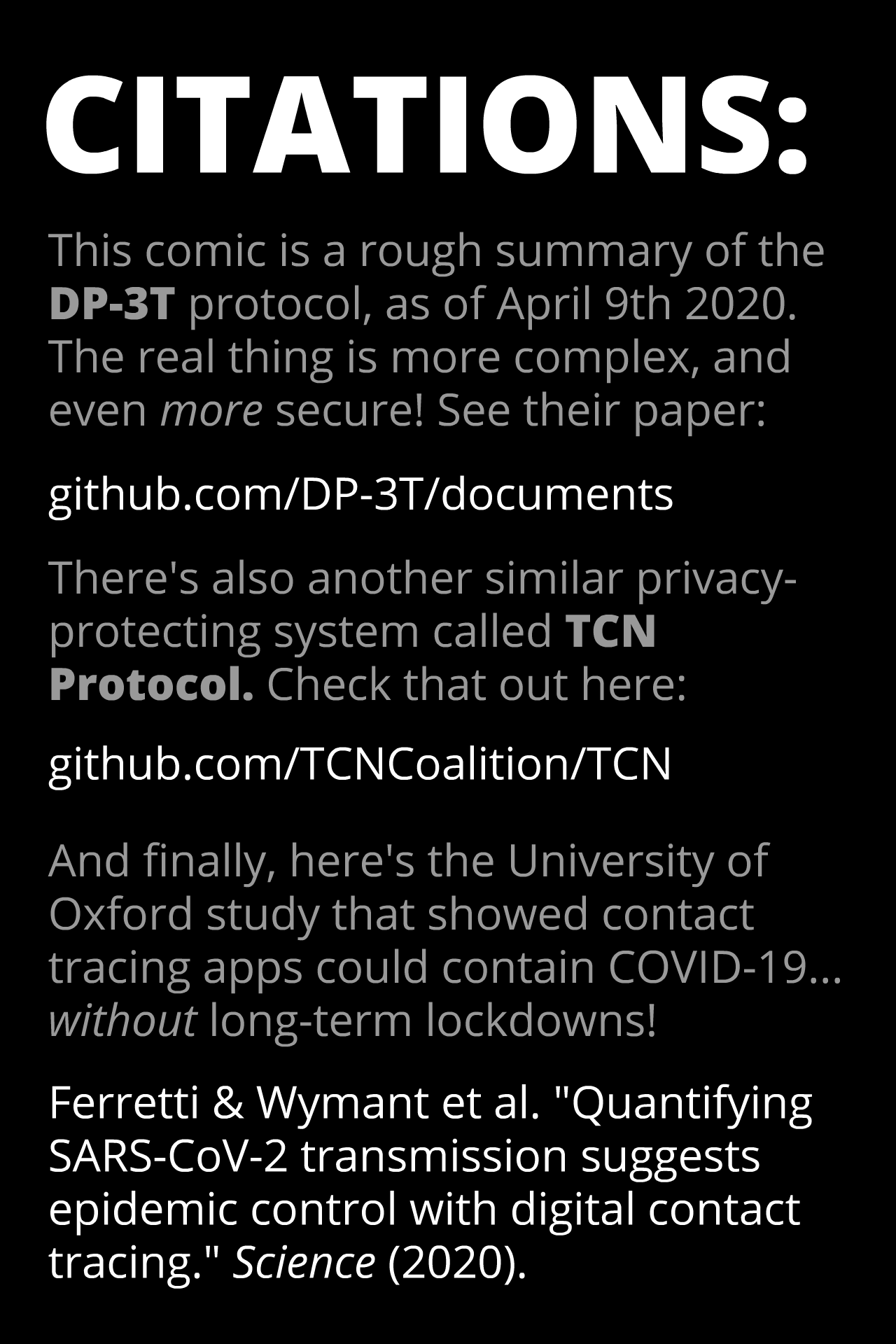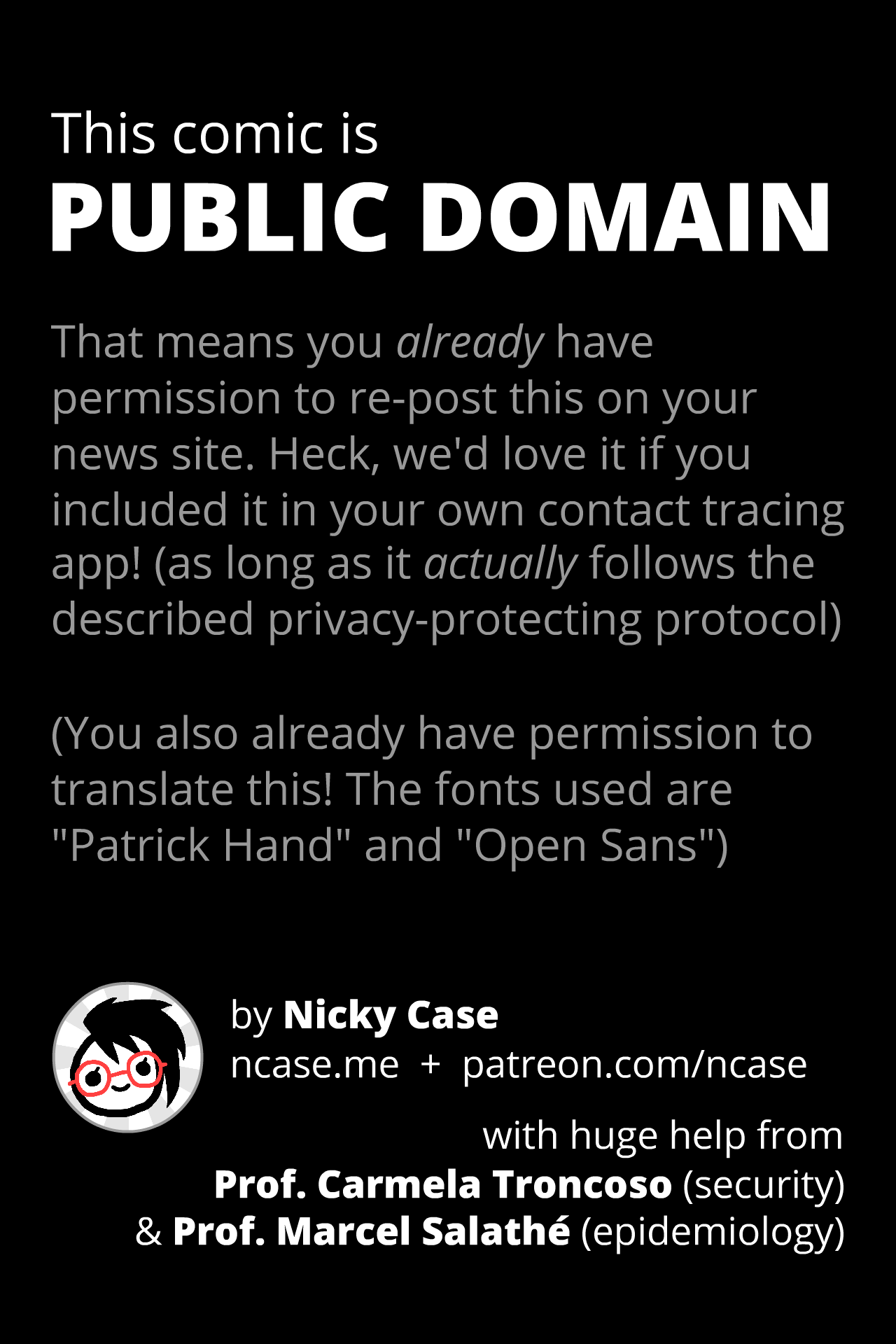Past
Clara B. Ford
Clara B. Ford is no longer part of Dearborn Public Schools. Many people may not even know that Dearborn Public Schools provided the educational experience for the girls at Vista Maria for quite a few years. The staff was passionate and compassionate. The girls needed someone on their side, but people who would also hold them to high standards. The staff at Clara B. Ford were angels.
I met and worked with a wide variety of wonderful people at Clara B. Ford.
Terry Campbell – Terry Campbell actually pre-dates Clara B. Ford. He was one of my first mentors. From him I learned the power of authenticity and truly being yourself. His humor and pragmatism continue to be an influence.
Patricia Claremont led the way on renaming the school to Clara B. Ford and adopting an angel as the mascot. Ms. Claremont was instrumental in developing a culture of passionate support for the girls. Sometimes people end up in a place that it the perfect melding of who they are and what that place needs. This was Pat Claremont.
There were so many wondeful teachers who combined to support kids and develop powerful learning.
- Tony Amorose – Mr. Amorose taught the girls practical science. Or, he taught them science in a practical way. We had great fun teaching the kids. We even had a few strategies that helped the girls decompress, focus, and have some fun (if you ever need a left-handed, brass circuit shifter, we’ve got you covered).
- Tom Robinson – Mr. Robinson provided an easy-going role model for the kids. He lived in a way that let the girls know that they too could be successful.
- Joe Shannon – Shakespeare in a lock-up facility? Yes. Mr. Shannon had high expectations and a belief that the girls could understand classical literature.
- Steve Scott – Easy going and thoroughly invested in the success of the girls, Mr. Scott taught math. I had the pleasure of team teaching with Mr. Scott as well. From him, I learned that traditional methods don’t always work. You’ve got to be willing to stretch and find what truly works for the students that you have with you.
- Jennifer Pegouske – Ms. Pegouske was able to take the girls’ love of music and focus that on success and achievement. She was greatly skilled at finding the strength of the girls and leveraging that.
- Andrea Lazarski – Ms. Lazarski taught math to the girls. She was passionate about their success. She was also “cool under fire”. One day when I was walking by her class, a girl called her out as being a “blond-haired not very nice word here”. Ms. Lazarski cooly answered, I don’t have blond hair.
- David Tucker – Mr. Tucker has remained a great friend even though he left the district for Administrative opportunities. He designed some of the curriculum that we used. He also really gets middle school kids. He focuses on what we can do to make sure that ALL kids are truly successful.
- Jan Hathaway – Ms. Hathaway taught the girls employment skills and how to be successful. We had a good many PC versus Mac discussions as well.
- Karen Pikula – Ms. Pikula taught the girls class and grace (along with Science).
- Carol Cizek– Ms. Cizek and I team-taught. We learned the power of playing off the strength of another adult. Neither one of us knew everything, but we were willing to learn from each other. We modeled learning for the kids and had a blast doing it.
This is not a complete list. There were many other teachers, staff members, and others that taught me so much.
I learned so much from teaching at Clara B. The girls were brutally honest about what they needed, what they wanted, what worked, and what didn’t. Their creativity, passion, and resolve has always inspired me.
When I started at Clara B. Ford, our internet connection was through AOL. We had 10 hours of connectivity per month on one computer. Eventually, I installed our first Wifi (an Apple Airport). I can’t tell you the magic of using a computer (an iBook) while walking down the hall or going from room to room. It was pure magic (and the PC person, Hi Jan, was deathly jealous).
Woodworth
Woodworth Middle School is such a fantastic place. I had an opportunity to work with so many wonderful families, teachers, educators, and community members.
Gail Shenkman was another one of my mentors. Gail was a gigantic influence for me. Her passion for truly making every decision in the best interest of the kids was fundamental for me. For her, decisions were always centered around the kids. Not just in name, but in reality. I am forever indebted to Gail for so much.
Here are a few of the wonderful teachers that I had the pleasure of working with. This is not a comprehensive list. Although these teachers had different personalities, different temperaments, different backgrounds, and different experiences, they all shared a common belief that our kids could learn and go. That growth and knowledge was not just limited to standardized test scores, but learning and growing into truly great humans.
- Tess Dowgallo – Ms. Dowgiallo taught the “whole child”. I know that the “whole child” concept is a bit of a cliche at this point, but she really did. Advisory wasn’t just on the schedule for her. She used Advisory to get to know kids and help them shape their future.
- Deb Albrecht – one of my Assistant Principals, Deb understood that kids were going to make mistakes. She preached acknowledging your mistakes, making amends, and moving forward. (Plus, I’ll never forget “if I was baking a cake and put just a little dog poop in it, would you eat it?….no, but it was just a little” as part of a conversation on how little bits of things are still wrong). I grin frequently at that overheard conversation.
- Maxine Saad – Mrs. Saad helped so many kids transition from being 5th graders to 7th graders. She was their demanding Mom (in a great way). Plus, I’ll never forget the day that she walked into my office and announced “I’m XX years old and I’m going to tell you what I think”. The great thing is that she had so much class, was so polite, and so gracious, that she did so respectfully. I always encouraged honesty and frankness anyway.
- Brian Batcheller – Mr. Batcheller taught kids practical, hands-on skills. He frequently “adopted” those students who needed a bit of extra tender loving care; those students who weren’t always traditionally successful in school. He helped give them real-world experience, find things that they could excel at, and find joy in school. Mr. Batcheller was just as likely to be in the hallway with kids racing mouse-trap cars or building cardboard boats as anywhere. He brought a lightness and joy to middle school.
- Jennifer Fryzel – Ms. Fryzel was the absolute epitome of a dedicated, successful teacher. Students had to work really, really, really hard to not find success in her class. She held every student accountable to what they could become (while providing every possible support to help them get there). She was one of my first “loopers” (teachers who looped with their kids across grades). However, her impact reached far beyond just her class. She was instrumental in all of our school improvement work. There are students who are extremely successful and owe a good part of that success to Ms. Fryzel even though they don’t know that.
- Michelle Bissonette – teaching Math may have been the scheduled class, but life is what students learned about with Ms. Bissonette. Oh, they learned math too. Students learned fundamentals and were prepared for thinking, computing, and the math that would come. But life skills, especially for girls, was the real lesson.
- Olga Dub – Dr. Dub provided cutting edge experiences with technology. She was wonderful and helped our seventh graders learn and grow.
- Melanie Mily – Ms. Mily always had a smile for everyone. She was also completely dedicated to Dearborn and the whole community. Officially, she taught Physical Education. Realistically, she taught girls how to be the very best that they could be.
- Joseph Robar – Mr. Robar taught Physical Education for many years. He was patient and professional in dealing with middle school boys. He was greatly appreciated in PE class, but cafeteria duty as well.
- Sandy Ban – Ms. Ban was an institution at Woodworth. Ms. Ban not only knew every kid, she knew their brothers, their sisters, their cousins, their parents, and probably their grandparents too. Ms. Ban lived in the neighborhood. She made Woodworth come alive. Officially a secretary for the building, she taught kids so much. She taught them grace, respect, and, in many cases, how to tell time. No matter how much she had to do, she always had time for kids. She made me a better Assistant Principal and Principal.
- Kathy Wilson – Ms. Wilson ran a tight ship. (It doesn’t really matter who the principal was, Ms. Wilson ran much of the school.) A bit curmudgeonly on the outside, she fought hard for students all the time. Because of her knowledge and passion, kids had access to lots of learning opportunities.
- Jeff Tapp – Mr. Tapp led our kids to understand how powerful positivity can be. He always had a smile and a positive attitude for the kids.
- Kathy Duquette – Ms. Duquette led so many kids to a successful sixth-grade experience. She used every tool and strategy at her disposal. Ms. Duquette used technology, materials, and real-world experiences to teach kids. She truly made an impact on all of her students.
- Mona Jalloul – Dr. Jalloul set the standard for our kids. She would accept nothing less than the absolute best for all of our kids. She was a role model for many of our students. She shared so much knowledge with the rest of the staff to make sure that not a single kid was left behind.
The next three shared the role of “Mom” for many of our kids (especially our new comers).
- Salwa Mawri – Quiet, calm, and a true role model. Ms. Mawri worked incredibly hard to truly demonstrate to the kids that they could succeed.
- Jamile Fawaz – Ms. Fawaz always has time and attention for those that need it most. She took those that needed the most and gave them all that they needed.
- Mary Chamseddine – Ms. Chamseddine was the “original” school mom for our kids. She took all under her wing. She connected with families, staff, parents, students, and the community to let them know that “her” kids weren’t going to fail. And “her” kids didn’t.
I was honored to have been acknowledged as Administrator of The Year by the Michigan Association of Middle School Educators (MAMSE). Being recognized by a state-wide organization is quite a good feeling. Being recognized as the Administrator of the Year wasn’t just a personal accomplishment, but an acknowledgment of the hard work that the entire staff undertook.
Present
Technology Director
I’ve enjoyed quite a few things that I consider successes as the Technology Director. The Department has been able to provide timely, powerful service. We’ve empowered teachers to teach and students to learn. We’ve created a safe, productive environment for education to happen.
All of that wasn’t me. We have an absolutely terrific team in the Technology Department.
- Chris Kenniburg – Mr. Kenniburg is a true gift to the district and the students. He is a product of the district. He has one of the biggest hearts of anyone. He has done tremendous work in supporting the students, teachers, staff, and administrators. He was a little worried when I first joined the Department (especially about the “buttons that kill”), but I think we’ve gotten through that. Many not know that he is internationally recognized for the work he has done for our students.
- Jean Brackett – Ms. Brackett has been my right hand since I started this gig. She is incredibly well-organized. She is absolutely instrumental to the running of the Technology Department.
- Cheryl Mattern – Cheryl has steadied our secretarial support. She has brought the ability to provide training for all of our secretaries. Her background in working in the schools has allowed us to train and support staff throughout the district.
- Sean Williams – Mr. Williams came to us after earning his degree locally. He is fully committed to “doing the right thing” at all times, even when it isn’t easy. His intelligence, passion, and sense of humor make him a great fit. He has saved the district so much money, time, and effort.
- Tim Thomason – A Detroit Tiger fan who keeps our network up and running. Tim is one of the “behind the scenes” heroes.
- Scott Tobias – Scott keeps our myriad of instructional programs up and running. Without his constant diligence, many of the programs just wouldn’t work.
- Richard Maske – Richard might be the most important employee that you’ve never heard about. Hidden away in the Head End Room, he keeps all the servers serving. (He also has a quiet sense of humor).
- Shane Robertson – Shane has been a terrific addition to the staff. He has stepped up in making our Help Desk a cornerstone of the department. He also has good taste in music, Combined with the rest of the staff, They Might Be Giants.
The Building Techs:
The building techs are a wonderful group. Frequently, they are “unsung heroes”. The Techs keep things running even though technology is constantly changing. They perform their duties with passion, grace, and good will. The Techs make is possible for the rest of the staff to focus on teaching and learning.
- Jamall Adora – Gentle, polite, and salt of the earth. Jamall has been recognized for his work by many. He is truly a gift to the district.
- Jamal Saghir – Compassionate and understanding, Jamal fights for his buildings and community with a positive determination.
- Stephen Flaig – Dedicated beyond belief, Stephen doesn’t just go the extra mile, he goes the extra marathon. Our drummers might be different, but we both believe in supporting students.
- Gordon Scannell – Gordon helped bring the space to our students.
- John Gibbs – John is one of our “community builders”.
- Rob Perna – Rob moved from the Help Desk to the buildings while continually supporting our students.
- David Neiman – a gifted and passionate hire. He has a great sense of humor (even if I have to explain some of my obviously humorous references due to the age of the reference) and shares his up to date knowledge to keep the district current.
- Emily Matlak – Emily has a well-rounded perspective that helps translate the technology to the teaching world.
- Eric Hubbard – Our newest member, Eric is dedicated to helping the district through a wide variety of means.
Successes:
Technology Coaches
I’m extremely proud of the work that the Technology Coaches have done. They have helped so many teachers and students. They have developed deep, powerful pedagogy to infuse technology appropriately into education. They have developed strategies that are focused on student-centered, student-powered learning. They truly understand how technology can change the possibilities for teachers and kids. They go far, far, far beyond the shallow “shiny” technology tools that are empty promises.
I have no doubt that they will continue to influence and lead the District to truly helping all students.
- Amy Gwizdz – Amy came from the elementary classroom. She brings a love of reading and elementary kids that provides a great perspective on technology use for the “littles”.
- Robert Harrison – Bob is truly a blessing. A deep thinker and terrific blogger, he truly understands how to motivate, involve, and empower students to take charge of their own learning.
I will truly miss working together with Technology Coaches. The work that they do, the passion that they bring, the focus on student learning is a blessing.
Teaming the Building Techs
One of the first changes that I made was to organize the Techs into teams. This allowed them to build support, develop connections, and solve problems more quickly and efficiently. This was a change for them, but they fully embraced the concept.
Security
We have put a wide variety of security policies and procedures in place. Our district has remained at the forefront of best practices. Security can lead to frustration as there is a balance between ease of use and security. Making things secure usually leads to things being a little less “easy” to use.
Ease of use
Although we have been focused on security, we’ve also focused on ease of use. One example is reducing the number of passwords that employees (and students) have to remember.
On The Road:
There are many things that I really wish that I could count as a success, but are still in process.
- OER – I still believe that OER (Open Education Resources) can have a place in education. There is much work to be done, but this is a powerful concept. Once we truly get teachers empowered, they will be able to create, share, and remix materials. We have some structures in place, but there remains a good bit of conceptual understanding and “fine-tuning”.
- Blended Learning – Technology isn’t always the answer, but technology can be a powerful lever for student learning. I’ve long been a believer that technology should be a tool that every teacher has in their “toolbox”. The pandemic has proven that some kids really benefit from technology. Great teachers can never be replaced by technology, but great teachers also use technology to help them reach and teach all kids.
Future
So, why this long screed? Well, after some long hard thoughts and consideration, I’ve made a decision. I have had the pleasure to serve the district for over 30 years. I had originally planned on continuing this journey for quite a few more years. I was then planning on moving to be closer to my kids (who live on the East Coast). I’ve come to realize that instead of waiting ten years to move closer to my kids, it makes far more sense to move now and be able to enjoy seeing my kids. Thus, it’s time for me to move on. I’ll be here and available until June 30th. After that, I’ll plan on packing up and moving East to be closer to my kids.
Naturally, I also want to thank Dr. Glenn Maleyko for all his support. We served as co-chairs of the Technology Advisor Committee some years ago. I’ve appreciated his support of technology in learning throughout the years.
I’ll miss so many people. I’ll miss hallway conversations about learning practices, theories, and how we can help all our students. I’ll miss conversations that focused on student success. I’ll miss talking about real students, real teachers, and real practices. I’ll miss being able to joke with the “young-uns” on the staff, (and asking if they get the reference). Mostly, I’ll miss the relationships and the passion of some truly, truly great people.
I’m not sure what the future holds for me, but I am positive that the district will continue to succeed. The Technology Team is very skilled and dedicated. I know that I’m leaving the district in fine shape. I hope to have some overlap with the next Technology Director for Dearborn Public Schools. This is one reason that I’m sharing this news now.
I didn’t really note students individually due to privacy. There were so many students that I could thank for what they taught me.